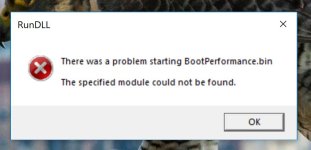Hi guys, I have already used the malware scanner and it says it is clean, however everytime I start the computer I would get a RunDll error on Bootperformace.bin and the Malwarebytes software would also popup saying it has found a problem a block it. But how can I just remove it so I don't see the error every time in my windows startup screen?
Here is the log from Malwarebytes:
Malwarebytes
www.malwarebytes.com
-Log Details-
Protection Event Date: 5/18/18
Protection Event Time: 3:12 PM
Log File: 9200a66c-5ae8-11e8-837b-c8d3ffd16c2f.json
Administrator: Yes
-Software Information-
Version: 3.5.1.2522
Components Version: 1.0.365
Update Package Version: 1.0.5164
License: Trial
-System Information-
OS: Windows 10 (Build 16299.431)
CPU: x64
File System: NTFS
User: System
-Blocked Malware Details-
File: 1
Adware.FileTour, C:\Users\HP\AppData\Local\Temp\{DCBBEB33-0EE3-4926-91F5-E3A7FB2371B5}\BootPerformance.bin, Quarantined, [396], [515370],1.0.5164
(end)
Thanks
Here is the log from Malwarebytes:
Malwarebytes
www.malwarebytes.com
-Log Details-
Protection Event Date: 5/18/18
Protection Event Time: 3:12 PM
Log File: 9200a66c-5ae8-11e8-837b-c8d3ffd16c2f.json
Administrator: Yes
-Software Information-
Version: 3.5.1.2522
Components Version: 1.0.365
Update Package Version: 1.0.5164
License: Trial
-System Information-
OS: Windows 10 (Build 16299.431)
CPU: x64
File System: NTFS
User: System
-Blocked Malware Details-
File: 1
Adware.FileTour, C:\Users\HP\AppData\Local\Temp\{DCBBEB33-0EE3-4926-91F5-E3A7FB2371B5}\BootPerformance.bin, Quarantined, [396], [515370],1.0.5164
(end)
Thanks