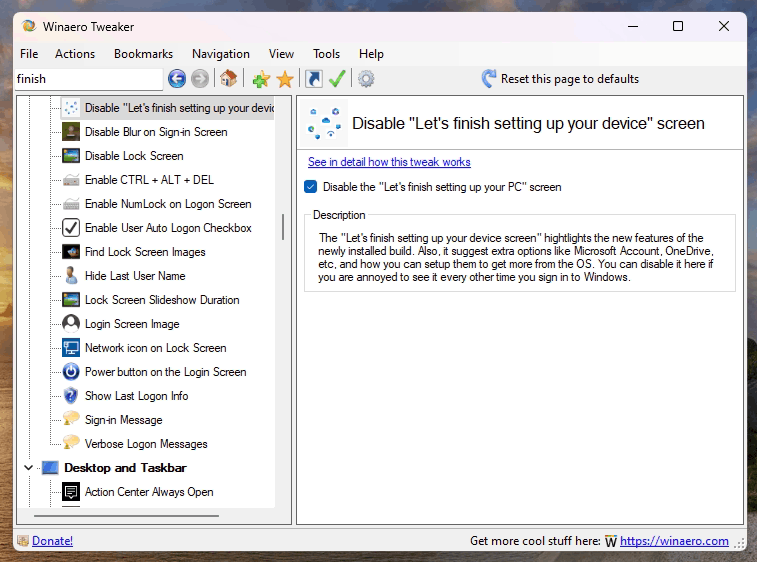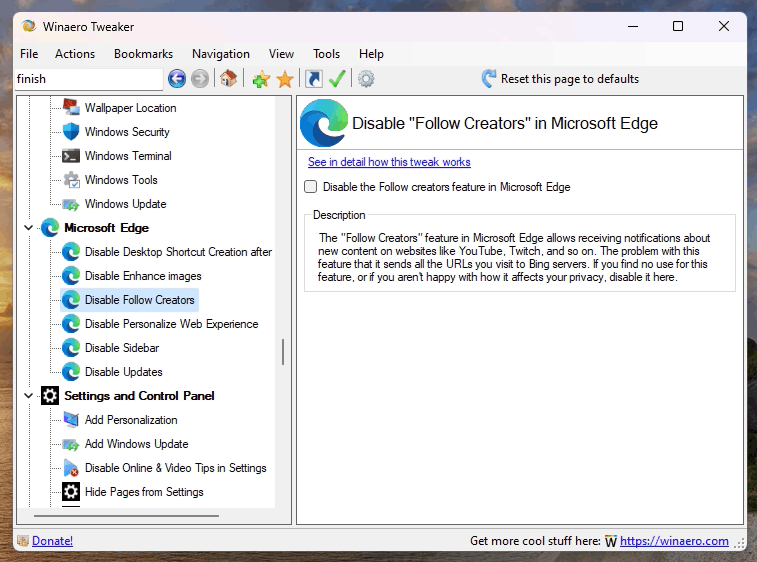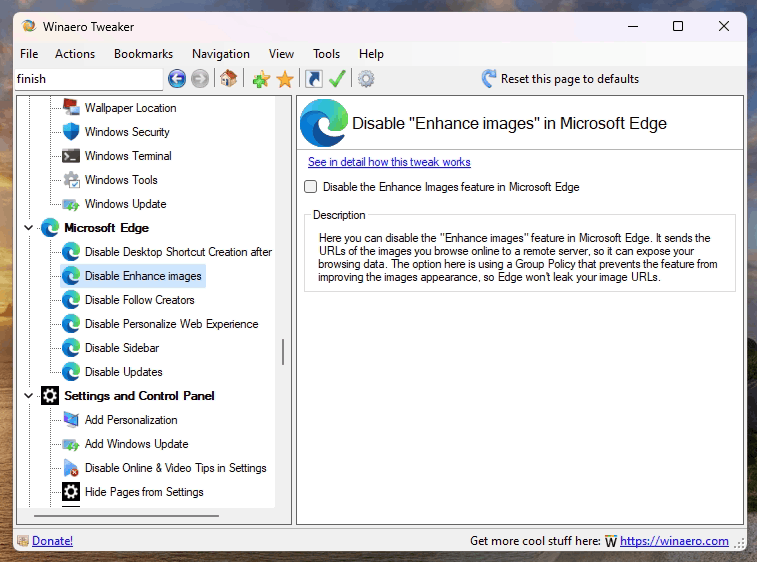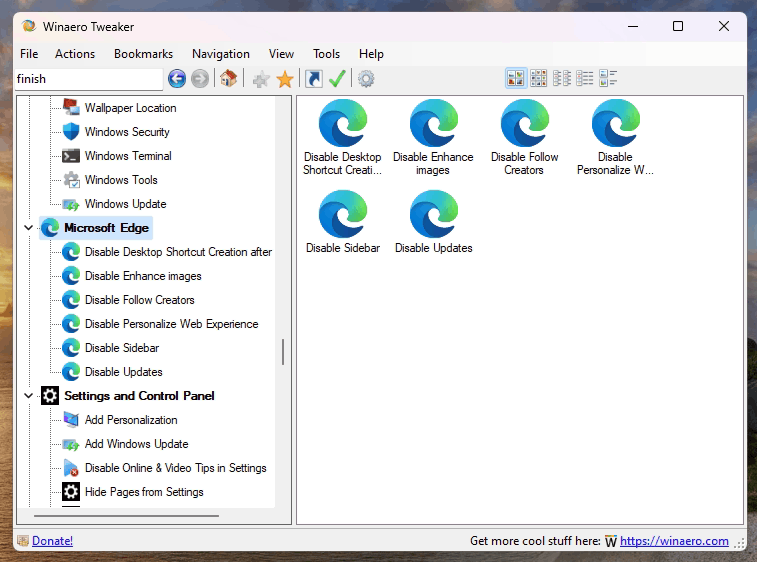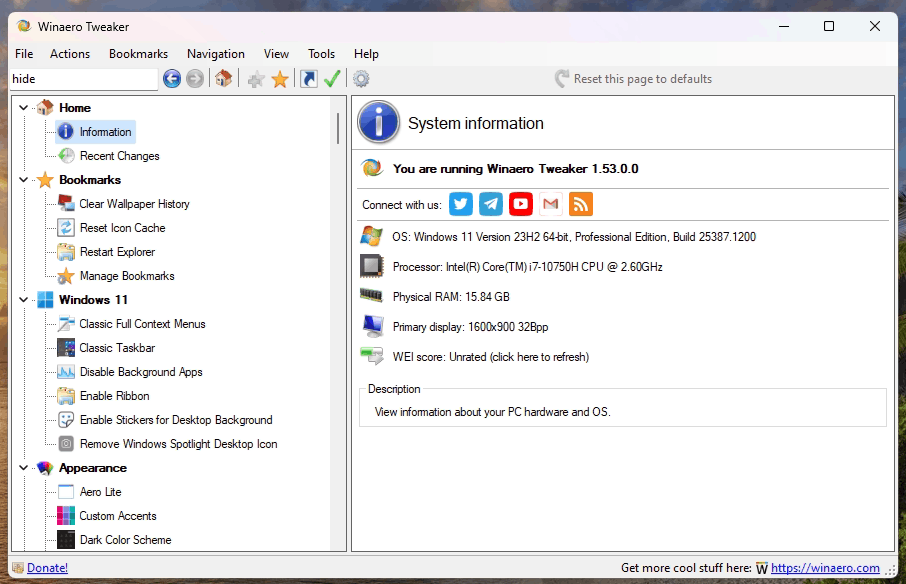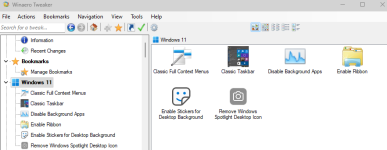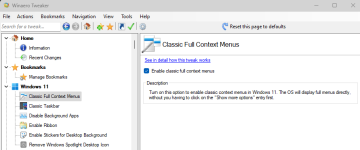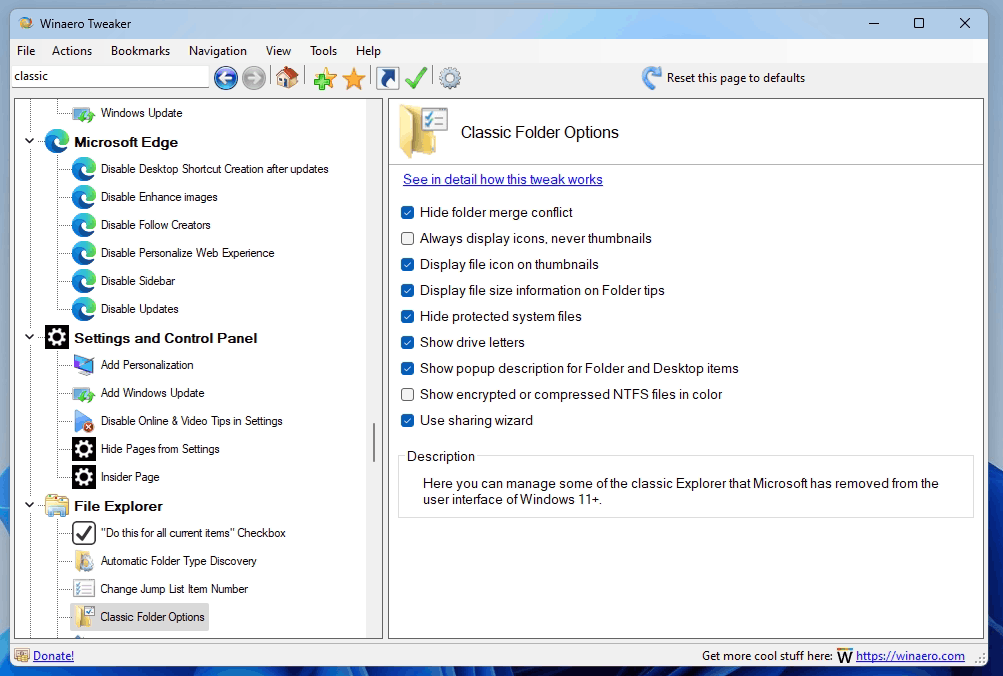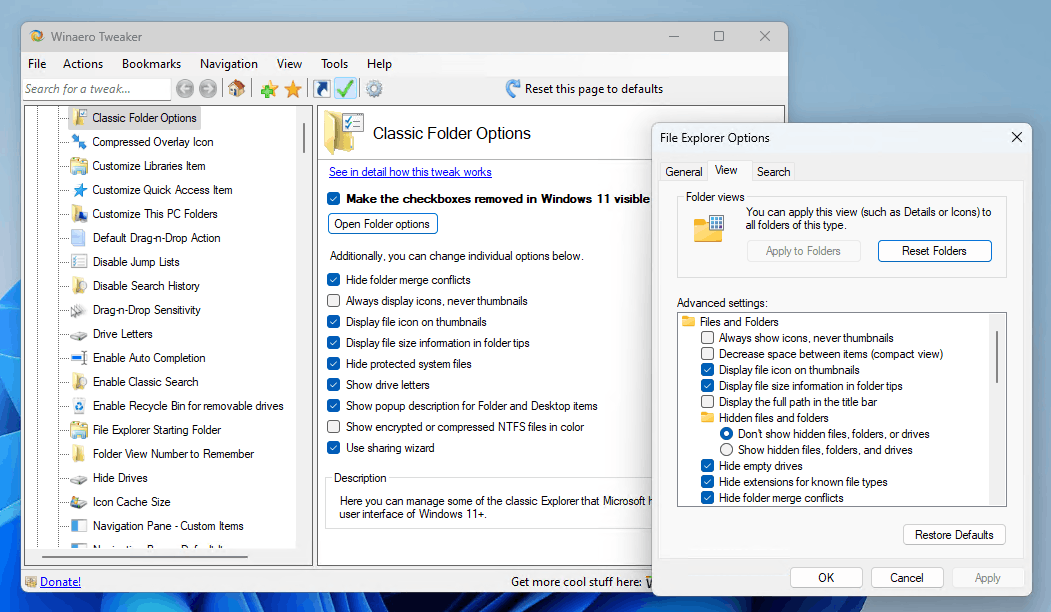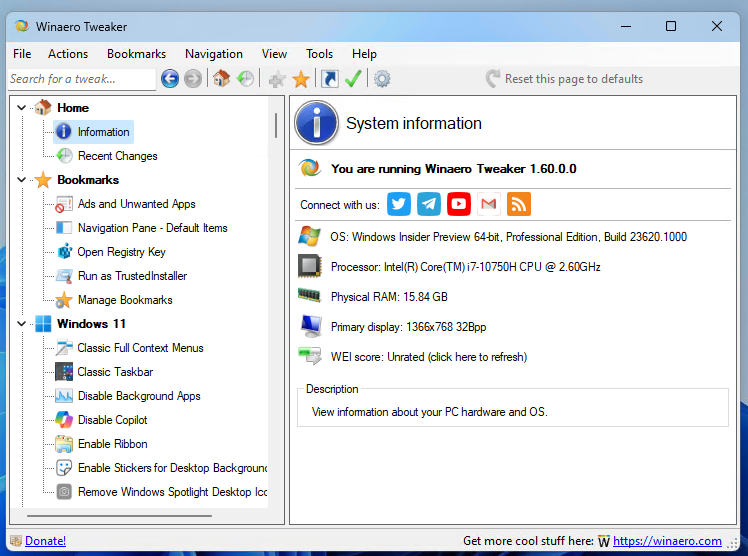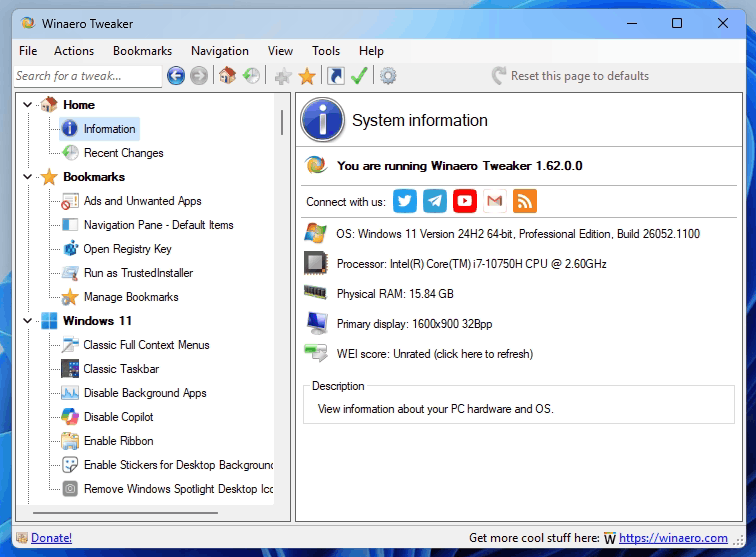silversurfer
Level 85
Thread author
Verified
Honorary Member
Top Poster
Content Creator
Malware Hunter
Well-known
- Aug 17, 2014
- 10,176
Homepage: Winaero Tweaker
Download: https://winaerotweaker.com/download/winaerotweaker.zip
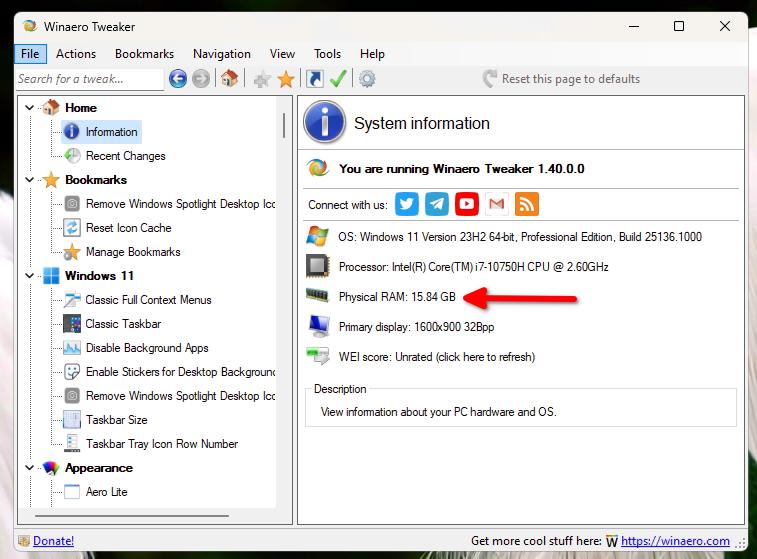
Download: https://winaerotweaker.com/download/winaerotweaker.zip
What's new in Winaero Tweaker 1.40
- The app now properly detects Windows 11 version 22H2.
- I've changed how it shows the available memory size.
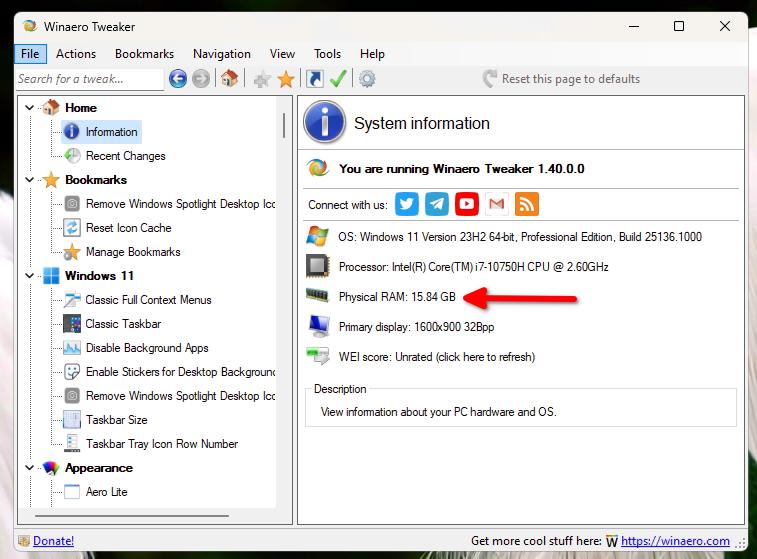
- You can now use it to remove the Add to favorites item from the context menu.
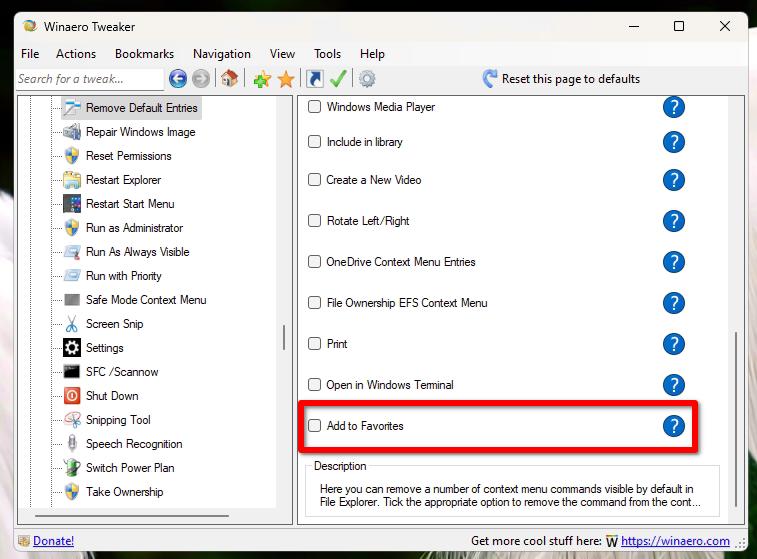
- Also, when you remove "Open in Terminal" from the context menu using Winaero Tweaker, it now also removes the "Open in Terminal Preview" command if you have the latter installed.
- If you set Windows Spotlight as your desktop background, you can remove its icon from the desktop.
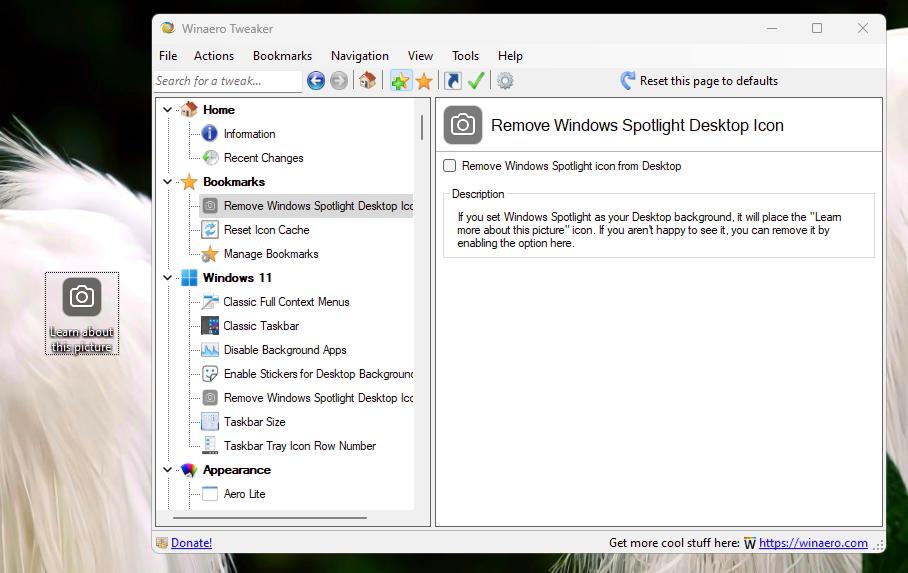
- Using Winaero Tweaker 1.40, you can make the taskbar show tray icons in two or three rows.
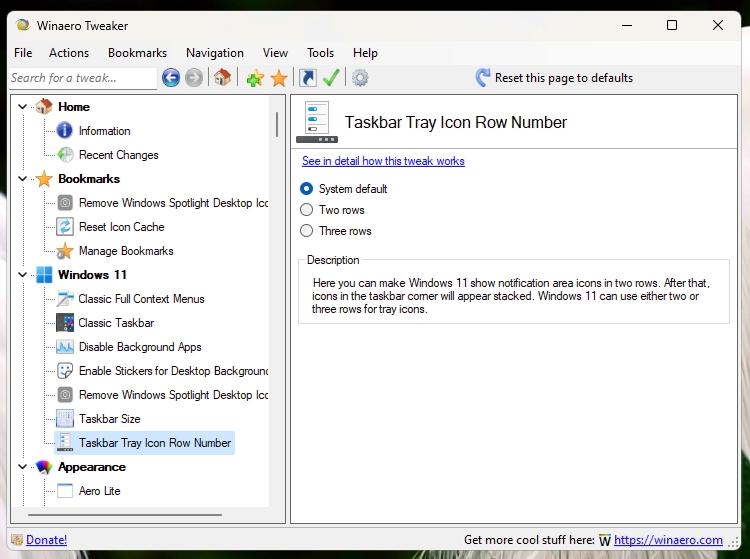
- I have updated the "Disable SmartScreen" to disable it for Store apps.
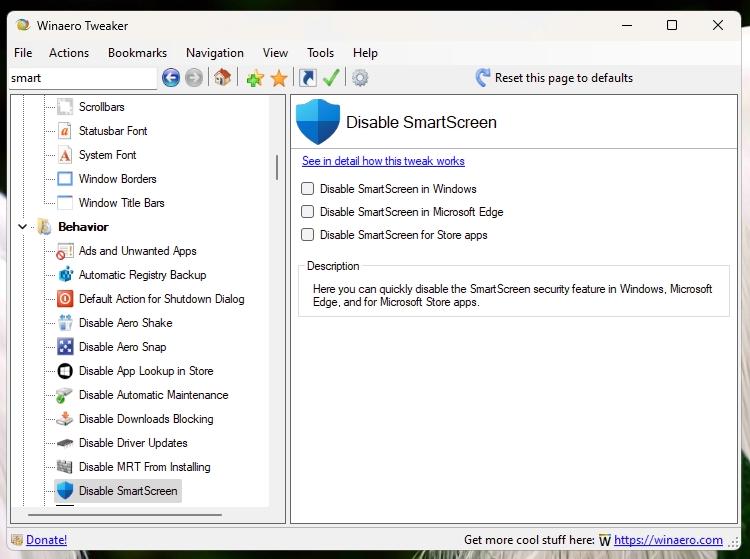
- You can now enable the "Desktop Stickers" hidden feature in Windows 11 22H2+.
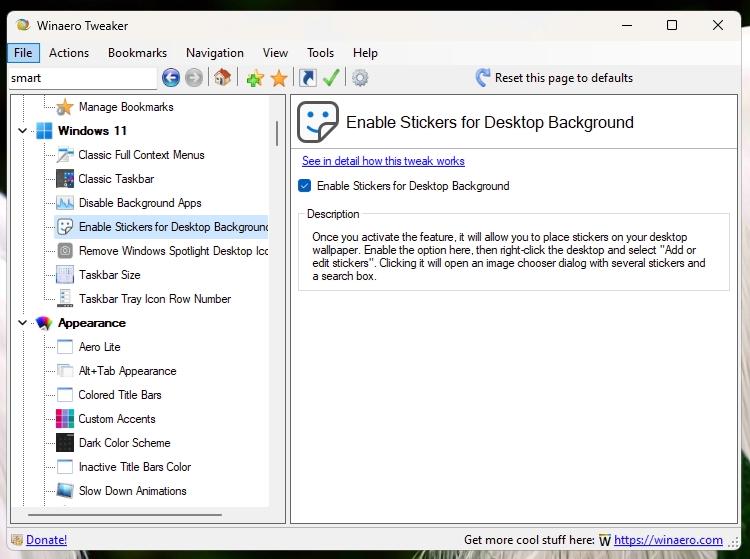
- There is an option to enable Recycle Bin for removable drives.
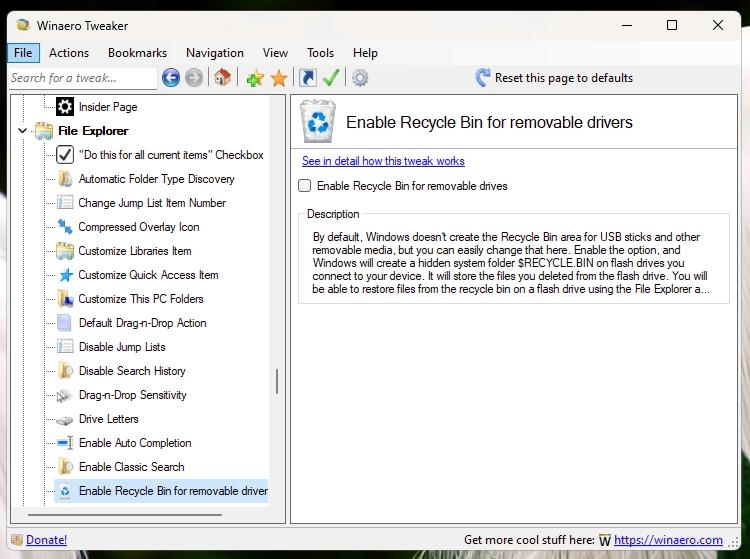
- The option to disable Windows ads has been updated to work properly in Windows 11.
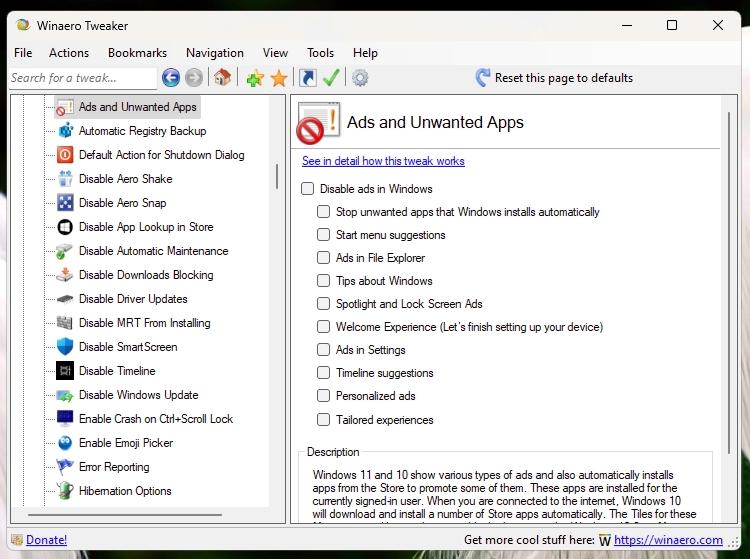
- I have added the "Restart Explorer" option to Tools in Winaero Tweaker. Sometimes I need to restart it quickly. Maybe some of you will also find the new option useful.
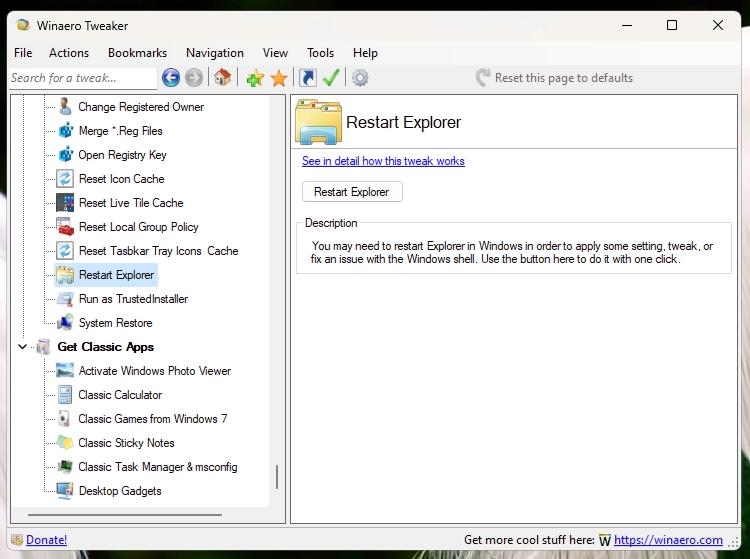
Other changes
In Windows 11 version 22H2 the ability to re-enable the ribbon UI in File Explorer has gone. Also in this version, Microsoft doesn't allow to move the newer taskbar from the bottom. So I am hiding these options on 22H2+.
Finally, I have done general fixes and improvements which doesn't change anything in the UI of the app. For example, "Disable Web Search" requires you to sign out from your user account, but Tweaker didn't show the request.
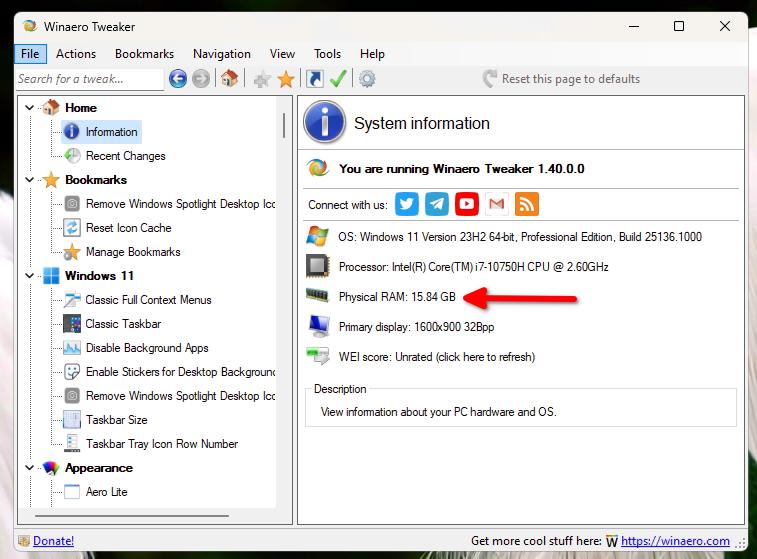
Winaero Tweaker 1.40 is here with new features and fixes
I am releasing a new version of Winaero Tweaker. Traditionally, there are some fixes and updates, as well as new features. It now can properly recognize
winaero.com
Last edited: