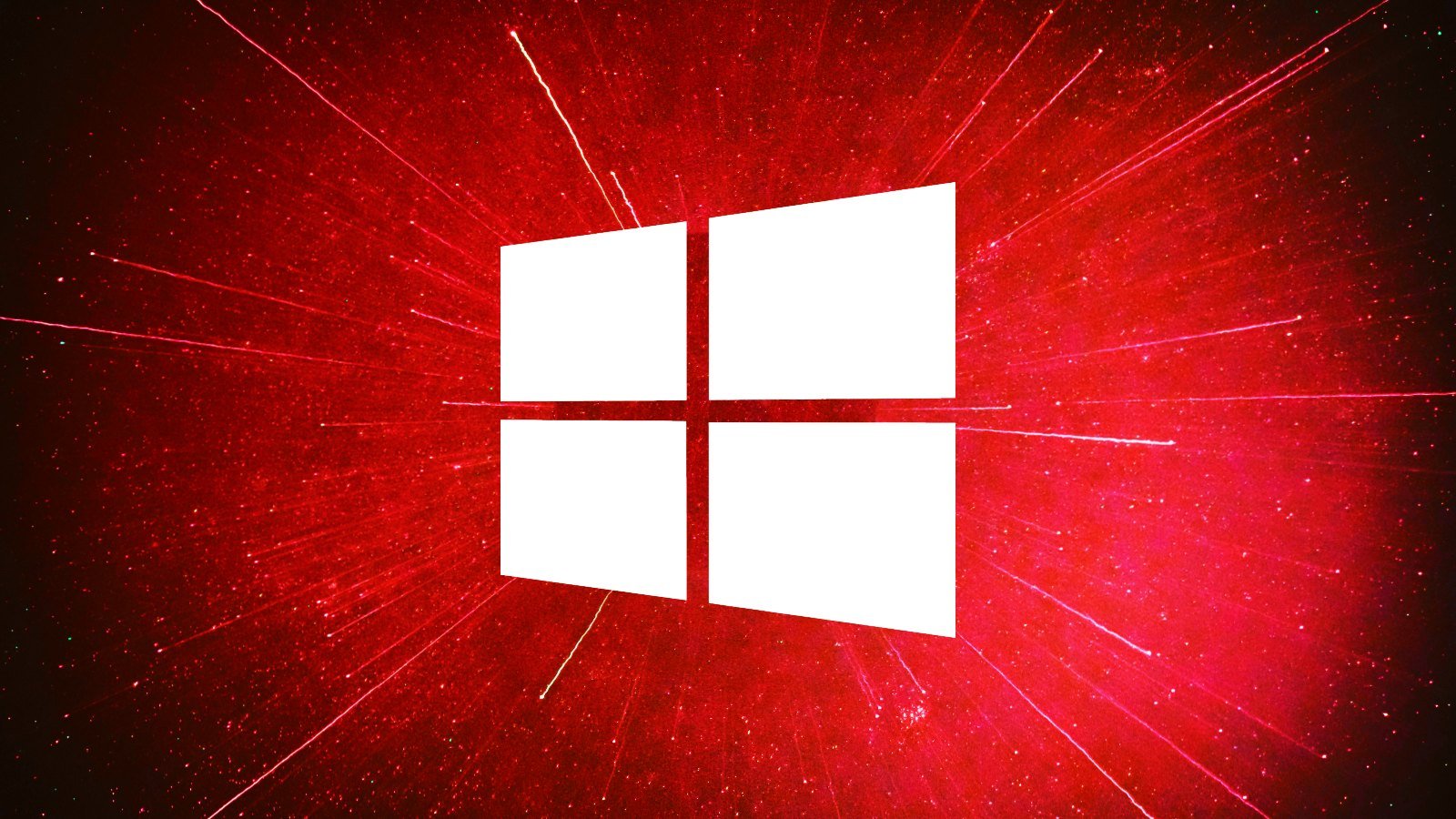- Aug 17, 2014
- 11,116
It's the second Tuesday of the month, which means it's Patch Tuesday time again. As such, today Microsoft is rolling out the monthly security update (also called "B release") for February 2024 on Windows Server 20H2, and Windows 10 for the latest supported versions, 20H2, 21H2, and 22H2. The new updates are being distributed under KB5034763, bumping up the builds to 19044.4046 and 19045.4046.
You can find standalone links to download the new update on the Microsoft Update Catalog at this link here.
The major highlight of the release as usual is security updates for Windows 10.

Windows 10 February 2024 Patch Tuesday (KB5034763) out — here's what's new and what broke
Microsoft has released new Patch Tuesday updates today for February 2024 on Windows 10 versions 21H2, and 22H2 under KB5034763. There are also updates for older Windows 10 versions too.