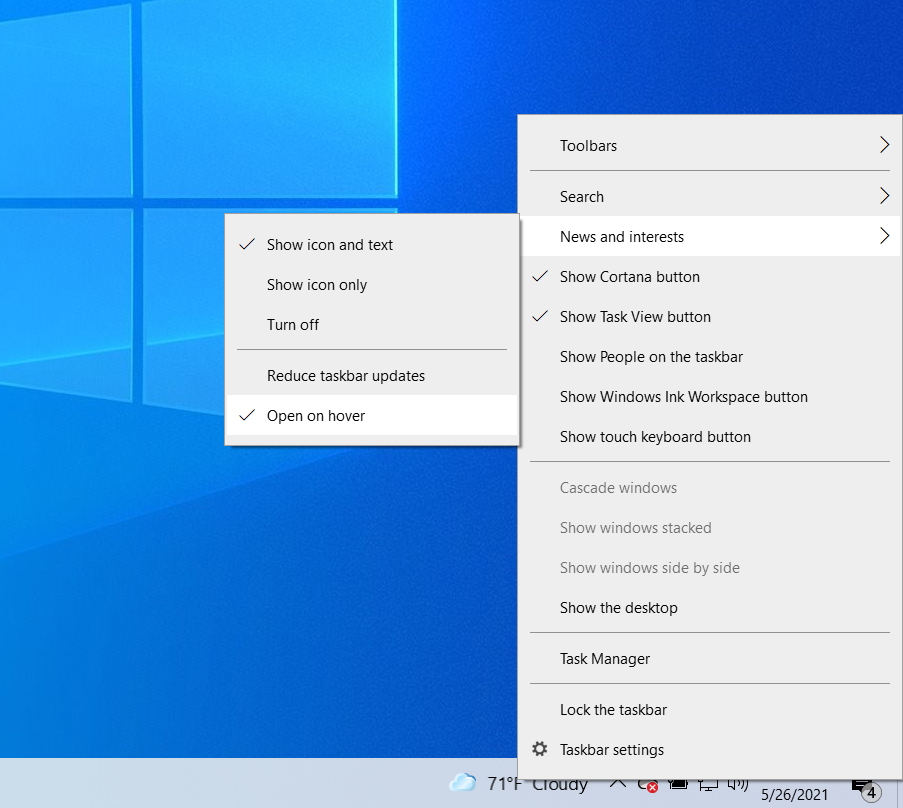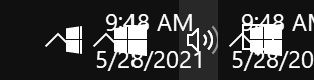silversurfer
Super Moderator
Thread author
Verified
Top Poster
Staff Member
Malware Hunter
Forum Veteran
- Aug 17, 2014
- 12,743
- 123,910
- 8,399
Microsoft has released the optional KB5003214 Preview cumulative update for Windows 10 2004, Windows 10 20H2, and Windows 10 21H1.
This cumulative update is part of Microsoft's May 2021 monthly "C" update, allowing users to preview the upcoming updates and fixes scheduled for the forthcoming June 2021 Patch Tuesday.
What's new in Windows 10 KB5003214
After installing this update, Windows 10 2004 will be updated to build 19041.1013, Windows 10 20H2 will be updated to build 19042.1013, and Windows 10 21H1 will be updated to build 19043.1013.
The Windows 10 KB5003214 cumulative update preview includes 35 improvements or fixes, with the highlighted ones listed below:
- News and interests on the taskbar is now available to anyone who installs this update!
- Improves the hover experience by adding the Open on hover option (checked by default) on the News and interests submenu that appears when you right-click the Windows taskbar.
- Updates an issue that might prevent users from opening phone apps that are pinned to the taskbar. This issue occurs after they update to Windows 10, version 2004 and then use the Your Phone app.
- Updates an issue that prevents a touch device from working as a serial mouse in multiple monitor situations.
- Updates an issue that might display items on the desktop after you have deleted them from the desktop.
- Updates an error that might cause video playback to fail when you switch from an external high-dynamic-range (HDR) display to a built-in non-HDR display.
- Updates an issue that fails to apply the spatial audio effect to sounds when you enable spatial audio.
- Updates an issue with noise when you enable spatial audio and use Bluetooth USB headphones.
- Updates an issue that prevents users from receiving geographic location information.
When cumulative updates are released, Microsoft also shares the known issues or conflicts that exist with the update.
With this release, there are five known issues with KB5003214:
- A long-standing disappearing certificate issue.
- Problems with the Input Method Editor (IME) and Furigana characters.
- Performance issues in games.
- High-pitched noises when playing 5.1 Dolby Digital audio
- Microsoft Edge Legacy may be removed without it being replaced by the new Chromium-based Microsoft Edge.

Windows 10 KB5003214 Cumulative Update Preview Released
Microsoft has released the optional KB5003214 Preview cumulative update for Windows 10 2004, Windows 10 20H2, and Windows 10 21H1.