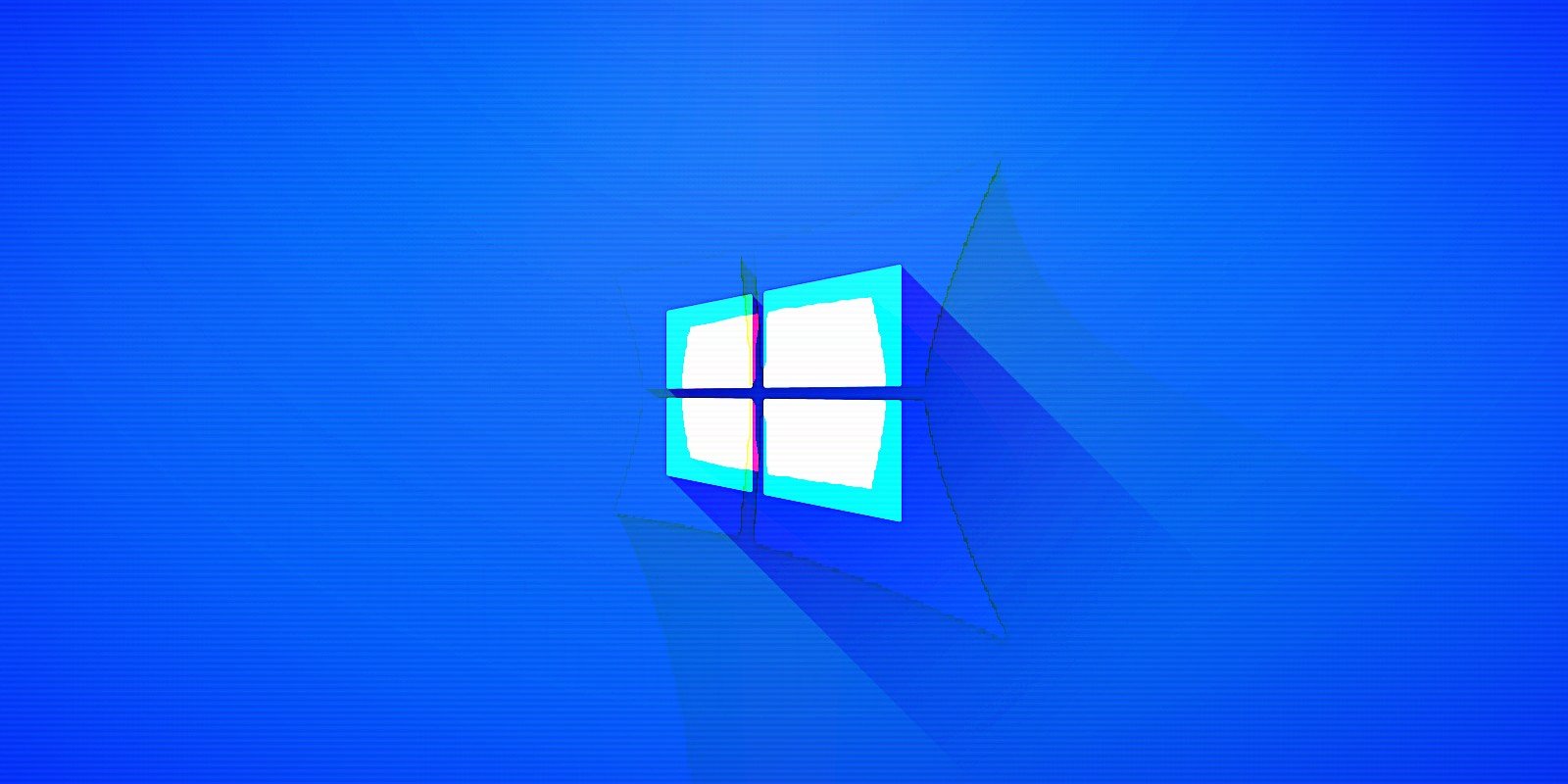- Aug 17, 2014
- 11,117
Microsoft has released the Windows 10 KB5017308 and KB5017315 cumulative updates for versions 21H2, version 21H1, version 20H2, and 1809 to fix security vulnerabilities and resolve bugs and performance issues.
This update is not available for Windows 10 1909 or Windows 10 2004.
List of all updates:
- Windows 10 version 1507 — KB5017327 (OS Build 10240.19444)
- Windows 10 version 1607 — KB5017305 (OS Build 14393.5356)
- Windows 10 version 1703 — EOS
- Windows 10 version 1709 — EOS
- Windows 10 version 1803 — EOS
- Windows 10 version 1809 — KB5017315 (OS Build 17763.3406)
- Windows 10 version 1903 — EOS
- Windows 10 version 1909 — EOS
- Windows 10 version 2004 — EOS
- Windows 10 version 20H2, 21H1 and 21H2 — KB5017308 (OS Builds 19042.2006, 19043.2006, and 19044.2006)
What's new in Windows 10 KB5017308
After installing this update, Windows 10 20H2 will be updated to build 19042.1826, Windows 10 21H1 will be updated to build 19043.1826, and Windows 10 21H2 will be updated to build 19044.1826.
The official release notes that "This update contains miscellaneous security improvements to internal OS functionality. No additional issues were documented for this release". However, there are several other changes from the previous optional update.
For example, Microsoft patched an issue that might cause some game installations to fail because of a licensing issue. It also fixed an issue that affects the icon colors of the list in the Search app. Another bug has been fixed where Windows might cause error 0x1E when you shut down or restart a device.

Windows 10 KB5017308 and KB5017315 updates released
Microsoft has released the Windows 10 KB5017308 and KB5017315 cumulative updates for versions 21H2, version 21H1, version 20H2, and 1809 to fix security vulnerabilities and resolve bugs and performance issues.