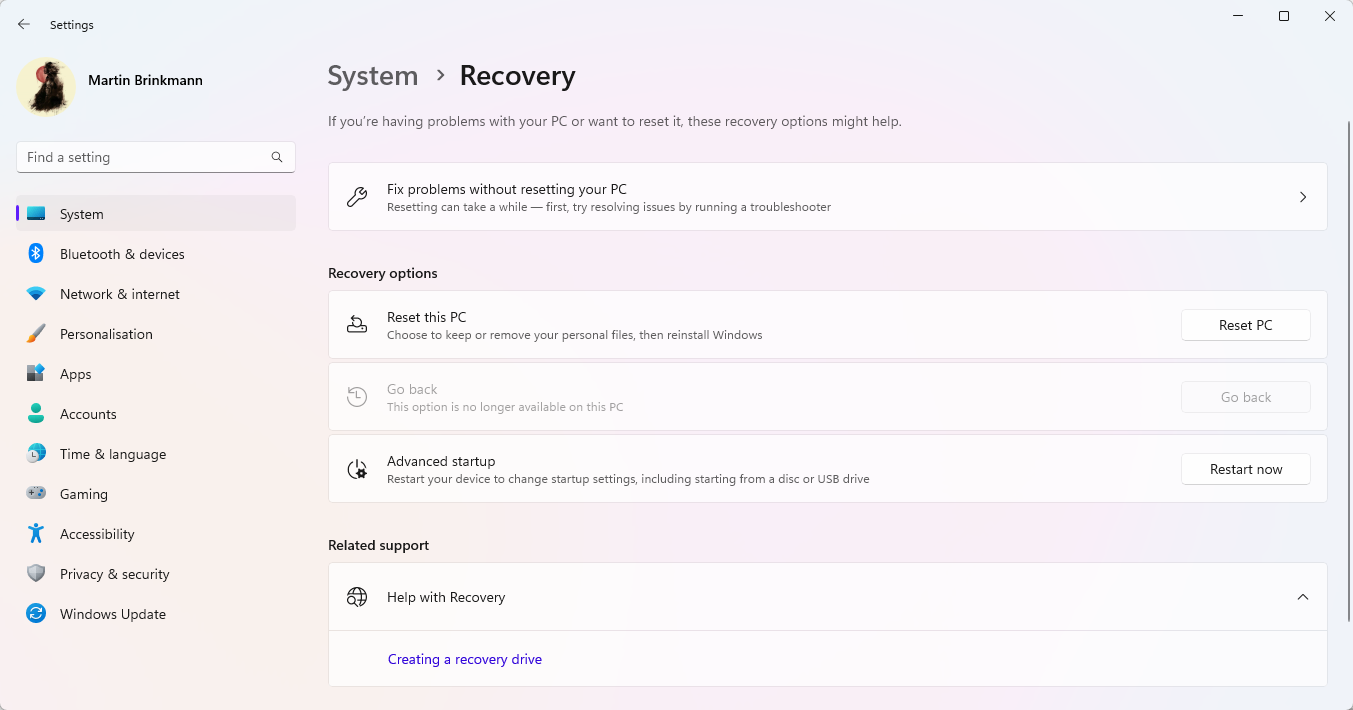Gandalf_The_Grey
Level 85
Thread author
Verified
Honorary Member
Top Poster
Content Creator
Well-known
- Apr 24, 2016
- 7,862
Microsoft has released the Windows 10 KB5021233 and KB5021237 cumulative updates for versions 22H2, version 21H2, version 21H1, and 1809 to fix security vulnerabilities and resolve twenty bugs and performance issues.
This update is not available for Windows 10 1909 or Windows 10 2004.
What's new in Windows 10 Build 19045.2364
Microsoft has fixed several bugs and made a couple of improvements to the operating system, including:
Microsoft is not aware of any critical issues in this update.
- This update addresses an issue that affects the Camera app. The app stops responding when memory is low.
- This update addresses security issues for your Windows operating system.
- The search box now appears, by default, on the taskbar when the taskbar is at the top of your screen or when you turn on small taskbar button mode. You can use the search box to discover information and search your PC and the web directly from your taskbar. To configure how search appears, right-click the taskbar of your primary monitor and hover over Search.
- Streamline your taskbar experience! Cortana is no longer pre-pinned to your taskbar by default. If you want to re-pin Cortana to the taskbar, see Using Cortana in Windows.
- It addresses some persistent update failures for the Microsoft Store.
- It addresses an issue that affects certain printers. The print outputs are misaligned.
- It addresses the suspension of daylight saving time (DST) in the Republic of Fiji for this year.
A complete list of fixes can be found in the release notes for the November 2022 Preview KB5020030 update.

Windows 10 KB5021233 and KB5021237 updates released
Microsoft has released the Windows 10 KB5021233 and KB5021237 cumulative updates for versions 22H2, version 21H2, version 21H1, and 1809 to fix security vulnerabilities and resolve twenty bugs and performance issues.