I have a question about windows 10, in my settings page there is my name with local account at the top and under that it says sign in why is this and how do you get rid of it?
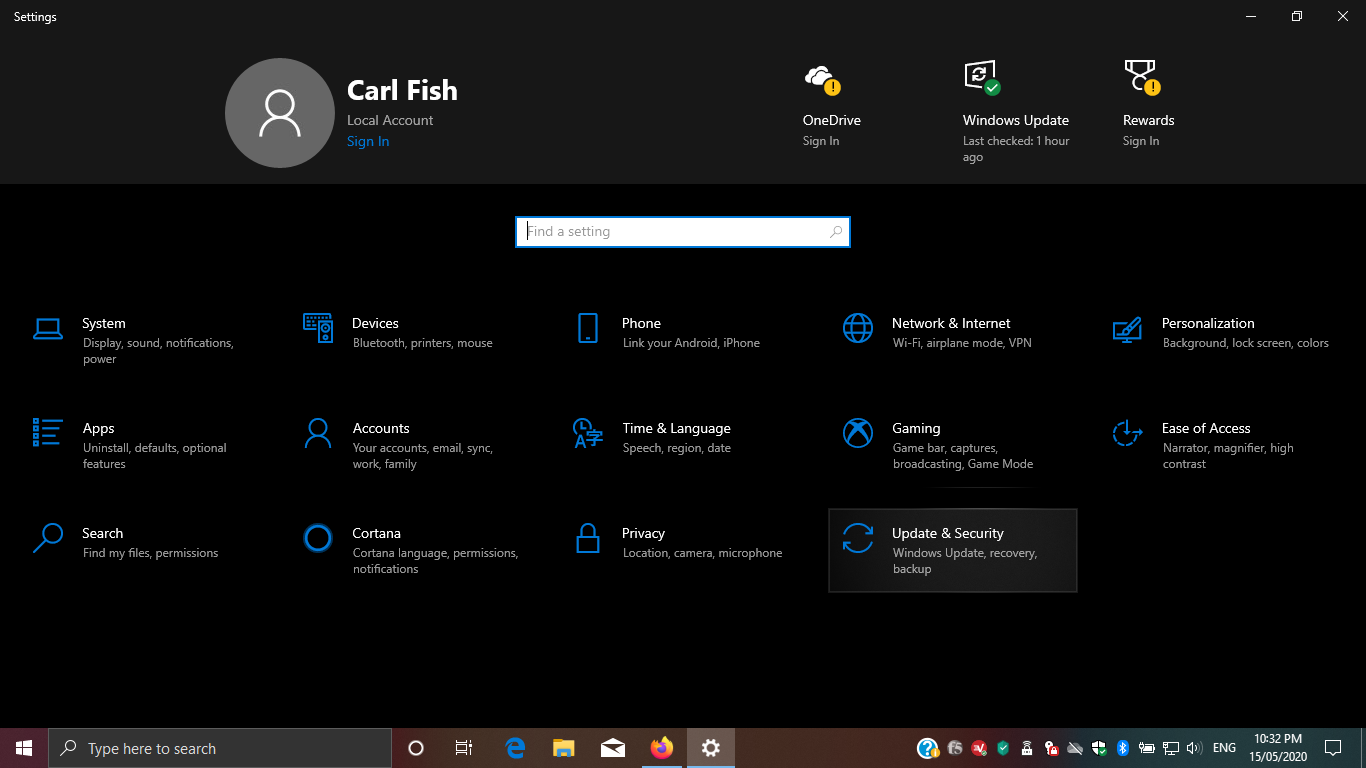
Windows 10 Settings shows Sign In, how to remove?
- Thread starter carl fish
- Start date
You may also like...
-
-
DNotepad and Paint updates begin rolling out to Windows Insiders
- Started by Donna Little
- Replies: 5
-
BReleasing Windows 10 Build 19045.6276 to the Release Preview Channel
- Started by Brandon LeBlanc
- Replies: 0
-
Microsoft triples down and blocks even more Microsoft Account bypasses on Windows 11 — an online account is non-negotiable
- Started by Parkinsond
- Replies: 17
-
How to Configure Your Windows 11 PC for Administrator Protection
- Started by lokamoka820
- Replies: 1