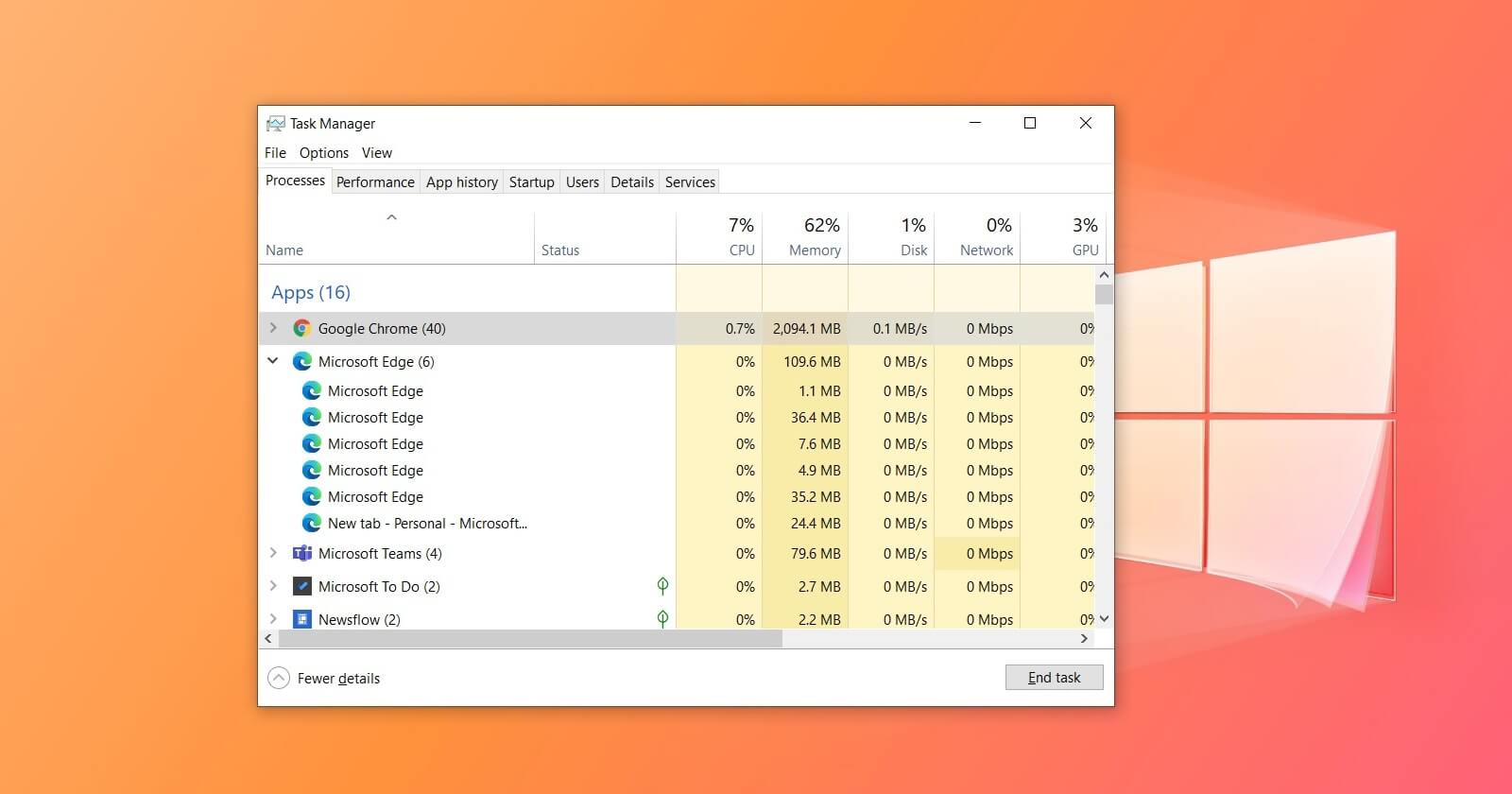Gandalf_The_Grey
Level 85
Thread author
Verified
Honorary Member
Top Poster
Content Creator
Well-known
Forum Veteran
Microsoft has added a new experimental 'Eco mode' feature to the Windows 10 Task Manager in the latest Preview build available for Windows Insiders in the Dev Channel.
Starting with Windows 10 Insider Preview Build 21364, users will see a new option added to the process context menus in the Task Manager, which allows them to throttle process resources to release memory and CPU cycles for other tasks.
The new feature will also allow users to easily see what apps are running in Eco mode, with each of them being tagged as such in the Process list Status column.
"This feature is helpful when you notice an app consuming high resources and would like to limit its consumption so that the system gives priority to other apps which will lead to faster foreground responsiveness and better energy efficiency," Senior Program Manager Brandon LeBlanc explained.
"This feature is rolling out to a subset of Insiders in the Dev Channel at first, to help us quickly identify issues that may impact performance and reliability."
As LeBlanc added, the feature will be gradually rolled out to all Insiders in the Dev Channel once Microsoft works out all reported kinks.

Windows 10 Task Manager now lets you throttle resource-hungry apps
Microsoft has added a new experimental 'Eco mode' feature to the Windows 10 Task Manager in the latest Preview build available for Windows Insiders in the Dev Channel.