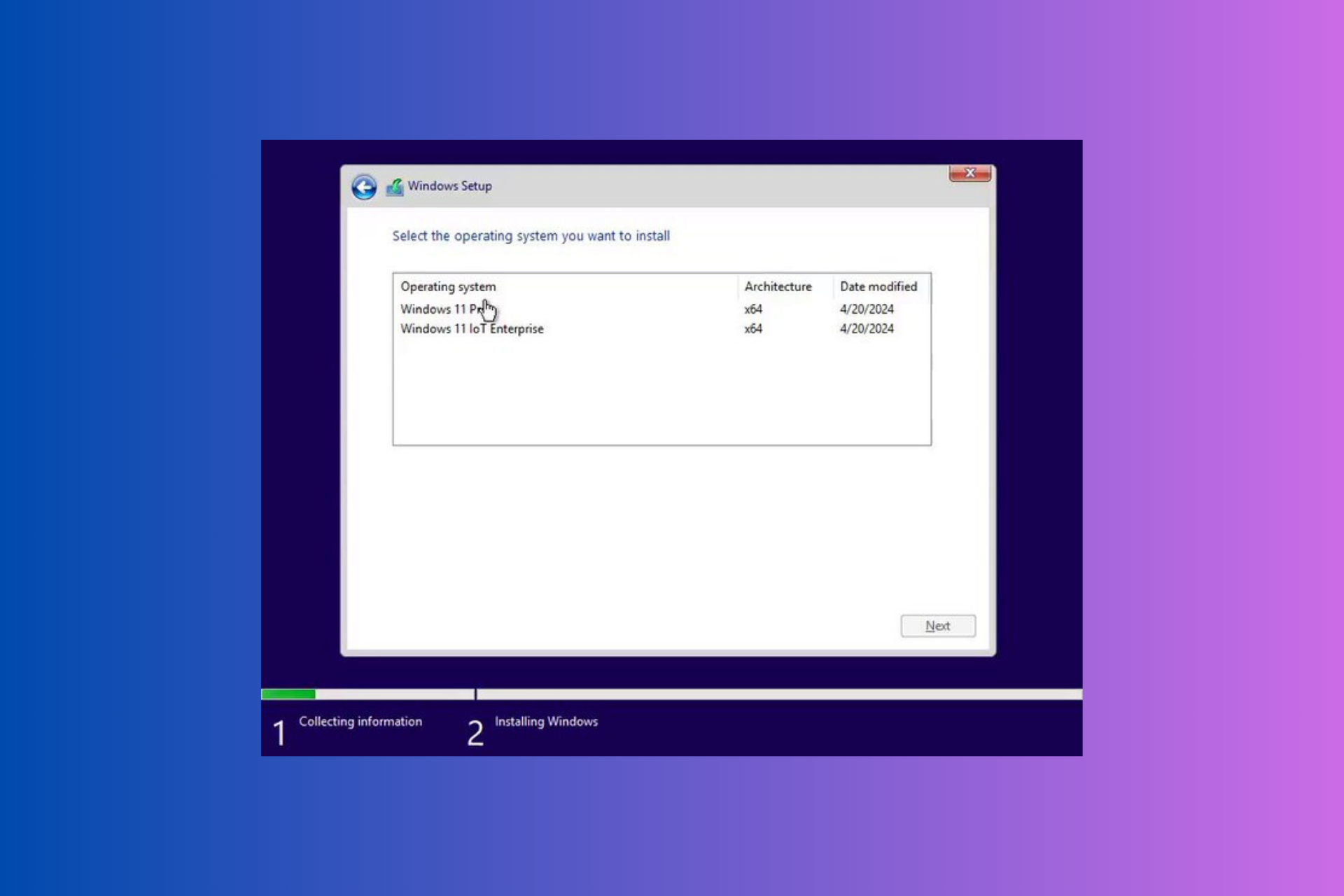- Aug 17, 2017
- 1,610
Microsoft is working on the next feature update for Windows 11 currently, which it calls Windows 11 version 24H2. The company confirmed the name of the update this month and ended speculations that it would release Windows 12 instead this year.
The feature update focuses on AI functionality, but it will also include a change that affects some devices running Windows 11 negatively. It appears that Microsoft is introducing a new hardware requirement in Windows 11 version 24H2 that prevents systems that do not support it from booting the operating system.
What makes this more troubling than the general hardware requirements of Windows 11, which can be bypassed, is that this particular requirement cannot be bypassed. If the CPU does not support POPCNT, Windows 11 version 24H2 will not boot. The instruction requires a processors that supports SSE4.2 or SSE4a.
The change affects Intel and AMD processors that are relatively old. Intel launched support for SSE4.2 in Intel Nehalem core processors in late 2008. AMD added support for the instructions in late 2011. Older processors continued to be sold for some time.

Windows 11 24H2 to enforce hardware requirement - gHacks Tech News
Windows 11 version 24H2 may enforce a new hardware requirement that will block older processors from running the operating system.
www.ghacks.net