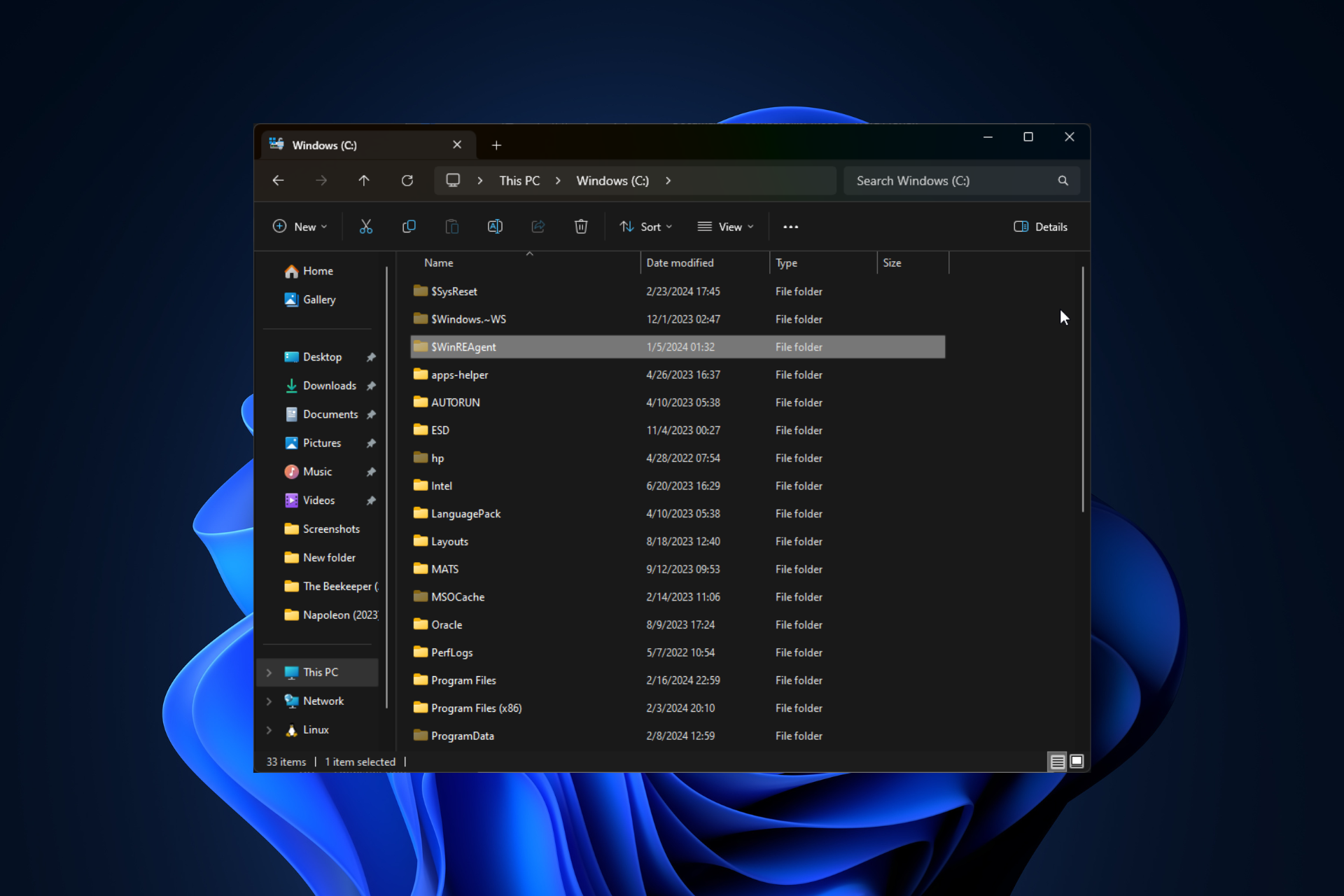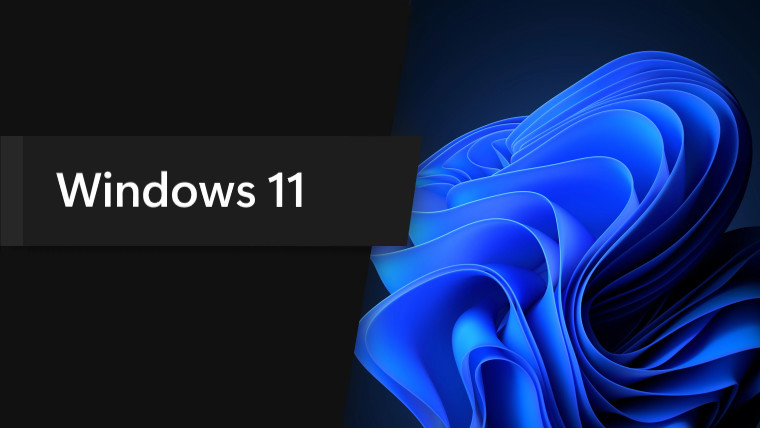- Aug 17, 2014
- 11,777
Microsoft has released its Patch Tuesday update for Windows 11 23H2 and 22H2 (KB5034765). It's the same KB update for both versions of Windows but depending on which version you have, you'll land on a different Build number, either 22621.3155 or 22631.3155.
Highlights
- New! The Copilot in Windows icon now appears on the right side of the system tray on the taskbar. Also, the display of Show desktop at the rightmost corner of the taskbar will be off by default. To turn it back on, go to Settings > Personalization > Taskbar. You can alsoright-click the taskbar and choose Taskbar settings. Note: Windows 11 devices will get this new functionality at different times. Some of these new features roll out gradually using controlled feature rollout (CFR) to consumers.
- This update addresses security issues for your Windows operating system.

Windows 11 Patch Tuesday update (KB5034765) is here for 23H2 and 22H2
Microsoft has released its Patch Tuesday update for Windows 11 23H2 and 22H2 (KB5034765). The update will be delivered to computers automatically through Windows Update. This is what's new.
February 13, 2024—KB5034765 (OS Builds 22621.3155 and 22631.3155) - Microsoft Support
Last edited: