Following the recent vulnerability in Microsoft Windows Defender, please ensure you update as soon as possible.
See how-to Check Engine Version in Windows Defender : Open > Settings > About.
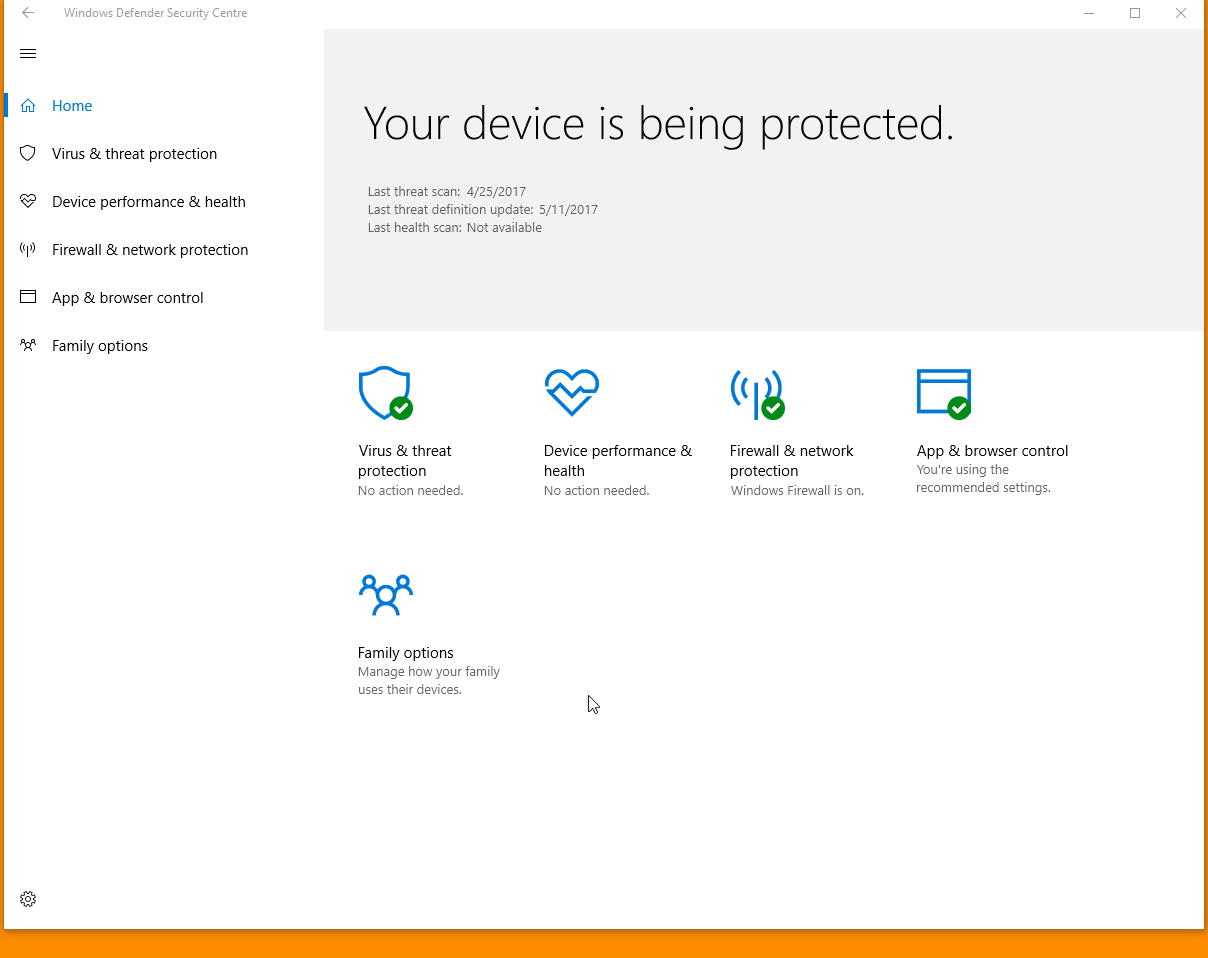
Source: Massive vulnerability in Windows Defender leaves most Windows PCs vulnerableTo check whether your Windows PC has been updated, head to "Windows Defender settings" and note the Engine version number. 1.1.13704.0 or higher means you've been patched. And now just sit back and wait for the next vulnerability.
See how-to Check Engine Version in Windows Defender : Open > Settings > About.
Last edited: