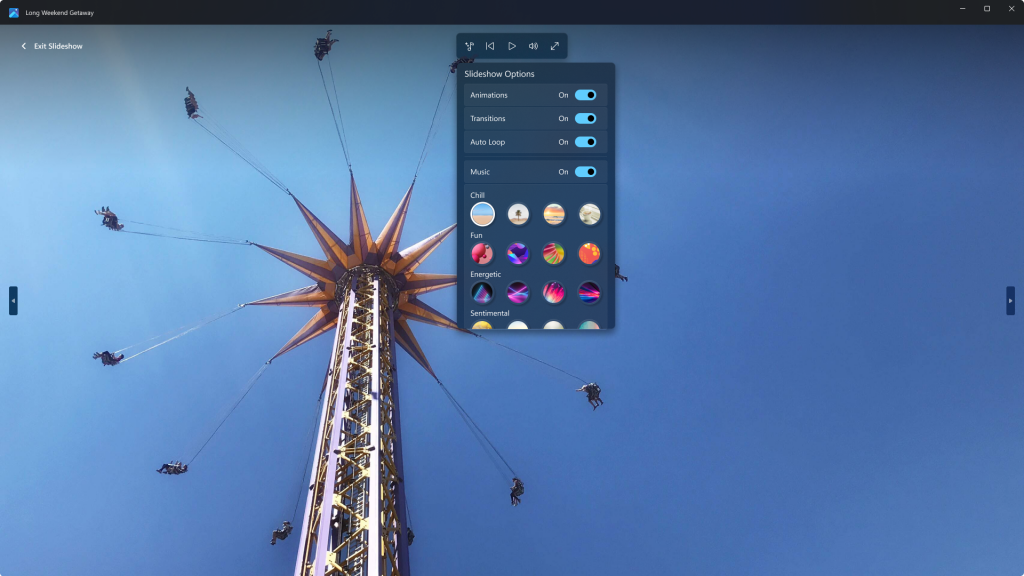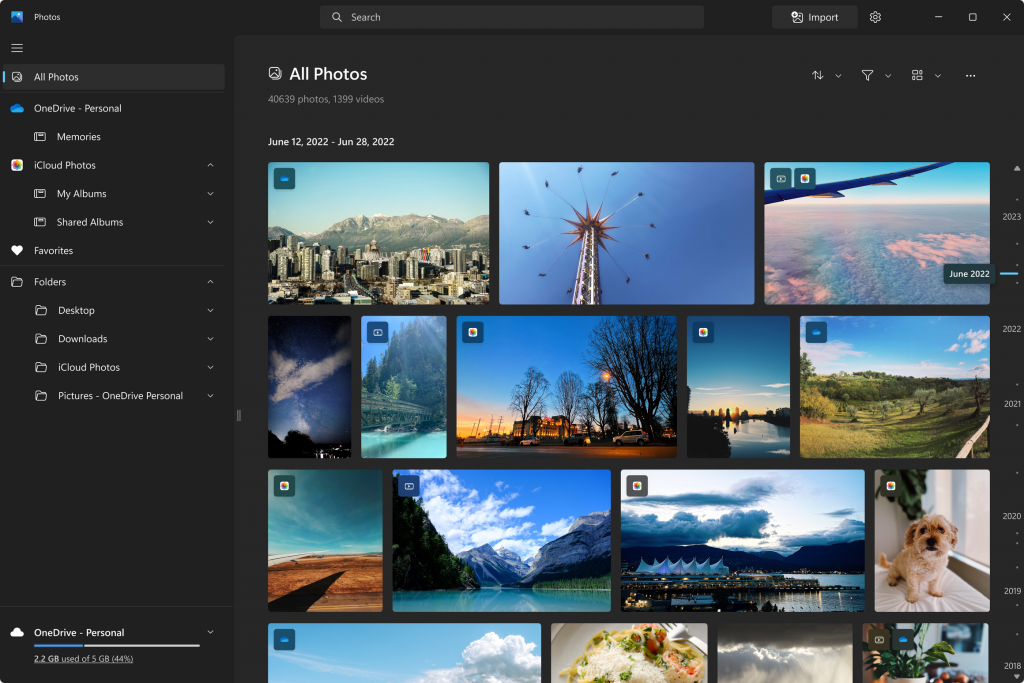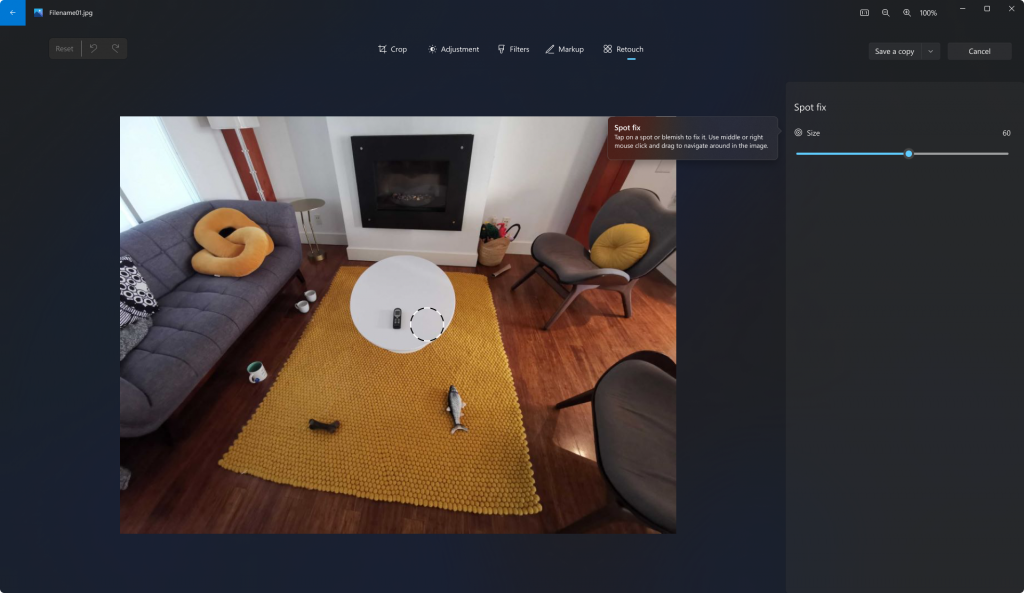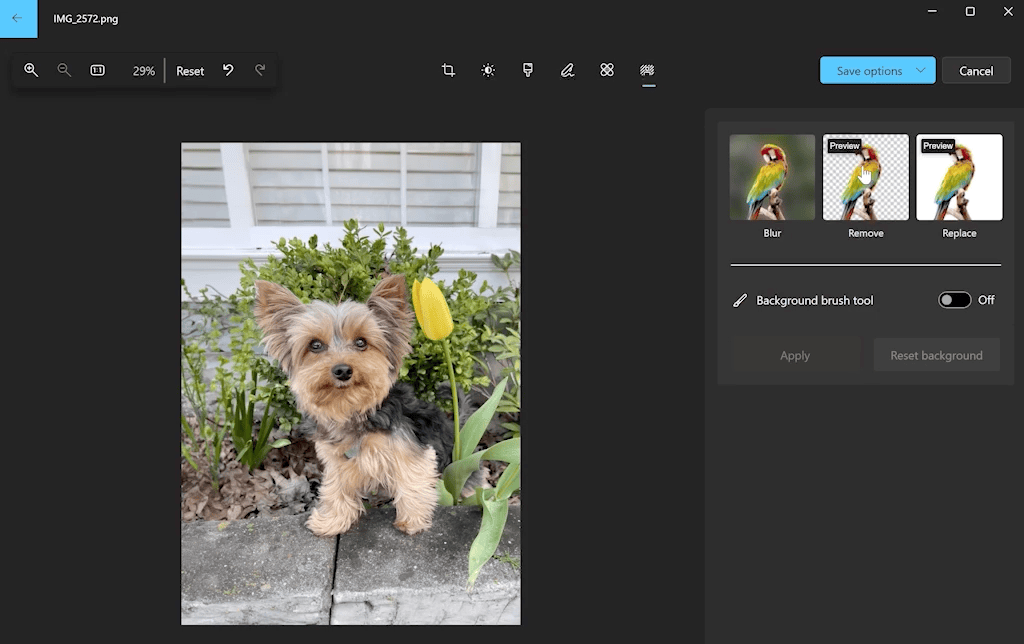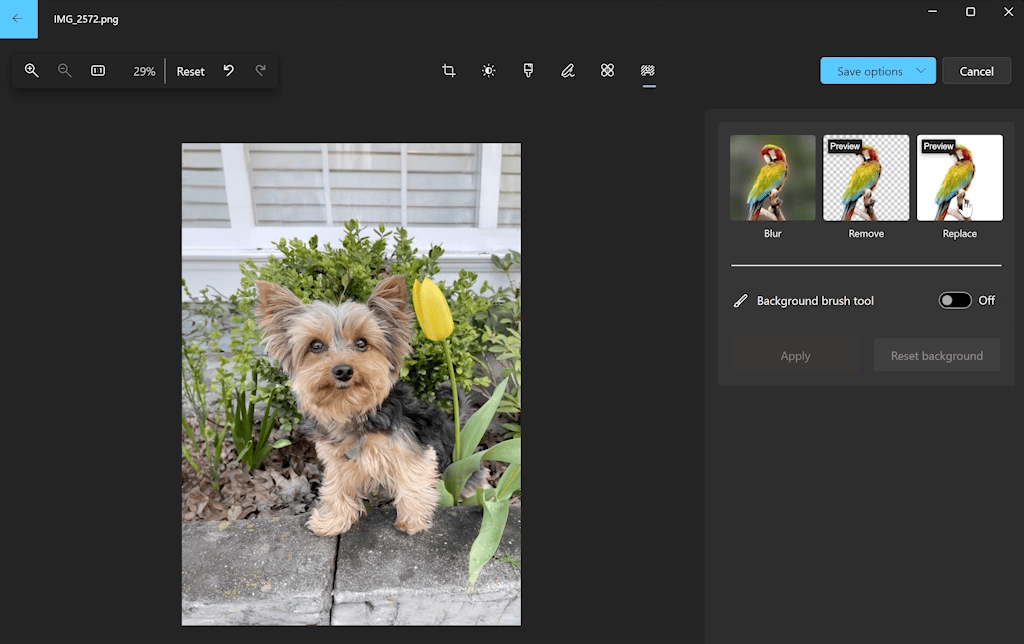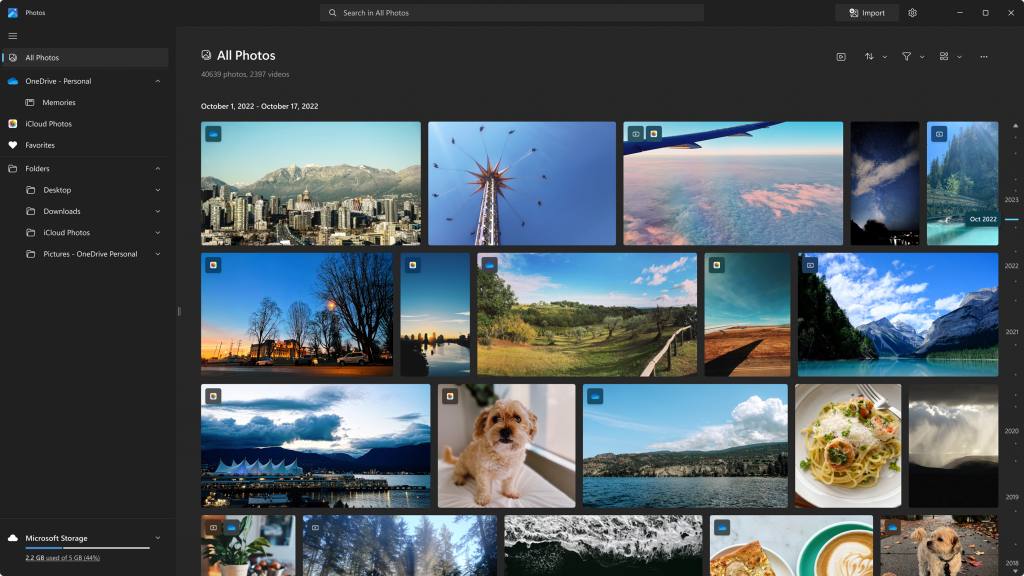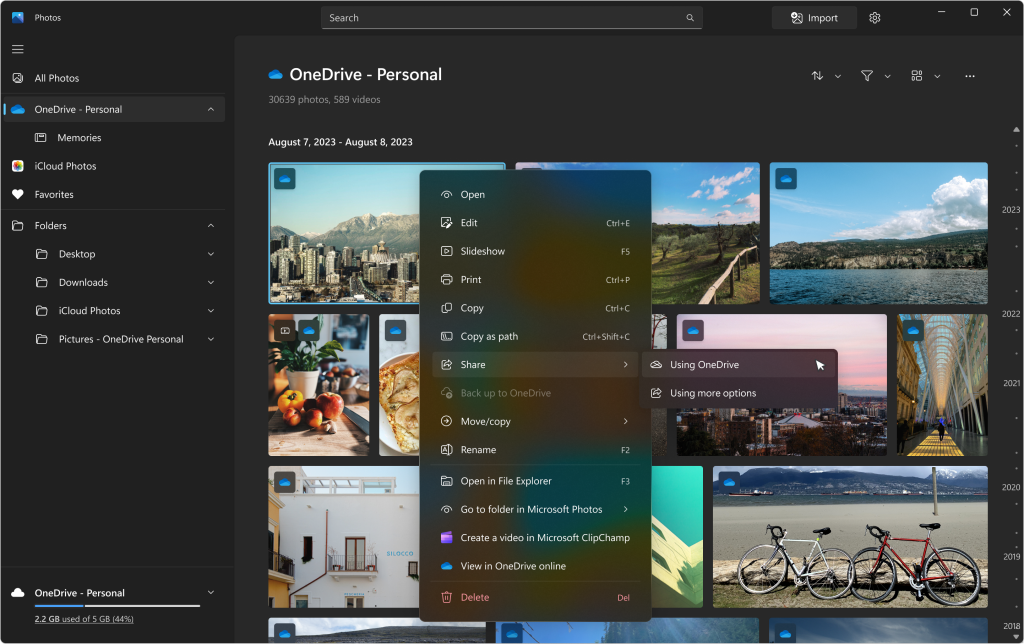- Apr 21, 2016
- 4,969
Hello Windows Insiders,
As Panos mentioned in his blog post yesterday, we will be releasing an update to the Photos app in Windows 11 that introduces a new photos-managing experience. We are beginning to roll a preview of this update for the Photos app to Windows Insiders in the Dev Channel today. This means not all Insiders in the Dev Channel will have the update right away, but we plan to increase the rollout over time as we monitor feedback.

The update brings a gorgeous gallery, simplifying browsing, finding, management and consumption of your collection of photos. It also allows you to easily backup your photos with OneDrive, enjoy powerful experiences on Windows devices and offers a delightful “Memories” experience.
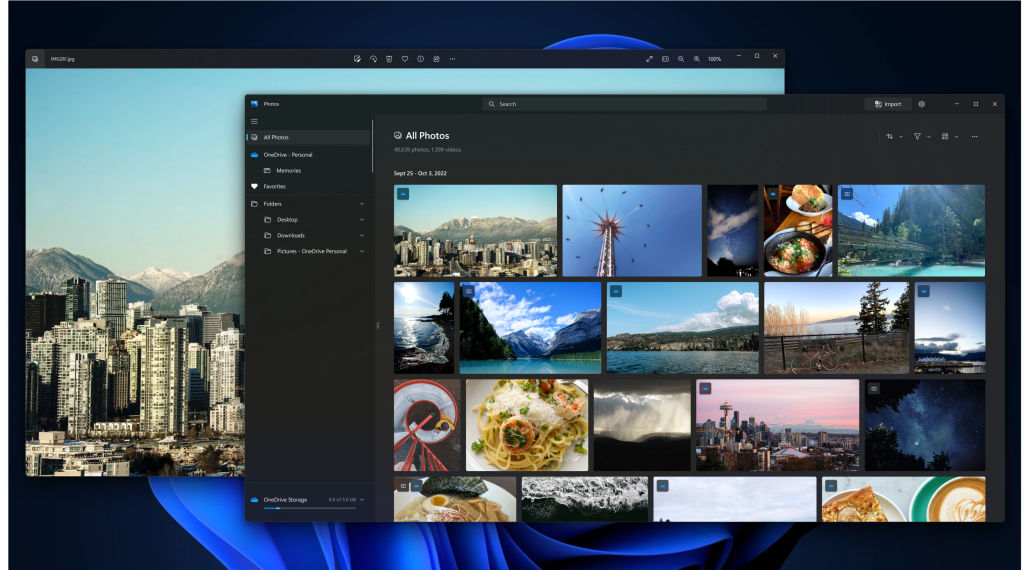
Updated Photos app featuring all-new photos-managing experience.
Here are some things for Insiders try with this Photos app update:
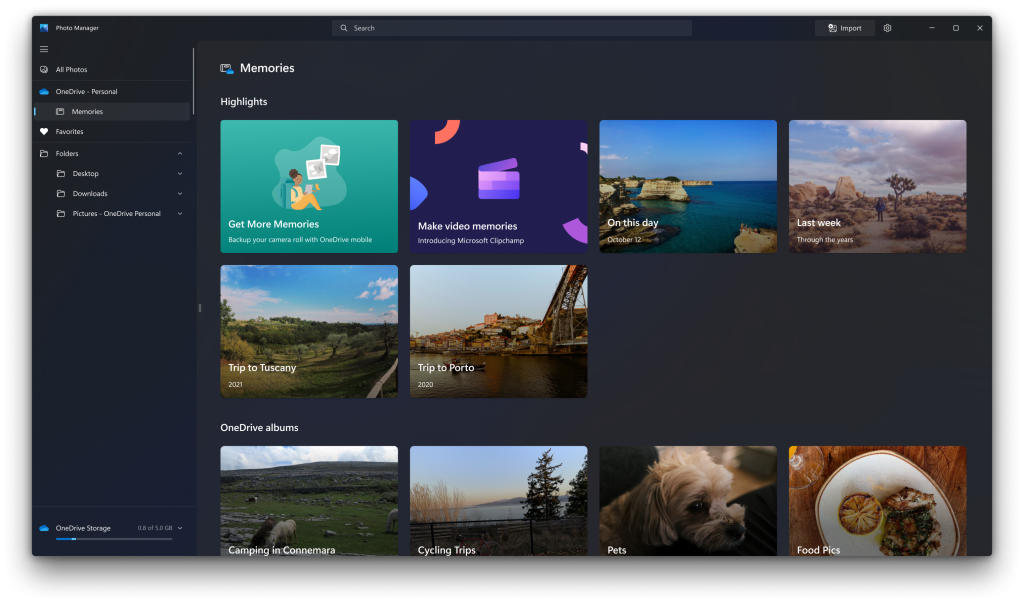
Update Photos app displaying delightful new “Memories” experience.
This update to the Photos app (version 2022.31090.16004.0 and higher) will replace the current Photos app experience. Earlier this year, we introduced Clipchamp as our new inbox video editor, which is focused on making video creation easy, fast, and fun on Windows. As Clipchamp is equipped with all the basic tools you’d expect, like trimming and splitting, as well as more pro-style features like transitions and animated text, the new Photos app experience no longer includes the legacy Video Editor. If you would prefer to continue to use the legacy Photos app, it will remain available in the Microsoft Store.
Source: Updated Photos app for Windows 11 begins rolling out to Windows Insiders
As Panos mentioned in his blog post yesterday, we will be releasing an update to the Photos app in Windows 11 that introduces a new photos-managing experience. We are beginning to roll a preview of this update for the Photos app to Windows Insiders in the Dev Channel today. This means not all Insiders in the Dev Channel will have the update right away, but we plan to increase the rollout over time as we monitor feedback.
The update brings a gorgeous gallery, simplifying browsing, finding, management and consumption of your collection of photos. It also allows you to easily backup your photos with OneDrive, enjoy powerful experiences on Windows devices and offers a delightful “Memories” experience.
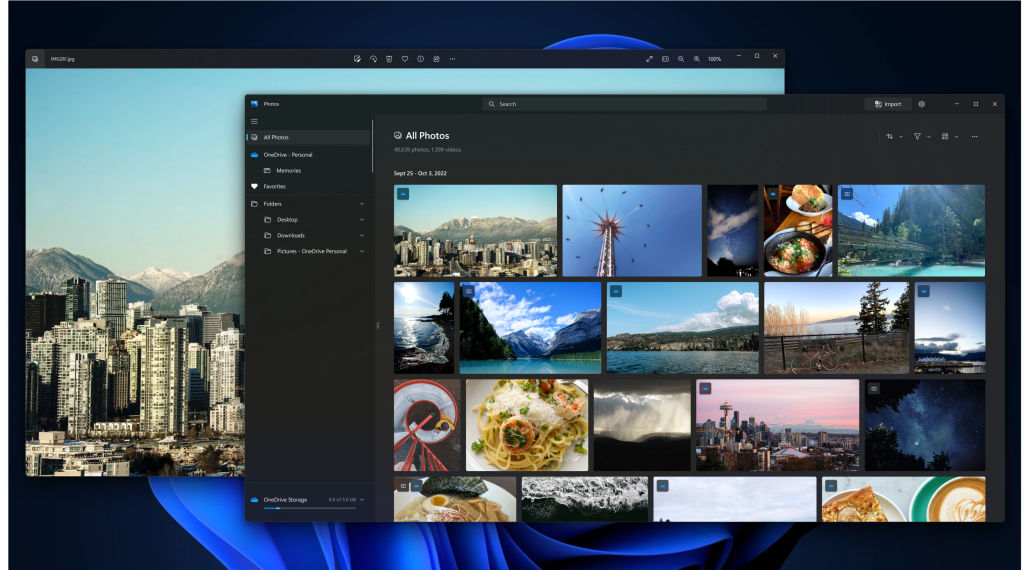
Updated Photos app featuring all-new photos-managing experience.
Here are some things for Insiders try with this Photos app update:
- Organize your photos with a productive and beautifully redesigned purpose-built experience.
- Easily backup your Photos to OneDrive and keep your memories safe.
- Celebrate a life well-lived with improved “Memories” experiences.
- Be productive with multi-window and multi-screen.
- Easily view your OneDrive storage quota usage and add more storage.
- Import and manage your photos from external sources such as your phone and camera.
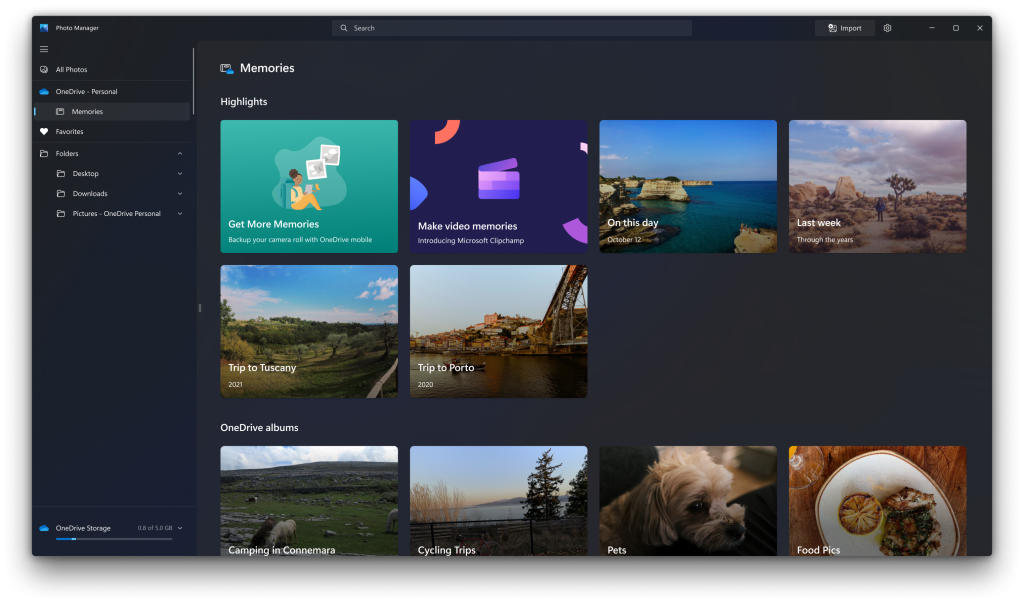
Update Photos app displaying delightful new “Memories” experience.
This update to the Photos app (version 2022.31090.16004.0 and higher) will replace the current Photos app experience. Earlier this year, we introduced Clipchamp as our new inbox video editor, which is focused on making video creation easy, fast, and fun on Windows. As Clipchamp is equipped with all the basic tools you’d expect, like trimming and splitting, as well as more pro-style features like transitions and animated text, the new Photos app experience no longer includes the legacy Video Editor. If you would prefer to continue to use the legacy Photos app, it will remain available in the Microsoft Store.
Source: Updated Photos app for Windows 11 begins rolling out to Windows Insiders