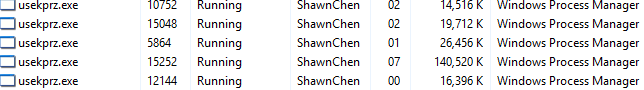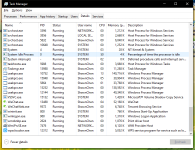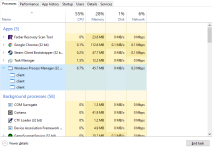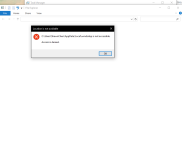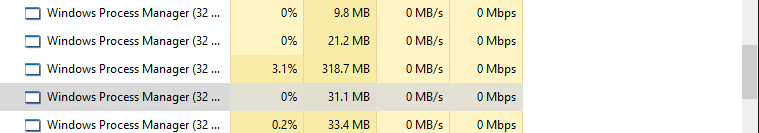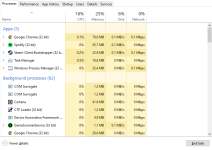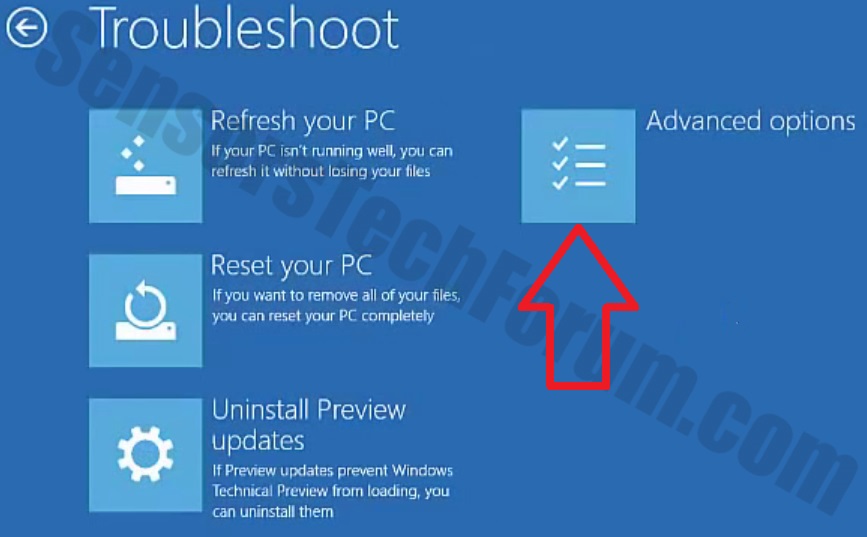Hi there
Basically, i mis-downloaded something and it leads to a searcher download. Then i got this search-awesome virus and i used paid-reimage to clean it eventually. Next my chrome search started to redirect to bing and yahoo then i used various methods from the internet and finally got it fixed by changing the chrome policy or something.
However, there's always this windows process manager in the task manager for like 5 days. The windows process manager contain clients from 1 -- 3 or 4 (not sure because i can't check the task manager all the time)
I either can't open file location(access denied) and end the task. FYI, I've tried reimage; malewarebytes and mbar(from the thread i read), none of them could really make this thing disappear.
This thing has made my game to reach extremely low ping and chrome to freeze often times.
Pls help me out ^^
Basically, i mis-downloaded something and it leads to a searcher download. Then i got this search-awesome virus and i used paid-reimage to clean it eventually. Next my chrome search started to redirect to bing and yahoo then i used various methods from the internet and finally got it fixed by changing the chrome policy or something.
However, there's always this windows process manager in the task manager for like 5 days. The windows process manager contain clients from 1 -- 3 or 4 (not sure because i can't check the task manager all the time)
I either can't open file location(access denied) and end the task. FYI, I've tried reimage; malewarebytes and mbar(from the thread i read), none of them could really make this thing disappear.
This thing has made my game to reach extremely low ping and chrome to freeze often times.
Pls help me out ^^