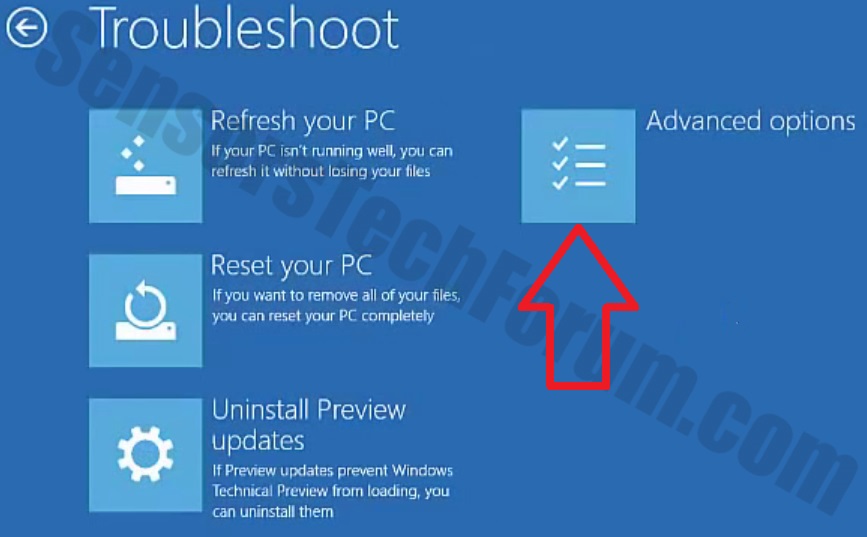Hello,
I have recently been infected by this "Windows Process Manager". I have read some other threads with similar issue, but have not given me the help that I need.
I don't know what type of Malware or Virus this is, but it's taking a lot of my CPU up and it's very annoying. It's prevented me from resetting the PC, going into Advanced Options Boot etc.
I have tried using FRST, I just can't seem to get past the fixlist.txt part.
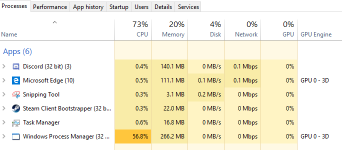
I hope that someone knows how to fix this dreadful issue.
Sincerely, Rivers.
I have recently been infected by this "Windows Process Manager". I have read some other threads with similar issue, but have not given me the help that I need.
I don't know what type of Malware or Virus this is, but it's taking a lot of my CPU up and it's very annoying. It's prevented me from resetting the PC, going into Advanced Options Boot etc.
I have tried using FRST, I just can't seem to get past the fixlist.txt part.
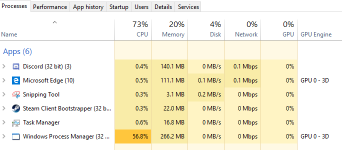
I hope that someone knows how to fix this dreadful issue.
Sincerely, Rivers.