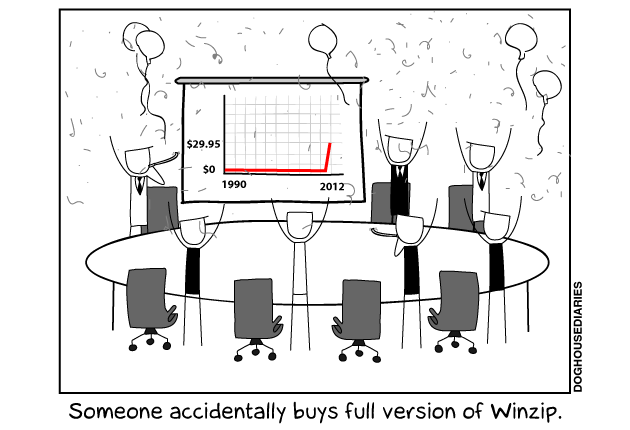Two things are infinite, human stupidity and WinRAR's trial period 
What's new in the latest version
Version 5.60 beta 1
1. We updated WinRAR graphics.
We are grateful to Home - weirdsgn studio and Custom icon design, toolbar icons and menu icon design, software identity design, quality icon designer of vista icons designers participated in this endeavor and proud to announce that WinRAR uses the new icon set prepared by Aditya Nugraha Putra from Home - weirdsgn studio.
Previous WinRAR icons are available as interface theme here: https://rarlab.com/themes/WinRAR_Classic_48x36.theme.rar
2. "Repair" command efficiency is improved for recovery record protected RAR5 archives. Now it can detect deletions and insertions of unlimited size also as shuffled data including data taken from several recovery record protected archives and merged into a single file in arbitrary order.
3. "Turn PC off when done" archiving option is changed to "When done" drop-down list, so you can turn off, hibernate or sleep your PC after completing archiving.
4. Use -ioff or -ioff1 command line switch to turn PC off, -ioff2 to hibernate and -ioff3 to sleep your PC after completing an operation.
5. If encoding of comment file specified in -z<file> switch is not defined with -sc switch, RAR attempts to detect UTF-8, UTF-16LE and UTF-16BE encodings based on the byte order mask and data validity tests.
6. WinRAR attempts to detect ANSI, OEM and UTF-8 encodings of ZIP archive comments automatically.
7. "Internal viewer/Use DOS encoding" option in "Settings/Viewer" is replaced with "Internal viewer/Autodetect encoding". If "Autodetect encoding" is enabled, the internal viewer attempts to detect ANSI (Windows), OEM (DOS), UTF-8 and UTF-16 encodings.
8. Normally the Windows Explorer context menu contains only extraction commands if single archive has been right-clicked. You can override
this by specifying one or more space-separated masks in "Always display archiving items for" option in Settings/Integration/Context menu items", so archiving commands are always displayed for these file types even if the file was recognized as the archive. If you wish both archiving and extraction commands present for all archives, place "*" here.
9. SFX module "SetupCode" command accepts an optional integer parameter allowing to control mapping of setup program and SFX own error codes. It is also accessible as "Exit code adjustment" option in "Advanced SFX options/Setup" dialog.
10. New "Show more information" WinRAR command line -im switch. It can be used with "t" command to issue a message also in case of
successful archive test result. Without this switch "t" command completes silently if no errors are found.
This switch is applicable only to WinRAR.exe and ignored by console RAR.exe.
11. If a wrong password is entered when unpacking an encrypted file in the ZIP archive, WinRAR proposes to enter a valid password for the same file again instead of aborting extraction.
12. If a wrong password is entered when opening or unpacking RAR archive with encrypted file names, WinRAR proposes to enter a valid password again instead of aborting the operation. Previous versions already did so for RAR archives with encrypted file data, but aborted for archives with file name encryption.
13. WinRAR recognizes GZIP files with arbitrary data preceding an actual GZIP archive, such as .scexe firmware files.
14. @filelist parameter can be specified in "Files to add" field of archiving dialog. In this case WinRAR will attempt the list of archiving
files from 'file list' file, which should be the plain text, one file name per line.
15. Info dialog:
a) compression ratio graph is updated;
b) "Names and data" is displayed in "Encryption" field for archives with encrypted file names.
16. Full archive name is displayed if the mouse pointer is placed over an archive name in the operation progress window. It can be useful if an archive name is lengthy and does not fit to available window space.
17. If -ts1 switch is used with -u or -f, file time comparison is performed with 1-second precision. Previously in such case, we could wrongly treat an adding file as newer than archived just because we compared the high precision adding file time against the low precision archived file time.
18. "Update" and "Fresh" commands ('u' and 'f' in the command line mode) quit immediately if no files are to be updated. Previously they created a temporary archive before quitting when updating archives with recovery record or quick open information.
19. Prompt is issued after creating 500 volumes from WinRAR GUI shell, so the user can continue or quit further archiving. It is done to prevent
creating many thousands of volumes in case of wrongly entered volume size.
20. WinRAR uses megabytes instead of bytes as default units for volume size field in the archiving dialog.
21. "Repair" command issues "Recovery record is corrupt" message after repairing RAR5 archive containing a broken recovery record. Previously such message was issued only by "Test" command and "Repair" handled most of recovery record damages silently.
22. Bugs fixed:
a) fixed potential security issues when processing corrupt RAR archives;
b) non-English characters in TAR files with PAX extended headers were not displayed correctly;
c) "rar x arcname.rar .." command unpacked files to a current folder instead of its parent;
d) pasting files from Windows Explorer to archive opened in WinRAR blocked further copy and paste operations in Explorer until archiving was finished;
e) SFX module issued "The specified password is incorrect" message infinitely not prompting for the correct password once a wrong password was entered;
f) folders time was always set when extracting ZIP archives even if "File time" options in the extraction dialog were turned off;
g) if "Delete archive: Always" was selected when extracting and the user pressed "Cancel" in the file overwrite or password prompt,
an archive could be deleted even after canceling extraction for .zip and .7z formats.
Download: WinRAR 5.60 Beta 1 32-bit | 2.8 MB (Shareware)
Download: WinRAR 5.60 Beta 1 64-bit | 3.0 MB
Link: WinRAR Website | WinRAR Themes
What's new in the latest version
Version 5.60 beta 1
1. We updated WinRAR graphics.
We are grateful to Home - weirdsgn studio and Custom icon design, toolbar icons and menu icon design, software identity design, quality icon designer of vista icons designers participated in this endeavor and proud to announce that WinRAR uses the new icon set prepared by Aditya Nugraha Putra from Home - weirdsgn studio.
Previous WinRAR icons are available as interface theme here: https://rarlab.com/themes/WinRAR_Classic_48x36.theme.rar
2. "Repair" command efficiency is improved for recovery record protected RAR5 archives. Now it can detect deletions and insertions of unlimited size also as shuffled data including data taken from several recovery record protected archives and merged into a single file in arbitrary order.
3. "Turn PC off when done" archiving option is changed to "When done" drop-down list, so you can turn off, hibernate or sleep your PC after completing archiving.
4. Use -ioff or -ioff1 command line switch to turn PC off, -ioff2 to hibernate and -ioff3 to sleep your PC after completing an operation.
5. If encoding of comment file specified in -z<file> switch is not defined with -sc switch, RAR attempts to detect UTF-8, UTF-16LE and UTF-16BE encodings based on the byte order mask and data validity tests.
6. WinRAR attempts to detect ANSI, OEM and UTF-8 encodings of ZIP archive comments automatically.
7. "Internal viewer/Use DOS encoding" option in "Settings/Viewer" is replaced with "Internal viewer/Autodetect encoding". If "Autodetect encoding" is enabled, the internal viewer attempts to detect ANSI (Windows), OEM (DOS), UTF-8 and UTF-16 encodings.
8. Normally the Windows Explorer context menu contains only extraction commands if single archive has been right-clicked. You can override
this by specifying one or more space-separated masks in "Always display archiving items for" option in Settings/Integration/Context menu items", so archiving commands are always displayed for these file types even if the file was recognized as the archive. If you wish both archiving and extraction commands present for all archives, place "*" here.
9. SFX module "SetupCode" command accepts an optional integer parameter allowing to control mapping of setup program and SFX own error codes. It is also accessible as "Exit code adjustment" option in "Advanced SFX options/Setup" dialog.
10. New "Show more information" WinRAR command line -im switch. It can be used with "t" command to issue a message also in case of
successful archive test result. Without this switch "t" command completes silently if no errors are found.
This switch is applicable only to WinRAR.exe and ignored by console RAR.exe.
11. If a wrong password is entered when unpacking an encrypted file in the ZIP archive, WinRAR proposes to enter a valid password for the same file again instead of aborting extraction.
12. If a wrong password is entered when opening or unpacking RAR archive with encrypted file names, WinRAR proposes to enter a valid password again instead of aborting the operation. Previous versions already did so for RAR archives with encrypted file data, but aborted for archives with file name encryption.
13. WinRAR recognizes GZIP files with arbitrary data preceding an actual GZIP archive, such as .scexe firmware files.
14. @filelist parameter can be specified in "Files to add" field of archiving dialog. In this case WinRAR will attempt the list of archiving
files from 'file list' file, which should be the plain text, one file name per line.
15. Info dialog:
a) compression ratio graph is updated;
b) "Names and data" is displayed in "Encryption" field for archives with encrypted file names.
16. Full archive name is displayed if the mouse pointer is placed over an archive name in the operation progress window. It can be useful if an archive name is lengthy and does not fit to available window space.
17. If -ts1 switch is used with -u or -f, file time comparison is performed with 1-second precision. Previously in such case, we could wrongly treat an adding file as newer than archived just because we compared the high precision adding file time against the low precision archived file time.
18. "Update" and "Fresh" commands ('u' and 'f' in the command line mode) quit immediately if no files are to be updated. Previously they created a temporary archive before quitting when updating archives with recovery record or quick open information.
19. Prompt is issued after creating 500 volumes from WinRAR GUI shell, so the user can continue or quit further archiving. It is done to prevent
creating many thousands of volumes in case of wrongly entered volume size.
20. WinRAR uses megabytes instead of bytes as default units for volume size field in the archiving dialog.
21. "Repair" command issues "Recovery record is corrupt" message after repairing RAR5 archive containing a broken recovery record. Previously such message was issued only by "Test" command and "Repair" handled most of recovery record damages silently.
22. Bugs fixed:
a) fixed potential security issues when processing corrupt RAR archives;
b) non-English characters in TAR files with PAX extended headers were not displayed correctly;
c) "rar x arcname.rar .." command unpacked files to a current folder instead of its parent;
d) pasting files from Windows Explorer to archive opened in WinRAR blocked further copy and paste operations in Explorer until archiving was finished;
e) SFX module issued "The specified password is incorrect" message infinitely not prompting for the correct password once a wrong password was entered;
f) folders time was always set when extracting ZIP archives even if "File time" options in the extraction dialog were turned off;
g) if "Delete archive: Always" was selected when extracting and the user pressed "Cancel" in the file overwrite or password prompt,
an archive could be deleted even after canceling extraction for .zip and .7z formats.
Download: WinRAR 5.60 Beta 1 32-bit | 2.8 MB (Shareware)
Download: WinRAR 5.60 Beta 1 64-bit | 3.0 MB
Link: WinRAR Website | WinRAR Themes