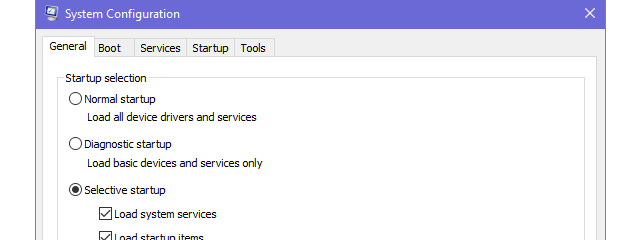Windows 7 suddenly running through molasses. Internet speed inconsistent. Researched and investigated and it seems that I may have the wuaudt.exe by TrustedInstaller on my system. Not only have I already ran Malware program instructed in the "Read this before posting" section, along with Zemana, Hitman and AVG and none are identifying malware. Not even my Norton's full system suite of services misses it. When I open Task Manager, I will have 12 individual lines of the same item listed all with their own different data numbers. Everytime I click the suspect and "end processes" it comes back within 10 seconds. I have gone deep into the bowels of my system and can't find the location of the culprit.
Is this thing actually malware or legit?
Is this thing actually malware or legit?