D
Deleted member 2913
Thread author
You have HTTPS/SSL scan enabled/disabled?
1. Please vote
2. Please mention your product
3. Please mention enabled/disabled And why?
If enabled - You face any issues like some sites not working, issues on some bank sites, issues on some shopping sites, etc...?
1. Please vote
2. Please mention your product
3. Please mention enabled/disabled And why?
If enabled - You face any issues like some sites not working, issues on some bank sites, issues on some shopping sites, etc...?