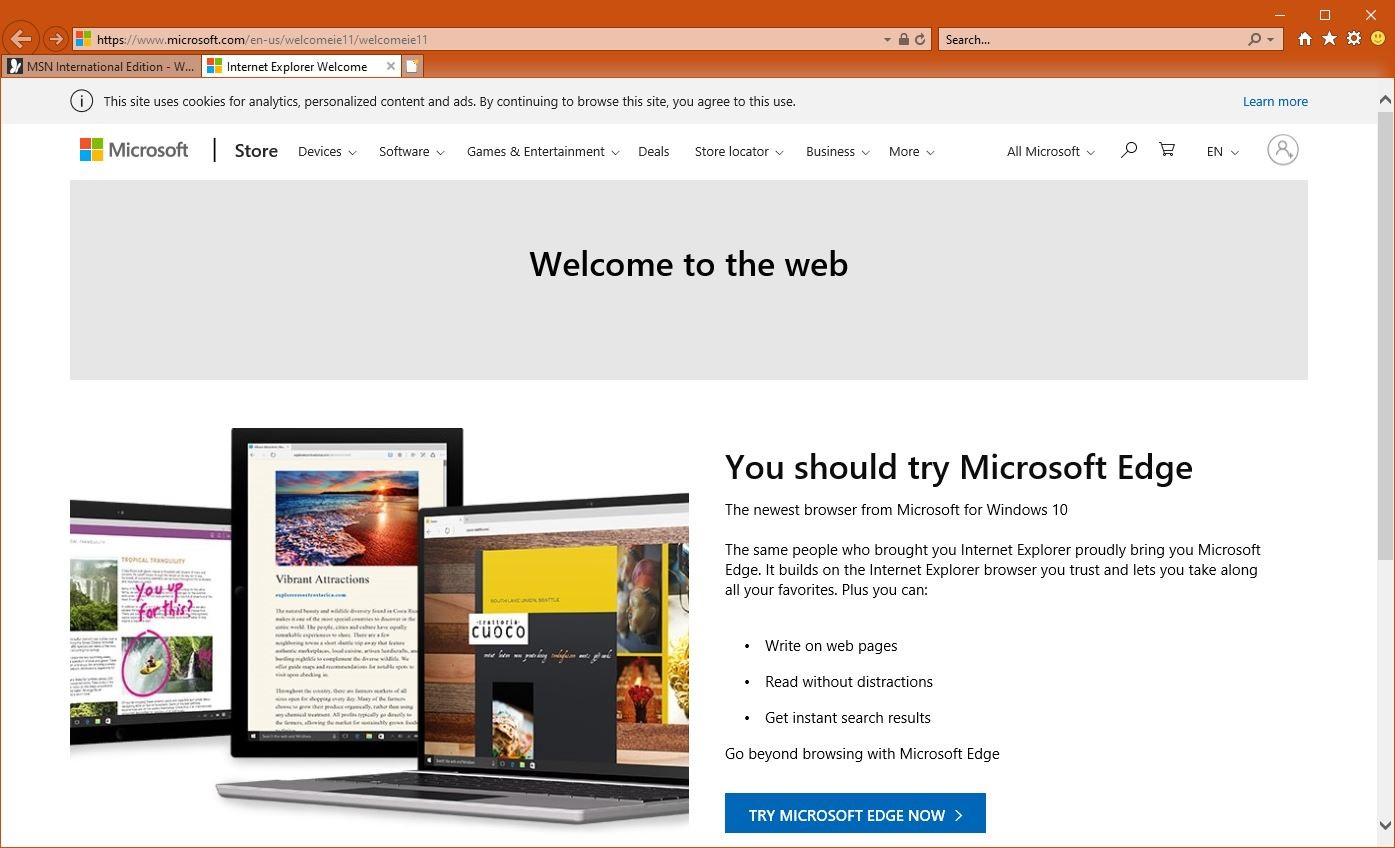A new malicious code is wreaking havoc in corporate IT networks by exploiting a 0-day vulnerability in Internet Explorer.
Even if this browser is not the default one used by endpoints within your organization, you still have reason to be concerned. The malicious code gets into your systems through email and has the potential to corrupt the internal memory and afterward execute arbitrary code.
According to our intel, this malicious code has been abused in targeted attacks delivered through spear phishing. The 0-day vulnerability in Internet Explorer can be activated by attackers either via a drive-by attack or through a malicious link sent to the target through email.
The vulnerability has been assigned CVE ID: CVE2020-0674 and has been the topic of an official warning from Microsoft. This is a vulnerability that can be abused to corrupt memory via jscript and thereby execute arbitrary code on vulnerable systems. According to Microsoft, the remote code execution vulnerability could allow attackers to handle objects in memory in Internet Explorer through the scripting engine. Once an attacker obtains access to an endpoint in this manner, they could then gain the same user rights as the current user of that endpoint, and execute arbitrary code remotely.
Is there an update to address this vulnerability? No, Microsoft is aware of this vulnerability and working on a fix.