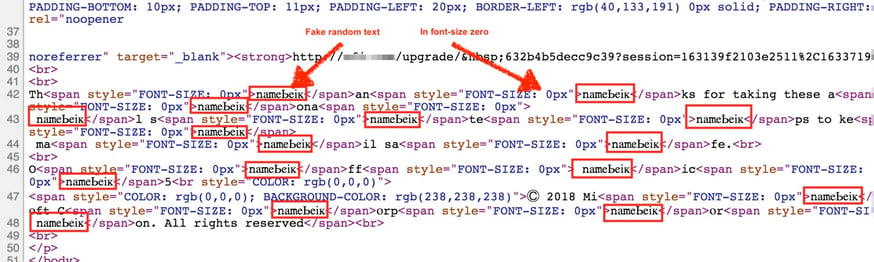Published September 26, 2023
Key Points
Published June 13, 2018
Read more: New ZeroFont phishing tricks Outlook into showing fake AV-scansHackers are utilizing a new trick of using zero-point fonts in emails to make malicious emails appear as safely scanned by security tools in Microsoft Outlook.
Although the ZeroFont phishing technique has been used in the past, this is the first time it has been documented as used in this way.
In a new report by ISC Sans analyst Jan Kopriva, the researcher warns that this trick could make a massive difference in the effectiveness of phishing operations, and users should be aware of its existence and use in the wild.
Key Points
Source: What Is a Zero-Font Tactic in Email Phishing Scams?
- The zero-font tactic uses text people cannot read to evade spam filters and trick email software. It can bypass security measures and deceive recipients.
- It can trick spam detection by adding junk text to clog up scans. Scammers can impersonate legitimate entities without triggering alarms.
- Zero-font text can create fake antivirus scan results in email previews, giving a false sense of security. Stay vigilant and be cautious of suspicious emails.
Published June 13, 2018
Source: ZeroFont Phishing: Font Manipulation to Pass Microsoft SecurityAn email is sent to a customer attempting to impersonate an Office 365 quota limit notification. The message looks like a common administrative service message phishing attack that would normally be caught, but, in this case, it was not flagged by Microsoft as a phishing email.
This email was not flagged by Microsoft is because the hacker inserted random text throughout the email to break up the text strings that would trigger Microsoft's natural language processing. In some cases, random words are used. These inserted characters are embedded within the HTML code <span style="FONT-SIZE: 0px"> to have a font size of zero, making them invisible to the recipient of the email. Below is a screenshot of the raw HTML of the email content, showing the inserted ZeroFont characters.