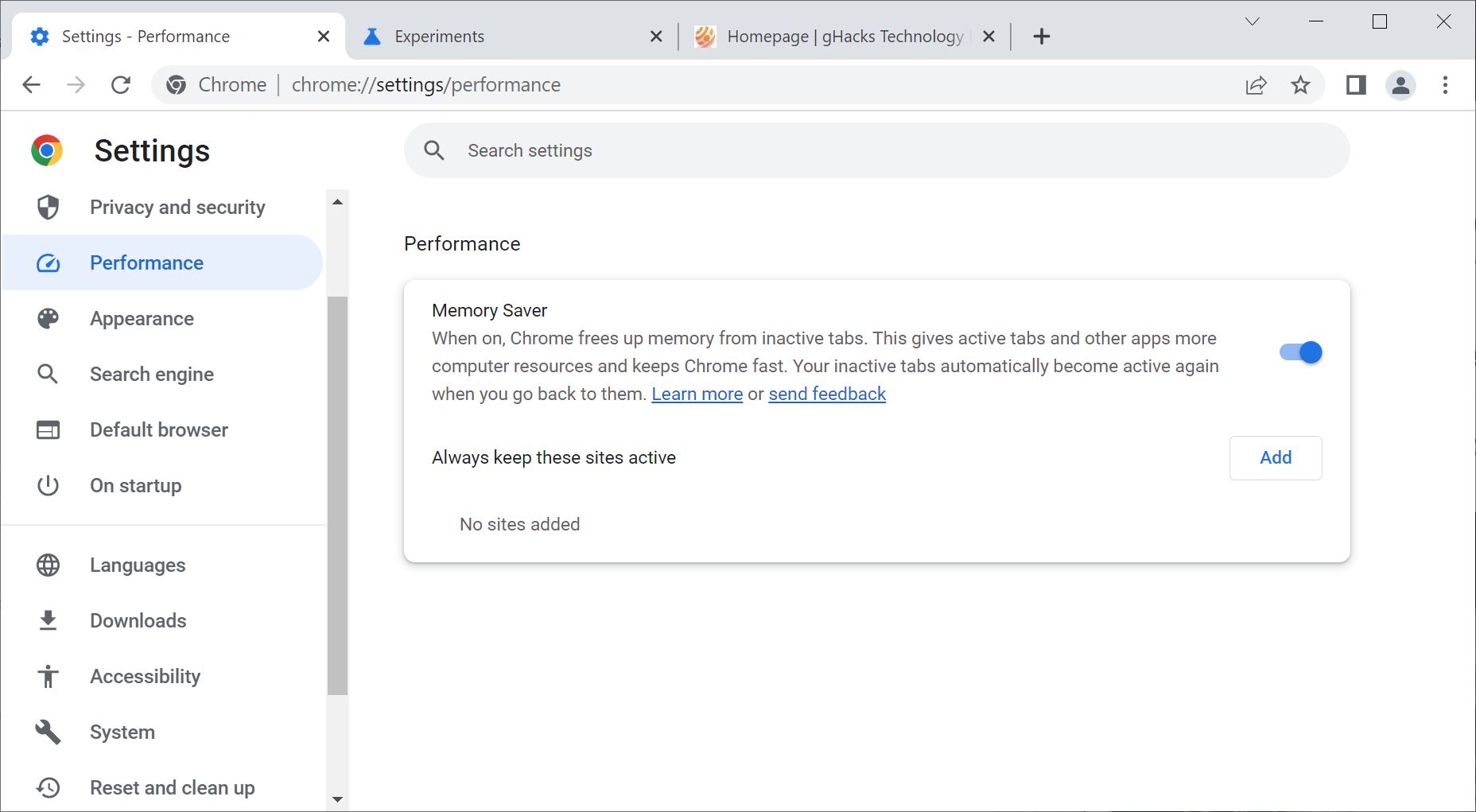Why so many browsers?
You use a lot of extensions.
IMO you only need Kaspersky Protection and uBlock Origin (and not listed) Bitwarden.
Malwarebytes Browser Guard and Netcraft Extension are not really needed when using Kaspersky and SmartScreen (Edge) or Google Safe Browsing (other browsers)
Don't F*** With Paste, never came across a site where that was needed.
Grammar & Spell Checker — LanguageTool, Edge has now Microsoft Editor:
Microsoft Editor is built directly into Edge, so is the perfect editor to use in the browser. Here's how to use the Editor in Edge.

www.makeuseof.com
The Marvellous Suspender, probably not needed when losing some extensions and built-in in Edge and Chrome:
Sleeping tabs in Microsoft Edge are designed to improve the memory and CPU usage of the browser. To save system resources for better speed and responsiveness, Microsoft Edge will put

blogs.windows.com
Google is rolling out a new performance feature in its Google Chrome web browser that is called Memory Saver.

www.ghacks.net