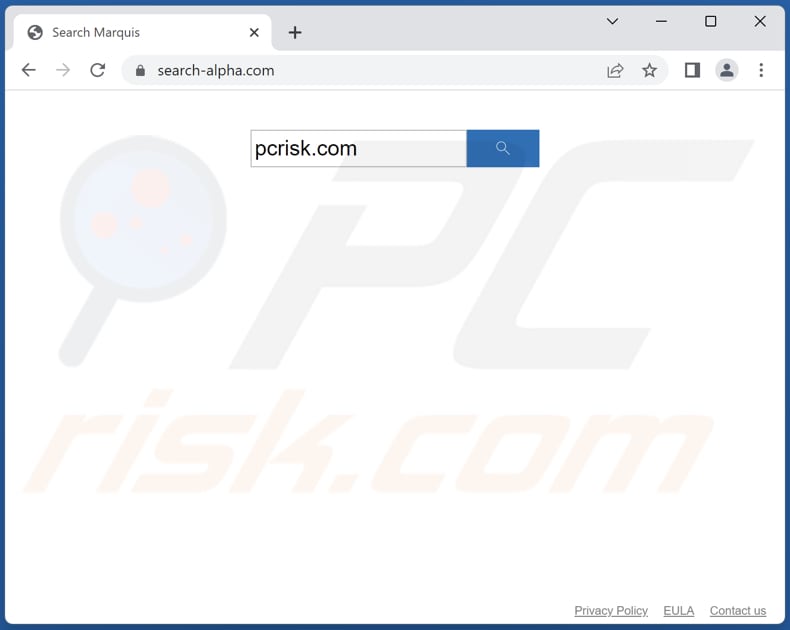Hi,
A few days ago I noticed that my Chrome browser would get re-directed to either ask.com or bing. I removed all my extensions and ran a bunch of scans, some of which detected malware, which I deleted. But it hasn't solved the problem. I've reset chrome settings.
The problem persits...I've downloaded Guardio, which sees the browser hijacker (as search-location), and blocks the re-direction. But it is causing other syncing issues with my accounts, and i'd like to take care of the issue once and for all.
Any tips? Thanks alot
A few days ago I noticed that my Chrome browser would get re-directed to either ask.com or bing. I removed all my extensions and ran a bunch of scans, some of which detected malware, which I deleted. But it hasn't solved the problem. I've reset chrome settings.
The problem persits...I've downloaded Guardio, which sees the browser hijacker (as search-location), and blocks the re-direction. But it is causing other syncing issues with my accounts, and i'd like to take care of the issue once and for all.
Any tips? Thanks alot