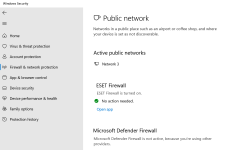- Apr 16, 2017
- 2,094
I'm seeing something odd the past few days on win10 running ESET Premium 16.0.0.26. I'm getting some odd system errors or irregularities, one which mentioned the Firewall is off. ESET settings show its firewall is ON and in automatic mode, but when I look in Windows Security, "Firewall & Network" is not listed, but if I go to Security Providers it does show Firewall but with "No Providers" I think there's some sort of "disconnect" I think it should be showing Firewall ESET or something like that. I did email ESET support. I have a case number. Chat is not available on weekends. This might be my first peeve with ESET. I'm wondering if I might need to uninstall and reinstall ESET to "fix" some vague firewall issue. How should Firewall be reported in Windows Security ref ESET...??