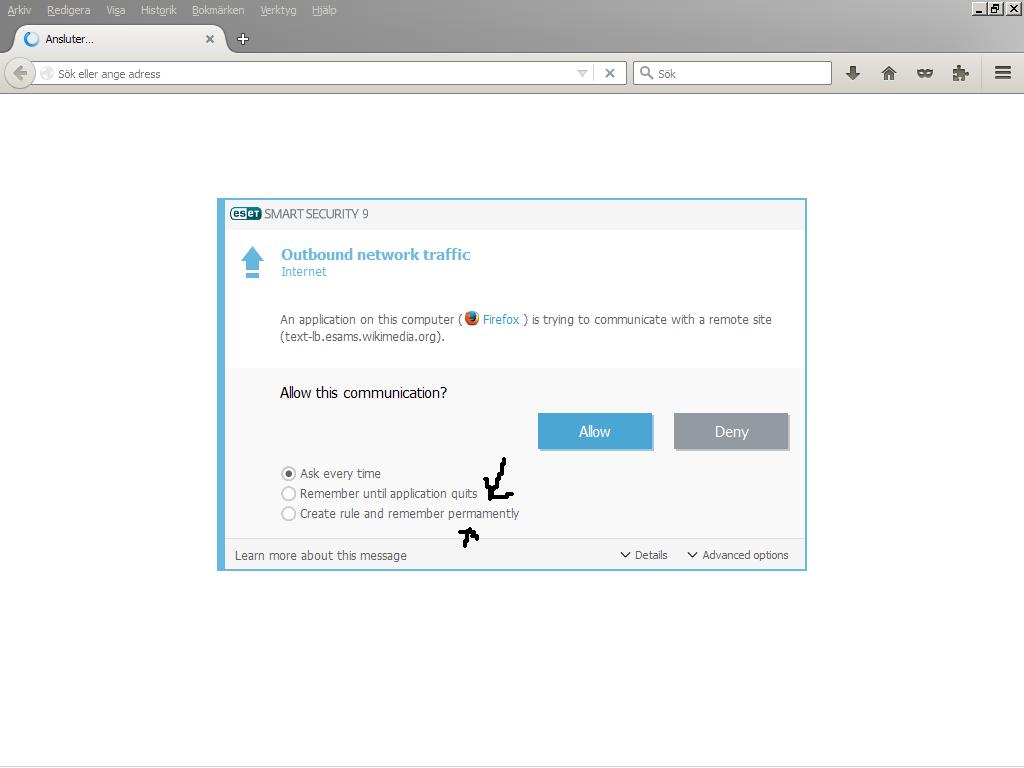Actually, you just have to set Internet expolrer as your default broswer first
To set Internet Explorer as the default browser:
- Click the Tools button in the top-right corner of the browser, then select Internet Options.
- The Internet Options dialog box will appear. Select the Programs tab. ...
- Locate and select Make Internet Explorer the default browser, then click OK.
After than click on ESET Banking & Payment protection and it will ask for broswer at some point Now just select your favorite browser.