- Jul 14, 2015
- 773
In my country Quad9 is bad, slow and blocks several website's i daily visit...

 malwaretips.com
malwaretips.com
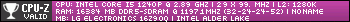
Not sure, it seems to be the free version of HitmanPro without some of the extra's:Oh, didn't know that they reworked the Sophos Virus Removal Tool. So is it basically HitmanPro without the Bitdefender engine?
Alright, confirmed. Sophos Scan & Clean only uses Sophos engine.Not sure, it seems to be the free version of HitmanPro without some of the extra's:

Hitman Pro Support and Discussion Thread
I Use EEK. Kaspersky will never be on my computer! Funny you should mention EEK. As I had things already set up on the system I tried EEK once again...www.wilderssecurity.com
Thanks for testingAlright, confirmed. Sophos Scan & Clean only uses Sophos engine.
HitmanPro:
View attachment 265693
Sophos Scan & Clean:
View attachment 265695
I had the opposite experience. I couldn’t access part of my bank (one of the biggest in the USA) website. Which reminded me why I don’t usually bother with banking protection and just use an up to date browser.Banking protection and safety ratings of the browsing protection of Ziggo Safe Online (F-Secure Safe) stopped working.
Maybe because the extension got an update or because Microsoft Edge got an update and Ziggo Safe Online was still at version 18.2, I don't know.
So, I went back to Microsoft Defender Antivirus set to high by ConfigureDefender.
Got a one-year license for Kerish Doctor from a fellow forum member.
I actually have to amend this. I had an idea after posting this as I've had other issues. Quad9 DoH was the actual issue. Banking protection worked with the part of my bank I was trying to access on Saturday. Anyway, this is the second time I've had resolution issues with Quad9 encrypted. Which is a shame. First it was DoT, now with DoH. Anyway, not F-Secure's issue at all.I had the opposite experience. I couldn’t access part of my bank (one of the biggest in the USA) website. Which reminded me why I don’t usually bother with banking protection and just use an up to date browser.
And for anyone noticing this post, it is a problem with the authoritative name server and their lack of support for ECS. So, I just switched to plain 9.9.9.9 and all is well again. My apologies for cluttering your config thread @Gandalf_The_Grey .I actually have to amend this. I had an idea after posting this as I've had other issues. Quad9 DoH was the actual issue. Banking protection worked with the part of my bank I was trying to access on Saturday. Anyway, this is the second time I've had resolution issues with Quad9 encrypted. Which is a shame. First it was DoT, now with DoH. Anyway, not F-Secure's issue at all.
No problem, learned something about Quad9 in the processAnd for anyone noticing this post, it is a problem with the authoritative name server and their lack of support for ECS. So, I just switched to plain 9.9.9.9 and all is well again. My apologies for cluttering your config thread @Gandalf_The_Grey .
Found and reported the issue to F-Secure:Banking protection and safety ratings of the browsing protection of Ziggo Safe Online (F-Secure Safe) stopped working.
Maybe because the extension got an update or because Microsoft Edge got an update and Ziggo Safe Online was still at version 18.2, I don't know.
So, I went back to Microsoft Defender Antivirus set to high by ConfigureDefender.
Got a one-year license for Kerish Doctor from a fellow forum member.
Hope that F-Secure support can find what CCleaner removes that causes this behaviorUse the MS Edge browser on Windows with the Browsing Protection by F-Secure extension enabled.
Reputation for websites on Google search and banking protection works.
Clean MS Edge with CCleaner and reputation for websites on Google search and banking protection stops working.
Confirmed by a random search on Google or by visiting a banking site.
Go to the Edge extension settings and disable and reenable "Allow access to file URLs".
Now reputation for websites on Google search and banking protection works again.
When changing our mobile carrier from Vodafone to Hollandsnieuwe (also from VodafoneZiggo) I lost my 20 devices subscription of Ziggo Safe Online by F-Secure, or I had to pay extra.Found and reported the issue to F-Secure:
Hope that F-Secure support can find what CCleaner removes that causes this behavior
Now beta testing fs protection by F-Secure 18.4 beta 2 together with the latest VoodooShield 7.10.
You had, 25 subscriptions!???When changing our mobile carrier from Vodafone to Hollandsnieuwe (also from VodafoneZiggo) I lost my 25 subscriptions of Ziggo Safe Online by F-Secure, or I had to pay extra.
I'm not getting any feedback on my fs protection by F-Secure bug report and that means that the https and banking protection of F-Secure can be disabled just by cleaning MS Edge with CCleaner.
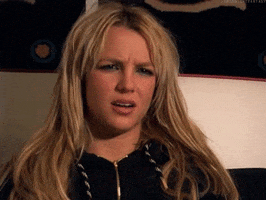

 malwaretips.com
malwaretips.com
Sorry, I was wrong it was for 20 (not 25) devices:You had, 25 subscriptions!???
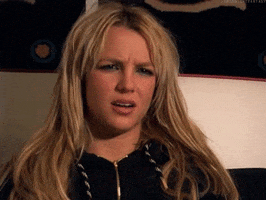
FS-Protection is the Beta version of F-Secure SAFE, and I can't reproduce that unless I get that version and try the same. I did though test with the latest stable version of SAFE 18.3, most because I was curious and not really concerned at all as when I do any banking with the banking protection/extension in Edge, I never run any cleaning tools. I think one would need another type of testing methodology if one is worried about a malware being able to kill it. It's been pretty solid and thoroughly tested here:

AVLab.pl - Test of security solutions in blocking attacks on Internet banking
Hi! It's been a while since we did a review of online banking security. Maybe because there is so much work involved, which is very discouraging :) However, here it is - the latest edition. For transparency - not all vendors are included in the report. If they didn't fix bugs in time, we...malwaretips.com
I started Edge and opened a bank site, the banking protection kicked in and I ran a clean with CCleaner. Too my surprise, nothing happened with the banking protection as it stayed enabled and available even after CCleaner was done. What version of CCleaner are you using @Gandalf_The_Grey ?

Now suddenly, I see the issue. Yeah for some weird reason specific in Edge and after I updated CCleaner to the latest version and ran a clean ( without close Edge as that is what CCleaner ask before a complete clean. Close the browser one obvious also close the banking protection. ), the banking protection won't start in Edge. No error messages etc and if I try with Firefox, the banking protection jumps up and works without any problem.I could reproduce this CCleaner bug on Ziggo Safe Online 18.2 (version 18.3 is not out yet) and fs protection 18.4 beta 2 and beta 4 with CCleaner 6.0.0.9727.
Thanks, it is also reproducible in Google Chrome, maybe an issue with all chromium-based browsers?Now suddenly, I see the issue. Yeah for some weird reason specific in Edge and after I updated CCleaner to the latest version and ran a clean ( without close Edge as that is what CCleaner ask before a complete clean. Close the browser one obvious also close the banking protection. ), the banking protection won't start in Edge. No error messages etc and if I try with Firefox, the banking protection jumps up and works without any problem.
I can easy test that. Give me a moment and I'll get back with the result, but I also gonna test if this might be related to the latest update of CCleaner.Thanks, it is also reproducible in Google Chrome, maybe an issue with all chromium-based browsers?