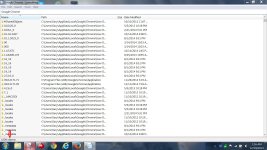- Dec 3, 2014
- 32
Chrome had BuyNsave extension and it kept coming back on Chrome. It is my son's PC and he has been having this issue for a month.
I ran MalwareBytes, SuperAntiSpyware, but it did not help. I run a scan with ADWCleaner and deleted item, then Chrome still had BuyNSave. I could not uninstall Chrome with Property menu, so I used Geek uninstaller and forced removal. Then, I found I cannot re-install Chrome.
After facing the Chrome issue, I rolled back the PC, to the point before running ADW Cleaner. But, even after I went back to the restore point and undo ADW Cleaner scan, Chrome is not working.
Now, Chrome is still in the program list, but it does now work. I can probably uninstall it, but re-installation always rails with a message "cannot connect to internet" or "HTTP 403 forbidden error."
How can I reinstall Chrome??
I ran MalwareBytes, SuperAntiSpyware, but it did not help. I run a scan with ADWCleaner and deleted item, then Chrome still had BuyNSave. I could not uninstall Chrome with Property menu, so I used Geek uninstaller and forced removal. Then, I found I cannot re-install Chrome.
After facing the Chrome issue, I rolled back the PC, to the point before running ADW Cleaner. But, even after I went back to the restore point and undo ADW Cleaner scan, Chrome is not working.
Now, Chrome is still in the program list, but it does now work. I can probably uninstall it, but re-installation always rails with a message "cannot connect to internet" or "HTTP 403 forbidden error."
How can I reinstall Chrome??