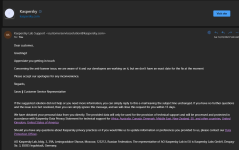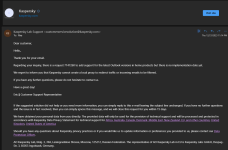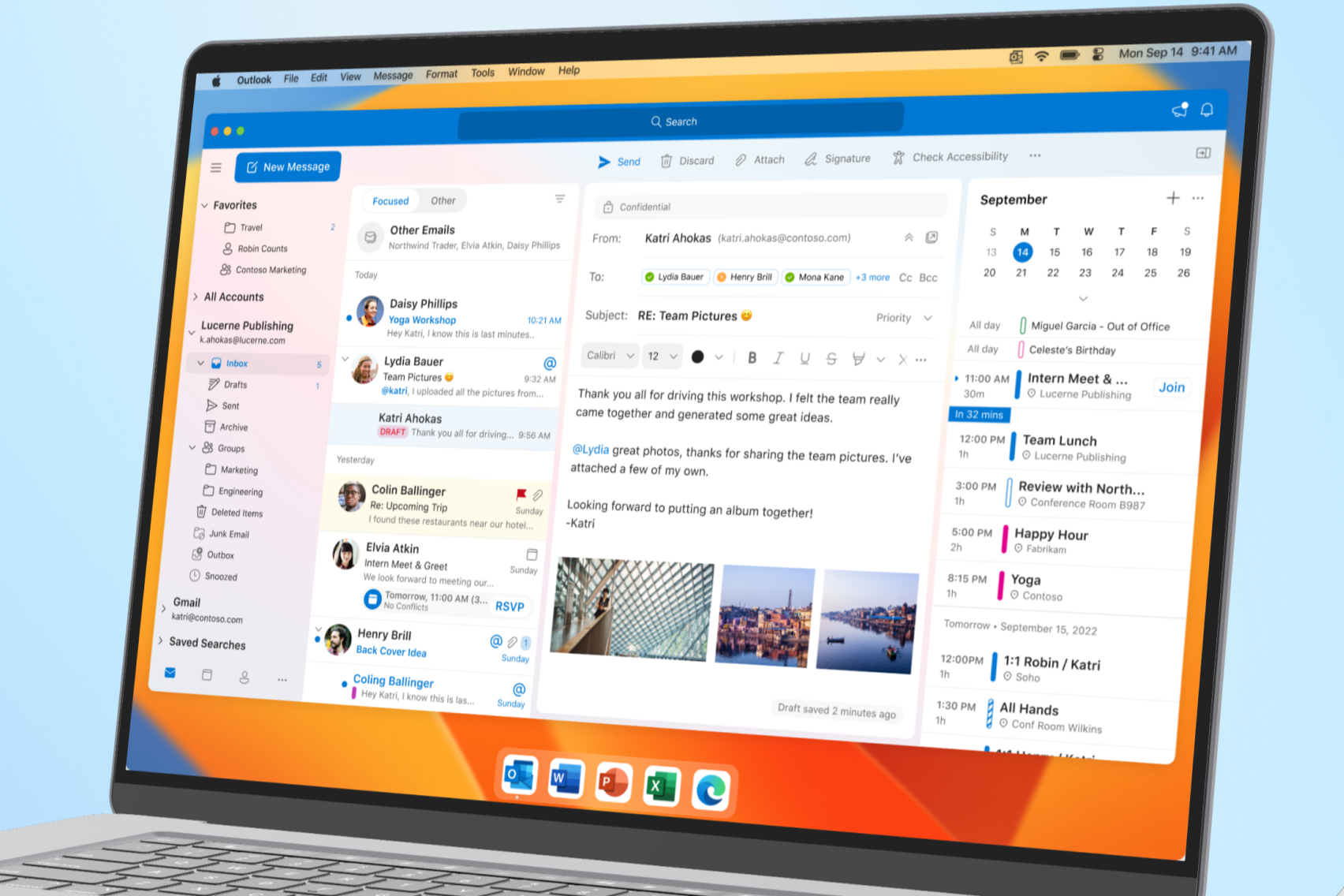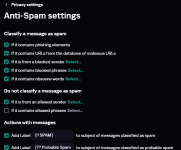Hello,
I understand that you are experiencing issues with Kaspersky anti-banner not blocking YouTube ads and the new home Outlook support for anti-spam and email protection. I apologize for any inconvenience this may have caused you.
Regarding the Kaspersky anti-banner not blocking YouTube ads, it is important to note that ad-blocking technology can be complex and constantly evolving. While Kaspersky strives to provide effective ad-blocking capabilities, it is possible that some ads may still slip through. This could be due to various reasons, such as changes in ad delivery methods or the use of new ad-blocking circumvention techniques by advertisers.
To address this issue, I recommend ensuring that you have the latest version of Kaspersky installed on your device. Updates often include improvements and bug fixes that can enhance the effectiveness of ad-blocking features. Additionally, you may want to check if there are any specific settings within the Kaspersky interface that can be adjusted to optimize ad-blocking performance.
Regarding the new home Outlook support for anti-spam and email protection, it would be helpful to have more specific details about the issue you are facing. Are you encountering any error messages or experiencing difficulties with configuring the anti-spam and email protection features? Providing more information will allow me to assist you more effectively.
In the meantime, I recommend checking the Kaspersky support website or contacting their customer support for further assistance. They will be able to provide you with more specific troubleshooting steps or updates regarding any known issues related to the anti-spam and email protection features in Outlook.
I hope this information helps, and please let me know if there is anything else I can assist you with.