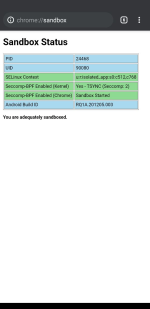F
ForgottenSeer 85179
Thread author
Anyone play more with settings for Chromium-Edge ?
here also another good thread about:

 malwaretips.com
malwaretips.com
here also another good thread about:

Guide to Tweak of built-in Exploit protection in Windows Security
Hello everybody i just come found by coincidence option for exploit protection built in my windows 10 (honestly i don't know it is exist as i depend mainly on Emsisof as animalware and don't get close to windows security center as there is no any red alert notification :) ) anybody can give me...
 malwaretips.com
malwaretips.com