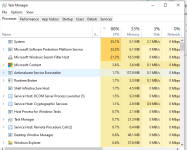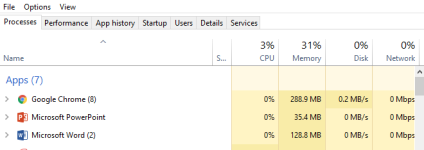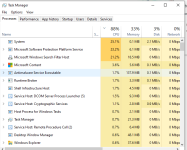- Sep 4, 2021
- 7
Hi everyone, pls help...
My specs of laptop is Processor i7 2.1GHz, 500 SSD in two partitions, RAM 12GB, 11.6”, Glossy Screen, Windows 10 Pro.
I use Shadow Defender (SD) to protect C partition (Used 94gb, free 148gb) by adding some exclusion folders. I have used Shadow Defender (SD) for almost a year. Everything felt great. fyi, I moved from Deep Freeze (DF) to SD because SD has the exclusion folders. In my experience, SD needs no much resources. That’s why I loved SD.
However, yesterday after installing software Wondershare Alltube and Android Studio, my system eats the resources so much until it’s hang/frozen. The fan works hard to cool down the CPU.
Then with Revo Uninstaller, I removed /cleaned this two software. However, my system still behaves strangely i.e. 'somethings' are eating the resources until it is hang/frozen.
Why I suspect SD? Because if it is not in shadow mode, everything feels normal, as the following picture shows.
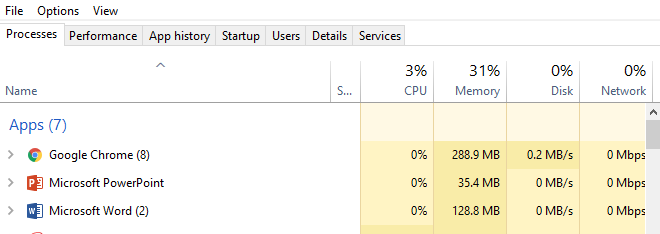
-------
However, in Shadow Mode, my system behaves strangely, something are eating the resources as the following picture shows: `
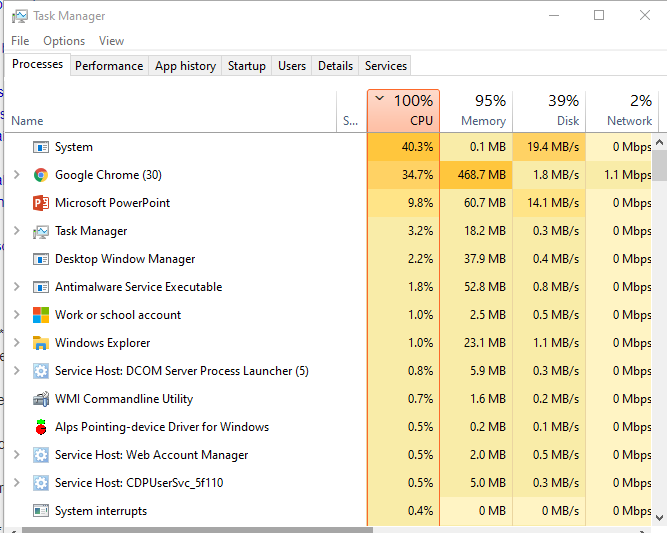
Thanks in Advance
My specs of laptop is Processor i7 2.1GHz, 500 SSD in two partitions, RAM 12GB, 11.6”, Glossy Screen, Windows 10 Pro.
I use Shadow Defender (SD) to protect C partition (Used 94gb, free 148gb) by adding some exclusion folders. I have used Shadow Defender (SD) for almost a year. Everything felt great. fyi, I moved from Deep Freeze (DF) to SD because SD has the exclusion folders. In my experience, SD needs no much resources. That’s why I loved SD.
However, yesterday after installing software Wondershare Alltube and Android Studio, my system eats the resources so much until it’s hang/frozen. The fan works hard to cool down the CPU.
Then with Revo Uninstaller, I removed /cleaned this two software. However, my system still behaves strangely i.e. 'somethings' are eating the resources until it is hang/frozen.
Why I suspect SD? Because if it is not in shadow mode, everything feels normal, as the following picture shows.
-------
However, in Shadow Mode, my system behaves strangely, something are eating the resources as the following picture shows: `
Thanks in Advance
Attachments
Last edited: