L
Lucent Warrior
Thread author
Voodooshield
SIMPLE APPROACH
Traditional blacklist antivirus software can no longer keep up with the 200,000+ new viruses and malware created daily, so VoodooShield locks your computer and blocks all new, non-whitelisted executable code (including viruses and malware), while your computer is running a web app (browser, email, etc.). Traditional antivirus is great, but your computer should be locked when it is at risk.
THE VOODOOSHIELD DIFFERENCE
VoodooShield uses a proprietary proactive whitelist snapshot approach to virus and malware protection. VoodooShield is a patented toggling Desktop Shield Gadget / Computer Lock that automatically toggles to ON and locks your computer when you start a web app. There is never a good reason to let new, non-whitelisted executable code run while a web app is running.
FOR HOME AND BUSINESS
Since most viruses and malware attack through web browsers and email attachments, VoodooShield simply locks your computer when you are browsing the web or checking email. It also protects the user space when not at risk. When used properly, VoodooShield will effectively block all browser and email based viruses and malware. VoodooShield does not remove existing viruses.
HOW VOODOOSHIELD IS DIFFERENT
COMPUTER LOCK + MACHINE LEARNING / AI + MULTI-ENGINE BLACKLIST SCAN
*****************************************************************
HOW VOODOOSHIELD WORKS
VOODOOSHIELD WILL TOGGLE BETWEEN ON AND OFF, DEPENDING ON WHETHER YOU ARE AT RISK OR NOT
OFFMode (Unlocked): Your computer is unlocked, and VoodooShield is learning which programs to allow so it will not block them once VoodooShield locks your computer. You can also change to this mode if you need to install or allow additional software. Your computer is NOT protected in this mode.
On Mode (Locked): Your computer is locked and you are protected. When VoodooShield automatically toggles to ON Mode, it takes a snapshot of the currently running software, and automatically allows everything in this snapshot. VoodooShield also automatically allows currently installed software and specific critical Windows system files. Any software that was not allowed when VoodooShield was OFF is blocked.
There is only one thing to keep in mind when using VoodooShield...
If VoodooShield blocks something that you would like to run, then allow it after it is automatically scanned.Otherwise, if VoodooShield blocks something out of the blue, then just ignore it and assume it was a virus or malware.
*****************************************************************
HOW TO ALLOW (WHITELIST) A PROGRAM
VoodooShield will automatically allow all programs that are launched while VoodooShield is in OFF Mode.
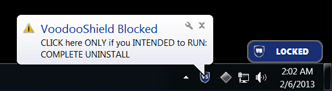
If VoodooShield blocks software that you would like to run, simply click on the desktop shield gadget or balloon notification to scan and run the software. You can also left click on the desktop shield gadget to toggle to OFF Mode to allow additional software. You can also right click on VoodooShield for more options and settings.
*****************************************************************
CLOUD BASED BLACKLIST SCANNING WITH 50+ INDUSTRY STANDARD SCAN ENGINES
VoodooShield automatically uploads blocked files for blacklist analysis with 50+ of the industry leaders!
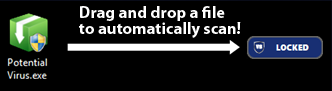
If VoodooShield blocks a file, it will automatically upload the file for analysis with 50+ of the top continuously updated blacklist antivirus providers.
You can also scan a file simply by dragging and dropping it to VoodooShield!
*****************************************************************
Voodooshield User Guide: Voodooshield User Guide
SIMPLE APPROACH
Traditional blacklist antivirus software can no longer keep up with the 200,000+ new viruses and malware created daily, so VoodooShield locks your computer and blocks all new, non-whitelisted executable code (including viruses and malware), while your computer is running a web app (browser, email, etc.). Traditional antivirus is great, but your computer should be locked when it is at risk.
THE VOODOOSHIELD DIFFERENCE
VoodooShield uses a proprietary proactive whitelist snapshot approach to virus and malware protection. VoodooShield is a patented toggling Desktop Shield Gadget / Computer Lock that automatically toggles to ON and locks your computer when you start a web app. There is never a good reason to let new, non-whitelisted executable code run while a web app is running.
FOR HOME AND BUSINESS
Since most viruses and malware attack through web browsers and email attachments, VoodooShield simply locks your computer when you are browsing the web or checking email. It also protects the user space when not at risk. When used properly, VoodooShield will effectively block all browser and email based viruses and malware. VoodooShield does not remove existing viruses.
HOW VOODOOSHIELD IS DIFFERENT
COMPUTER LOCK + MACHINE LEARNING / AI + MULTI-ENGINE BLACKLIST SCAN
*****************************************************************
HOW VOODOOSHIELD WORKS
VOODOOSHIELD WILL TOGGLE BETWEEN ON AND OFF, DEPENDING ON WHETHER YOU ARE AT RISK OR NOT
OFFMode (Unlocked): Your computer is unlocked, and VoodooShield is learning which programs to allow so it will not block them once VoodooShield locks your computer. You can also change to this mode if you need to install or allow additional software. Your computer is NOT protected in this mode.
On Mode (Locked): Your computer is locked and you are protected. When VoodooShield automatically toggles to ON Mode, it takes a snapshot of the currently running software, and automatically allows everything in this snapshot. VoodooShield also automatically allows currently installed software and specific critical Windows system files. Any software that was not allowed when VoodooShield was OFF is blocked.
There is only one thing to keep in mind when using VoodooShield...
If VoodooShield blocks something that you would like to run, then allow it after it is automatically scanned.Otherwise, if VoodooShield blocks something out of the blue, then just ignore it and assume it was a virus or malware.
*****************************************************************
HOW TO ALLOW (WHITELIST) A PROGRAM
VoodooShield will automatically allow all programs that are launched while VoodooShield is in OFF Mode.
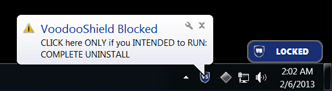
If VoodooShield blocks software that you would like to run, simply click on the desktop shield gadget or balloon notification to scan and run the software. You can also left click on the desktop shield gadget to toggle to OFF Mode to allow additional software. You can also right click on VoodooShield for more options and settings.
*****************************************************************
CLOUD BASED BLACKLIST SCANNING WITH 50+ INDUSTRY STANDARD SCAN ENGINES
VoodooShield automatically uploads blocked files for blacklist analysis with 50+ of the industry leaders!
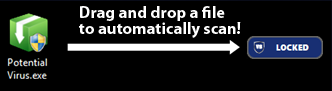
If VoodooShield blocks a file, it will automatically upload the file for analysis with 50+ of the top continuously updated blacklist antivirus providers.
You can also scan a file simply by dragging and dropping it to VoodooShield!
*****************************************************************
Voodooshield User Guide: Voodooshield User Guide
Last edited by a moderator:


