- Jan 2, 2023
- 91
WinFindr is a standalone, freeware data searching tool for Windows. You can search for files, folders, registry keys and registry entries using multiple search terms at the same time.
This is how it looks like:
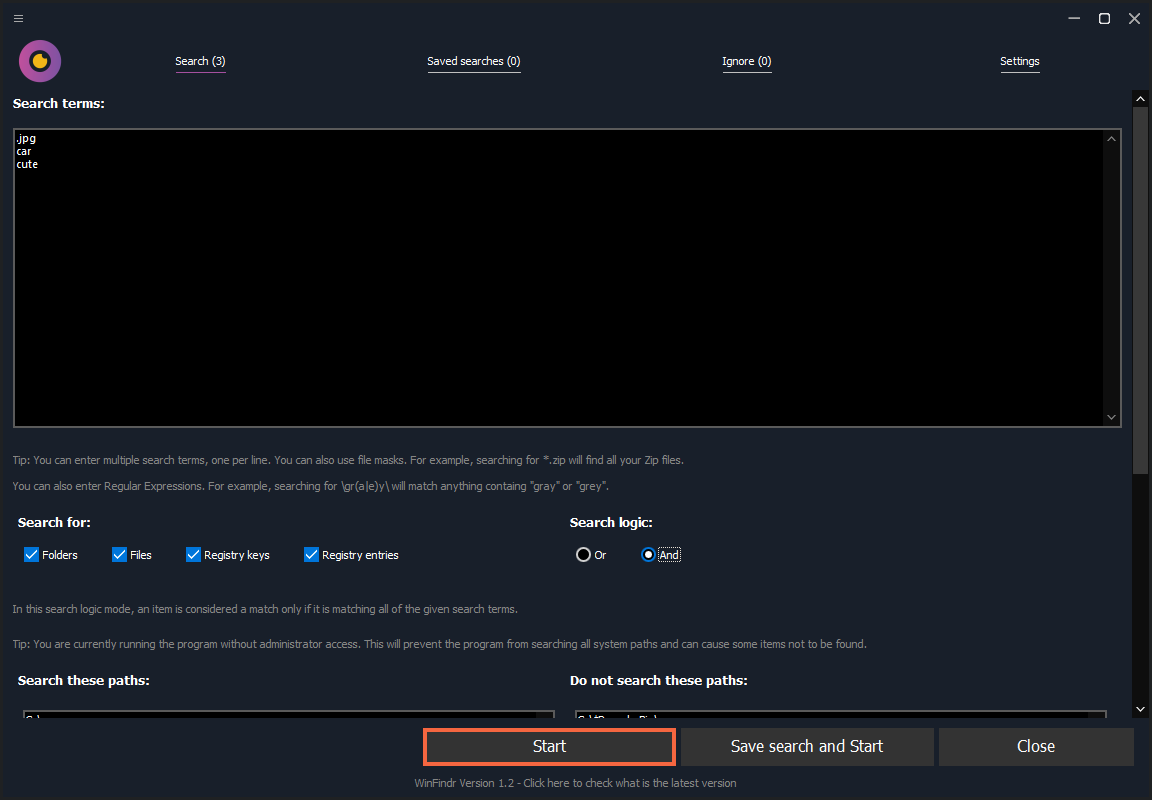
Key features include:
The new version 1.2 comes with a massive search speed improvement up to 2100%. I did a benchmark test, comparing its search speed against the competition. You can see the results here: WinFindr
For more information, screenshots and download, you can see more from the app's official website at: https://winfindr.com/
This is how it looks like:
Key features include:
- Search for files, folders, registry keys and registry entries, all at the same time.
- Supports searching with normal search words, file masks and regular expressions.
- Supports searching with multiple search terms at the same time.
- Also supports negative search terms, which allows you to skip any data.
- Save the found results in TXT, CSV or HTML file format.
- Very fast, especially when searching with multiple search terms at the same time.
- Supports Windows Dark Mode.
- Supports command line parameters.
- Comes with these translations builtin: Chinese Simplified, Chinese Traditional, Czech, Danish, English, Filipino, Finnish, French, German, Greek, Hindi, Hungarian, Indonesian, Italian, Japanese, Korean, Malay, Norwegian, Polish, Portuguese, Romanian, Slovak, Spanish, Swedish, Thai, Turkish, Ukrainian and Vietnamese.
- Has a portable version and a Windows Command Prompt version.
- WinFindr is freeware, lightweight and easy to use. No bells and whistles, no nonsense.
The new version 1.2 comes with a massive search speed improvement up to 2100%. I did a benchmark test, comparing its search speed against the competition. You can see the results here: WinFindr
For more information, screenshots and download, you can see more from the app's official website at: https://winfindr.com/


