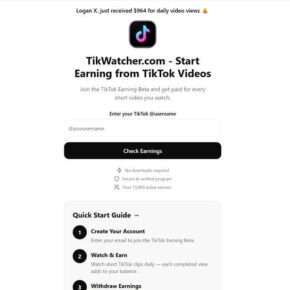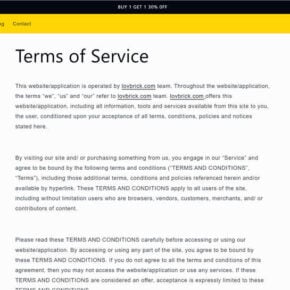Have you ever noticed a process called Hostappserviceupdater.exe running on your Windows computer and wondered what it is? This article will provide you with a detailed explanation of what Hostappserviceupdater.exe is, its purpose, and whether or not you should remove it.

What is Hostappserviceupdater.exe?
Hostappserviceupdater.exe is a legitimate Windows process that is associated with the Host App Service, which is a component of the Microsoft Store. The Host App Service is responsible for managing and updating Universal Windows Platform (UWP) apps that are installed on your computer.
UWP apps are designed to work across all Windows devices, including desktops, laptops, tablets, and smartphones. They are available for download from the Microsoft Store and are updated automatically through the Host App Service.
Is Hostappserviceupdater.exe Safe?
Yes, Hostappserviceupdater.exe is a safe and legitimate Windows process. It is not a virus or malware and does not pose any threat to your computer.
However, like any other Windows process, Hostappserviceupdater.exe can be targeted by malware and used to carry out malicious activities. If you notice that Hostappserviceupdater.exe is using a lot of system resources or behaving suspiciously, it could be a sign of malware infection.
If you suspect that your computer is infected with malware, it is recommended that you run a scan with a reputable anti-malware program like Malwarebytes Free.
Should I Remove Hostappserviceupdater.exe?
No, you should not remove Hostappserviceupdater.exe from your computer. Doing so could cause issues with the Microsoft Store and prevent UWP apps from updating properly.
However, if you notice that Hostappserviceupdater.exe is using a lot of system resources or causing performance issues, there are a few things you can do to address the problem:
- Restart your computer: Sometimes, simply restarting your computer can resolve issues with Hostappserviceupdater.exe.
- Update Windows: Make sure that your Windows operating system is up to date. Microsoft regularly releases updates that address performance issues and bugs.
- Disable Host App Service: If you don’t use UWP apps or don’t want them to update automatically, you can disable the Host App Service. To do this, open the Services app (type “services.msc” in the Start menu search bar), find the “Host App Service” entry, right-click on it, and select “Properties.” Change the “Startup type” to “Disabled” and click “OK.”
Conclusion
Hostappserviceupdater.exe is a legitimate Windows process that is associated with the Host App Service, which is responsible for managing and updating UWP apps on your computer. It is not a virus or malware and does not pose any threat to your computer.
If you notice that Hostappserviceupdater.exe is using a lot of system resources or causing performance issues, there are a few things you can do to address the problem. However, you should not remove Hostappserviceupdater.exe from your computer as it is an essential component of the Microsoft Store.
If you suspect that your computer is infected with malware, it is recommended that you run a scan with a reputable anti-malware program like Malwarebytes Free.