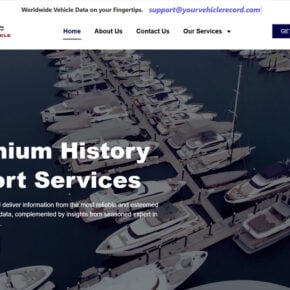If you have noticed a process called fms.exe running on your Windows computer, you might be wondering what it is and whether it is safe or not. In this blog post, we will explain what fms.exe is, where it comes from, and how to deal with it.

What is fms.exe?
Fms.exe is a file that belongs to the FMS (File Management System) software, which is a program that helps users manage their files and folders on their PC. FMS is developed by a company called FastStone Soft, which also produces other software such as FastStone Image Viewer and FastStone Capture.
FMS is a legitimate program that does not harm your computer or your data. However, some users may find it unnecessary or unwanted, especially if they did not install it intentionally or if they prefer to use other file management tools.
How did fms.exe get on my computer?
There are several possible ways that fms.exe could have ended up on your computer. One of them is that you downloaded and installed FMS yourself from the official website or another trusted source. In this case, you should have no problem with fms.exe, as long as you are satisfied with the program and its features.
Another possibility is that fms.exe came bundled with another software that you installed, such as a free game, a media player, or a browser extension. Sometimes, these software may include additional programs or offers that are not clearly disclosed or that are pre-selected by default. If you did not pay attention to the installation process or did not customize the options, you may have agreed to install FMS without realizing it.
A third possibility is that fms.exe was installed by malware or a potentially unwanted program (PUP) that infiltrated your computer through a malicious link, an email attachment, or a fake update. These programs may try to disguise themselves as legitimate software or use similar names to trick users into installing them. They may also modify your system settings, display ads, collect your personal information, or perform other malicious activities.
How can I remove fms.exe?
If you want to remove fms.exe from your computer, the method depends on how it got there in the first place. If you installed FMS yourself and you no longer need it, you can uninstall it using the Windows Control Panel or the uninstaller that comes with the program. To do this, follow these steps:
- Open the Start menu and type Control Panel in the search box.
- Click on Control Panel and then on Programs and Features.
- Find FMS in the list of programs and click on it.
- Click on Uninstall and follow the instructions to complete the process.
Alternatively, you can use the uninstaller that is located in the FMS folder on your hard drive. To do this, follow these steps:
- Open File Explorer and navigate to the FMS folder. The default location is C:\Program Files\FastStone Soft\FMS.
- Double-click on the file named unins000.exe.
- Click on Yes to confirm and follow the instructions to complete the process.
If you suspect that fms.exe was installed by another software that you installed, you should also uninstall that software and any other unwanted programs that may have come with it. To do this, follow the same steps as above, but look for the name of the software that you installed and any other suspicious programs in the list of programs.
If you suspect that fms.exe was installed by malware or a PUP, you should scan your computer with Malwarebytes Free and remove any threats that are detected. To do this, follow these steps:
- Download and install Malwarebytes Free.
- Launch the program and update its database if necessary.
- Perform a full scan of your computer and wait for the results.
- Remove any threats that are found and restart your computer if prompted.
Conclusion
Fms.exe is a file that belongs to the FMS software, which is a legitimate program that helps users manage their files and folders on their PC. However, some users may want to remove it if they did not install it intentionally or if they prefer to use other file management tools. Additionally, some malware or PUPs may try to impersonate fms.exe or install it without user consent. In these cases, users should uninstall fms.exe and any other unwanted programs using the methods described above.