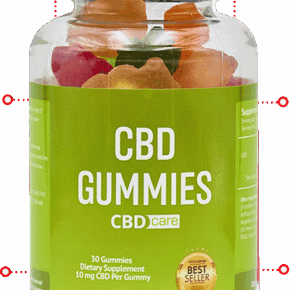When it comes to computer security, it’s important to stay vigilant and be aware of any potential threats. One file that may raise concerns for some users is hwp.exe. In this article, we will explore what hwp.exe is, its purpose, and whether or not you should remove it from your system.

What is hwp.exe?
Hwp.exe is a legitimate executable file that is associated with the Hangul Word Processor (HWP), a popular word processing software developed by the South Korean company Hancom Inc. HWP is widely used in South Korea and is similar to Microsoft Word in functionality.
The hwp.exe file is the main executable file for the Hangul Word Processor. It is responsible for launching the application and handling various tasks while the software is running. The file is typically located in the installation directory of the Hangul Word Processor.
Is hwp.exe a virus or malware?
While hwp.exe is a legitimate file associated with the Hangul Word Processor, it is important to note that malware authors often use legitimate file names to disguise their malicious programs. This practice is known as “file name spoofing” and can make it difficult for users to distinguish between legitimate and malicious files.
If you are concerned that the hwp.exe file on your system may be malicious, it is recommended to scan your computer with a reputable antivirus or anti-malware software. One such software is Malwarebytes Free, which can help detect and remove any potential threats.
Should I remove hwp.exe?
If you have the Hangul Word Processor installed on your system and regularly use it, there is no need to remove the hwp.exe file. It is a legitimate file that is required for the proper functioning of the software.
However, if you do not have the Hangul Word Processor installed on your system or have never used it, it is possible that the hwp.exe file on your computer is a malicious program disguised as a legitimate file. In such cases, it is recommended to remove the file to ensure the security of your system.
How to determine if hwp.exe is legitimate?
If you are unsure whether the hwp.exe file on your system is legitimate or not, you can follow these steps to determine its authenticity:
- Open the Windows Task Manager by pressing Ctrl + Shift + Esc or by right-clicking on the taskbar and selecting “Task Manager”.
- Click on the “Processes” tab.
- Locate the hwp.exe process in the list of running processes.
- Right-click on the hwp.exe process and select “Open File Location”.
- If the file location corresponds to the installation directory of the Hangul Word Processor, it is likely a legitimate file. However, if the file is located in a different directory or in a temporary folder, it may be a malicious program.
If you suspect that the hwp.exe file on your system is malicious, it is recommended to scan your computer with a reputable antivirus or anti-malware software, such as Malwarebytes Free.
Conclusion
Hwp.exe is a legitimate executable file associated with the Hangul Word Processor. If you have the software installed and use it regularly, there is no need to remove the hwp.exe file. However, if you do not have the Hangul Word Processor installed or suspect that the file on your system is malicious, it is recommended to scan your computer with a reputable antivirus or anti-malware software.
Remember to stay vigilant and regularly update your security software to protect your system from potential threats. By being proactive and informed, you can ensure the safety and security of your computer.