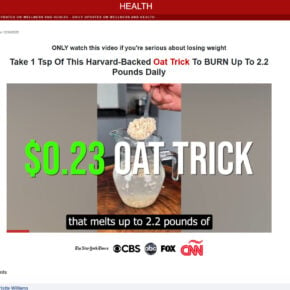If you have noticed a process called ns.exe running on your computer, you might be wondering what it is and whether it is safe or not. In this article, we will explain what ns.exe is, how it got on your system, and how to remove it if it is malicious.

What is ns.exe?
Ns.exe is a file name that can be associated with different programs. Depending on the source and location of the file, ns.exe can be either a legitimate application or a malware infection.
One possible source of ns.exe is the NirSoft suite of utilities, which are free tools for various tasks such as recovering passwords, monitoring network traffic, and viewing system information. NirSoft utilities are often detected as false positives by some antivirus programs, but they are not harmful. If you have downloaded any NirSoft tools from their official website, you can safely ignore the ns.exe process.
Another possible source of ns.exe is the NSIS (Nullsoft Scriptable Install System) software, which is a tool for creating installers for Windows applications. NSIS is used by many developers to distribute their software, and it is not malicious by itself. However, some malware authors may use NSIS to create malicious installers that contain ns.exe as a payload. If you have installed any software from unknown or untrusted sources, you should scan your system for malware.
How to tell if ns.exe is malware?
There are some signs that can indicate if ns.exe is a malware infection or not. Here are some of them:
- Location: The location of the ns.exe file can reveal its origin. If ns.exe is located in a subfolder of C:\Windows or C:\Windows\System32, it is likely a legitimate file from NirSoft or NSIS. However, if ns.exe is located in a subfolder of C:\Users\username\AppData\Local\Temp or C:\Users\username\AppData\Roaming, it is likely a malware infection.
- Size: The size of the ns.exe file can also give a clue about its nature. A legitimate ns.exe file from NirSoft or NSIS should be around 40 KB to 100 KB in size. However, a malicious ns.exe file may be much larger or smaller than that.
- Behavior: The behavior of the ns.exe process can also indicate if it is malicious or not. A legitimate ns.exe process should not consume much CPU or memory resources, and it should not connect to the internet or perform any suspicious activities. However, a malicious ns.exe process may use a lot of CPU or memory resources, connect to remote servers, download or upload files, modify registry entries, create or delete files, or perform other malicious actions.
How to remove ns.exe malware?
If you suspect that ns.exe is a malware infection on your system, you should take the following steps to remove it:
- Scan your system with Malwarebytes Free. If Malwarebytes detects any threats related to ns.exe, follow the instructions to quarantine or delete them.
- Uninstall any suspicious programs that may have installed ns.exe on your system. You can use the Control Panel or the Settings app to uninstall any programs that you do not recognize or trust. Look for any programs that have names similar to ns.exe or that have been installed around the same time as ns.exe appeared on your system.
- Restart your system and check if ns.exe is gone. After completing the previous steps, you should restart your system and check if the ns.exe process is still running or not. If you do not see any traces of ns.exe on your system, you have successfully removed it. However, if you still see ns.exe on your system, you may need to use a more advanced tool like ESET or HitmanPro to remove it.
Conclusion
Ns.exe is a file name that can belong to different programs, some of which are legitimate and some of which are malicious. To determine if ns.exe is safe or not, you should check its location, size, behavior, and source. If you find out that ns.exe is a malware infection on your system, you should follow the steps above to remove it as soon as possible.