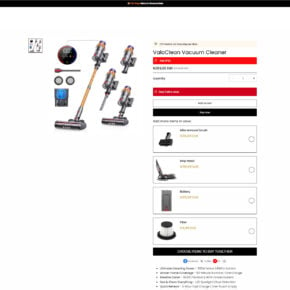As a computer user, you may have come across the process “mcu.exe” in your Windows Task Manager and wondered what it is and whether it is safe to keep on your system. In this article, we will delve into the details of mcu.exe, its purpose, and whether you should consider removing it from your computer.

Understanding mcu.exe
Mcu.exe is a legitimate executable file that is associated with various software applications. It is commonly found on computers running Windows operating systems. The “mcu” in mcu.exe stands for “Micro Controller Unit,” which is a term used in the field of electronics and computer engineering.
While mcu.exe is a legitimate file, it is important to note that malware or viruses can also disguise themselves as mcu.exe to avoid detection. Therefore, it is crucial to verify the authenticity of the mcu.exe process running on your system.
Determining the Authenticity of mcu.exe
Before deciding whether to remove mcu.exe from your computer, it is essential to determine whether the process is legitimate or potentially harmful. Here are some steps you can take to verify the authenticity of mcu.exe:
- Check the file location: Right-click on the mcu.exe process in the Task Manager and select “Open file location.” This will reveal the folder where the mcu.exe file is located. Legitimate mcu.exe files are typically found in the installation directories of specific software applications.
- Scan for malware: Run a scan with a reliable antivirus or anti-malware software, such as Malwarebytes Free. These tools can detect and remove any malicious files posing as mcu.exe.
- Research the associated software: If the mcu.exe process is associated with a specific software application, research the software to ensure it is reputable and widely used. Check for any known issues or reports of malware associated with the software.
By following these steps, you can gain a better understanding of whether the mcu.exe process on your computer is legitimate or potentially harmful.
Common Software Associated with mcu.exe
Mcu.exe is often associated with specific software applications. Here are some examples:
- Microchip MPLAB X IDE: Mcu.exe is a component of the Microchip MPLAB X IDE, which is an integrated development environment for programming microcontrollers.
- Arduino IDE: The Arduino IDE (Integrated Development Environment) is another software that utilizes mcu.exe to facilitate programming and development for Arduino boards.
- Other microcontroller programming software: Mcu.exe may also be present in other software applications used for programming and development of microcontrollers from various manufacturers.
If you have any of these software applications installed on your computer, it is likely that the mcu.exe process is legitimate and necessary for the proper functioning of the associated software.
Should You Remove mcu.exe?
Whether you should remove mcu.exe from your computer depends on the authenticity of the process and the associated software. If you have determined that the mcu.exe process is legitimate and associated with reputable software, it is generally safe to keep it on your system.
However, if you suspect that the mcu.exe process is malicious or you do not recognize the associated software, it is recommended to remove it from your computer. Running a scan with a reliable antivirus or anti-malware software, such as Malwarebytes Free, can help detect and remove any potential threats.
It is important to note that removing a legitimate mcu.exe process associated with essential software can cause functionality issues or prevent the software from running correctly. Therefore, exercise caution and ensure you have verified the authenticity of mcu.exe before taking any action.
Conclusion
Mcu.exe is a legitimate executable file associated with various software applications used for microcontroller programming and development. While it can be a legitimate and necessary process, it is crucial to verify its authenticity to ensure your computer’s security.
If you encounter mcu.exe in your Windows Task Manager, follow the steps mentioned earlier to determine its legitimacy. If you are unsure or suspect it to be malicious, it is recommended to run a scan with reliable antivirus or anti-malware software, such as Malwarebytes Free.
Remember, always prioritize the security of your computer and exercise caution when dealing with unfamiliar processes or software.