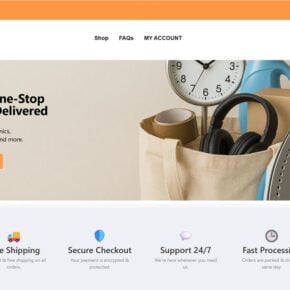When it comes to computer files and processes, it’s important to understand what they are and whether they are necessary for your system’s functionality. One such file that often raises questions is fsquirt.exe. In this article, we will delve into the details of fsquirt.exe, its purpose, and whether you should consider removing it from your computer.

What is fsquirt.exe?
Fsquirt.exe is an executable file that is associated with the Bluetooth File Transfer Wizard in Windows operating systems. It is responsible for facilitating the transfer of files between Bluetooth-enabled devices, such as smartphones, tablets, and computers. When you use the Bluetooth File Transfer Wizard to send or receive files, fsquirt.exe is the process that handles the transfer.
When you initiate a file transfer using Bluetooth, fsquirt.exe launches and provides a user-friendly interface that guides you through the process. It allows you to select the files you want to transfer, choose the destination device, and monitor the progress of the transfer.
Is fsquirt.exe a virus or malware?
Given the prevalence of malware and viruses, it’s natural to be cautious about unfamiliar processes running on your computer. However, fsquirt.exe is a legitimate system file and is not inherently malicious. It is a core component of the Windows operating system and is typically located in the C:\Windows\System32 folder.
That being said, it’s important to note that malware or viruses can sometimes disguise themselves as legitimate system files to avoid detection. If you suspect that fsquirt.exe on your computer is malicious, it’s crucial to run a thorough scan using reliable antivirus software, such as Malwarebytes Free.
Should I remove fsquirt.exe?
For most users, there is no need to remove fsquirt.exe from their systems. It is a necessary component for Bluetooth file transfers and removing it may cause issues when attempting to transfer files via Bluetooth.
However, if you rarely or never use Bluetooth file transfers and want to optimize your system’s performance by reducing unnecessary processes, you can consider disabling fsquirt.exe. Here’s how you can do it:
- Open the Windows Task Manager by pressing Ctrl + Shift + Esc or by right-clicking on the taskbar and selecting “Task Manager.”
- In the Task Manager, navigate to the “Processes” tab.
- Locate fsquirt.exe in the list of processes.
- Right-click on fsquirt.exe and select “End Task” or “End Process.”
Disabling fsquirt.exe will prevent it from running in the background and consuming system resources. However, keep in mind that if you ever need to use Bluetooth file transfers in the future, you will need to re-enable fsquirt.exe.
Conclusion
Fsquirt.exe is a legitimate system file that facilitates Bluetooth file transfers in Windows operating systems. It is not a virus or malware, but it’s always a good idea to run a scan with reliable antivirus software if you suspect any malicious activity on your computer.
While most users do not need to remove fsquirt.exe, disabling it can be an option for those who rarely use Bluetooth file transfers and want to optimize their system’s performance. However, remember to re-enable fsquirt.exe if you need to use Bluetooth file transfers in the future.
Understanding the purpose and functionality of system files like fsquirt.exe can help you make informed decisions about managing your computer’s processes. By staying informed and taking necessary precautions, you can ensure the smooth and secure operation of your system.