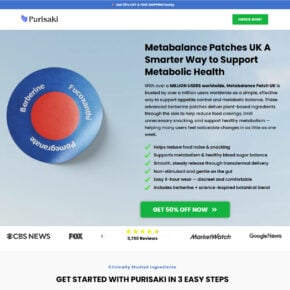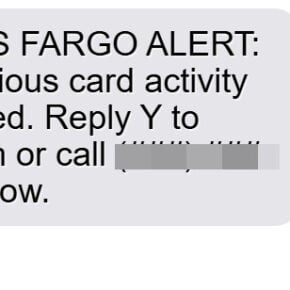Computer errors can be frustrating and disruptive, especially when they prevent you from using certain programs or accessing important files. One such error that Windows users may encounter is related to a file called Snxhk.dll. In this article, we will explore what Snxhk.dll is, common errors associated with it, and how to fix them.
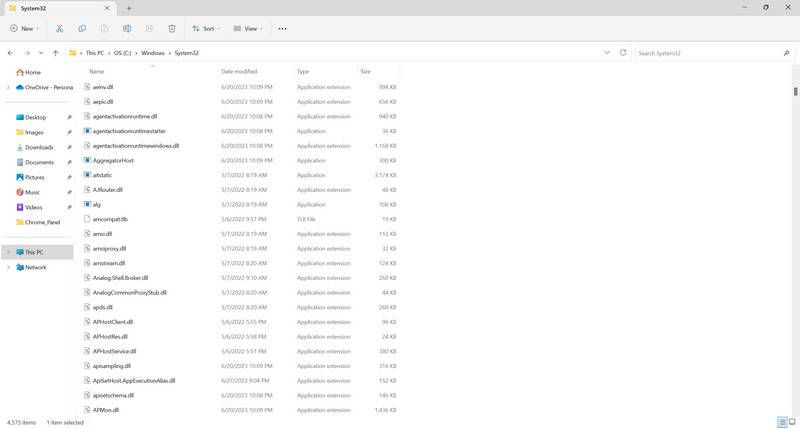
Understanding Snxhk.dll
Snxhk.dll is a dynamic link library file that is associated with the Symantec Endpoint Protection software. It is a component of the Symantec Intrusion Prevention System (IPS) and is responsible for monitoring network traffic and detecting potential threats or attacks.
When Snxhk.dll encounters an error or becomes corrupted, it can lead to various issues on your computer. These errors may prevent you from launching certain applications, cause system crashes, or result in other unexpected behaviors.
Common Snxhk.dll Errors
Here are some of the common errors that users may encounter related to Snxhk.dll:
- Snxhk.dll not found
- Snxhk.dll is missing
- Snxhk.dll failed to load
- Snxhk.dll is corrupt
- Snxhk.dll access violation
If you come across any of these errors, it is important to address them promptly to ensure the smooth functioning of your computer.
How To Fix Snxhk.dll Errors
There are several steps you can take to fix Snxhk.dll errors. It is recommended to follow these methods in the order presented below:
Method 1: Restart Your Computer
Before attempting any complex solutions, start by restarting your computer. Sometimes, a simple restart can resolve temporary issues and restore the proper functioning of Snxhk.dll.
Method 2: Update Symantec Endpoint Protection
Outdated versions of Symantec Endpoint Protection may contain bugs or compatibility issues that can lead to Snxhk.dll errors. To update the software:
- Open Symantec Endpoint Protection.
- Navigate to the “Help” or “Settings” section.
- Look for an option to check for updates.
- If updates are available, follow the on-screen instructions to install them.
After updating, restart your computer and check if the Snxhk.dll errors persist.
Method 3: Run a Virus Scan
Snxhk.dll errors can also be caused by malware or viruses on your computer. It is crucial to scan your system for any potential threats. We recommend using Malwarebytes Free, a reputable antivirus software, to perform a thorough scan.
Download and install Malwarebytes Free, then run a full system scan. If any malware or viruses are detected, follow the recommended actions to remove them. After the scan and removal process, restart your computer and check if the Snxhk.dll errors have been resolved.
Method 4: Reinstall Symantec Endpoint Protection
If the above methods did not resolve the Snxhk.dll errors, you may need to reinstall Symantec Endpoint Protection. Here’s how:
- Open the Control Panel on your computer.
- Navigate to the “Programs” or “Programs and Features” section.
- Locate Symantec Endpoint Protection in the list of installed programs.
- Right-click on it and select “Uninstall” or “Remove”.
- Follow the on-screen instructions to complete the uninstallation process.
- After uninstalling, restart your computer.
- Download the latest version of Symantec Endpoint Protection from the official website.
- Install the software and follow the prompts.
- Restart your computer once the installation is complete.
After reinstalling Symantec Endpoint Protection, check if the Snxhk.dll errors have been resolved.
Summary
Snxhk.dll errors can be frustrating, but with the right approach, they can be resolved. In this article, we discussed what Snxhk.dll is, common errors associated with it, and provided methods to fix these errors. Remember to restart your computer, update Symantec Endpoint Protection, run a virus scan using Malwarebytes Free, and reinstall the software if necessary. By following these steps, you can effectively address Snxhk.dll errors and ensure the smooth functioning of your computer.