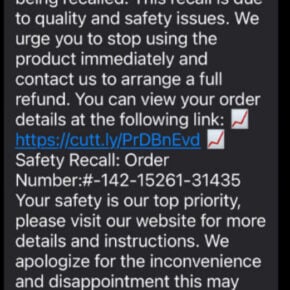When you open the Task Manager on your Windows computer, you may come across a process called “Service Host: Local System Network Restricted” running in the background. This process might raise some questions and concerns, as its name is not very descriptive and it may seem unfamiliar to many users. In this article, we will explore what the Service Host: Local System Network Restricted process is, why it is running in Task Manager, and what implications it may have for your system’s security and performance.

Understanding Service Host Processes
Before diving into the specifics of the Service Host: Local System Network Restricted process, it is important to understand the concept of service host processes in Windows. Service host processes, also known as svchost.exe, are responsible for running services in the background. Services are essential components of the Windows operating system that perform various tasks, such as managing network connections, handling system events, and providing functionality to other programs.
Windows groups multiple services under a single service host process to optimize resource usage and improve system performance. This means that multiple services can be running within a single instance of the Service Host process, making it more efficient and manageable.
The Service Host: Local System Network Restricted Process
The Service Host: Local System Network Restricted process is a specific instance of the Service Host process that runs with restricted network access. It is designed to provide network-related services while minimizing potential security risks. This process is typically associated with services related to network connectivity, such as the Windows Firewall, Network Location Awareness, and Network List Service.
By running these services under the Local System Network Restricted process, Windows ensures that they have limited access to the network, reducing the potential attack surface for malicious actors. This helps protect your system from unauthorized network activity and potential security breaches.
Why Is It Running in Task Manager?
Seeing the Service Host: Local System Network Restricted process running in Task Manager is completely normal and expected. It is a vital part of the Windows operating system and is responsible for managing critical network-related services. The process is launched automatically during system startup and remains active in the background to ensure the proper functioning of these services.
While the process itself is not a cause for concern, it is important to monitor its behavior and ensure that it is not consuming excessive system resources or exhibiting unusual activity. In some cases, malware or viruses may disguise themselves as the Service Host process to evade detection. Therefore, it is always recommended to regularly scan your system for malware using reliable security software like Malwarebytes Free.
Implications for Security and Performance
The Service Host: Local System Network Restricted process plays a crucial role in maintaining the security and stability of your Windows system. By running network-related services under a restricted process, Windows reduces the potential impact of security vulnerabilities and minimizes the risk of unauthorized network access.
From a performance perspective, the Service Host: Local System Network Restricted process should not significantly impact your system’s resources. However, if you notice unusually high CPU or memory usage by this process, it could indicate a problem with one of the services running under it. In such cases, you can try restarting your computer or stopping and restarting the specific service causing the issue.
Conclusion
The Service Host: Local System Network Restricted process is an essential component of the Windows operating system, responsible for running network-related services with restricted network access. It ensures the security and stability of your system by minimizing potential security risks and unauthorized network activity.
While the process itself is not a cause for concern, it is important to remain vigilant and monitor its behavior. Regularly scanning your system for malware using reliable security software like Malwarebytes Free is recommended to ensure that the process is not being exploited by malicious actors.
By understanding the purpose and function of the Service Host: Local System Network Restricted process, you can have a better grasp of your system’s operations and make informed decisions regarding its security and performance.

![Remove Unperfuncone.co.in Pop-ups [Virus Removal Guide] 3 McAfee scam 4](https://malwaretips.com/blogs/wp-content/uploads/2023/08/McAfee-scam-4-290x290.jpg)