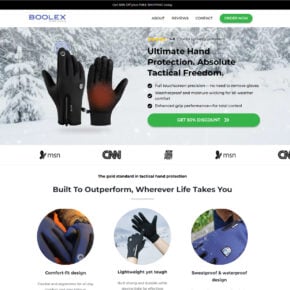When you open the Task Manager on your Windows computer, you may notice a process called “Adobe Acrobat Update Service” running in the background. This can raise questions and concerns for users who are unfamiliar with this process. In this article, we will explore why the Adobe Acrobat Update Service process is running in Task Manager and what it means for your computer.

Understanding Adobe Acrobat Update Service
Adobe Acrobat is a popular software suite used for creating, editing, and managing PDF documents. The Adobe Acrobat Update Service is a background process that runs automatically to check for and install updates for the Adobe Acrobat software. It ensures that you have the latest security patches, bug fixes, and new features.
The Adobe Acrobat Update Service process is designed to run silently in the background, without interrupting your workflow. It periodically checks for updates and downloads them in the background, so you don’t have to manually search for updates or install them yourself.
Why Does Adobe Acrobat Update Service Run in Task Manager?
The Adobe Acrobat Update Service process runs in Task Manager to ensure that it is always active and ready to perform its update tasks. By running as a background process, it can seamlessly check for updates and install them without requiring any user intervention.
Running the Adobe Acrobat Update Service process in Task Manager also allows you to easily monitor its resource usage. You can see how much CPU, memory, and disk space it is consuming, which can be helpful in troubleshooting any performance issues or conflicts with other software.
Is Adobe Acrobat Update Service Necessary?
While the Adobe Acrobat Update Service process is not essential for the basic functionality of Adobe Acrobat, it is highly recommended to keep it running. Here are a few reasons why:
- Security: Adobe regularly releases security updates to address vulnerabilities and protect your computer from potential threats. By allowing the Adobe Acrobat Update Service to run, you ensure that your software is up to date and protected against the latest security risks.
- Bug Fixes: Updates often include bug fixes that address issues and improve the overall stability and performance of the software. Running the Adobe Acrobat Update Service ensures that you have the latest bug fixes installed, reducing the likelihood of encountering software glitches or crashes.
- New Features: Adobe frequently introduces new features and enhancements to their software. By keeping the Adobe Acrobat Update Service running, you can take advantage of these new features and improve your productivity.
Managing Adobe Acrobat Update Service
If you prefer to have more control over the Adobe Acrobat Update Service process, you can adjust its settings to suit your needs. Here’s how:
- Open Adobe Acrobat on your computer.
- Go to the “Edit” menu and select “Preferences.”
- In the Preferences window, select “Updater” from the left-hand menu.
- Choose the update options that best fit your preferences. You can select to automatically install updates, download updates but let me choose when to install them, or disable updates altogether.
- Click “OK” to save your changes.
By customizing the update settings, you can ensure that the Adobe Acrobat Update Service process aligns with your preferences and doesn’t disrupt your workflow.
Conclusion
The Adobe Acrobat Update Service process running in Task Manager is a crucial component of keeping your Adobe Acrobat software up to date. It ensures that you have the latest security patches, bug fixes, and new features, providing a safer and more efficient user experience.
While the process may consume system resources, it is a small trade-off for the benefits it brings. By allowing the Adobe Acrobat Update Service to run, you can enjoy a more secure and stable software environment.
Remember, if you encounter any issues with the Adobe Acrobat Update Service or suspect malware or viruses on your computer, it is always a good idea to scan your system with a reliable antivirus software like Malwarebytes Free. This will help ensure that your computer is free from any potential threats.

![How to Remove Aperortuthes.co.in Pop-ups [Virus Removal Guide] 3 McAfee scam 4](https://malwaretips.com/blogs/wp-content/uploads/2023/08/McAfee-scam-4-290x290.jpg)