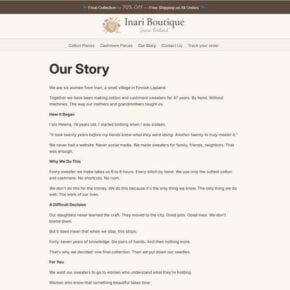When you open the Task Manager on your Windows computer, you may notice a process called “Microsoft News” running in the background. This can be a cause for concern for some users, as they may wonder why this process is running and if it poses any security risks. In this article, we will explore the Microsoft News process, its purpose, and whether or not it is something to be worried about.

Understanding the Microsoft News Process
The Microsoft News process, also known as “Microsoft.NEWS.exe,” is a legitimate component of the Windows operating system. It is associated with the Microsoft News app, which is a built-in news aggregator that provides users with the latest news and updates from various sources.
When you install Windows, the Microsoft News app is pre-installed by default. The app is designed to keep users informed about current events, sports, entertainment, and more. It offers personalized news recommendations based on your interests and browsing history.
The Microsoft News process running in the background is responsible for fetching and updating news content from the internet. It ensures that the news app stays up to date with the latest articles and headlines.
Is the Microsoft News Process Safe?
Many users may be concerned about the Microsoft News process running in the background, especially if they are not actively using the news app. However, rest assured that the process is completely safe and does not pose any security risks.
Microsoft News is a legitimate app developed by Microsoft, a trusted and reputable company in the technology industry. The process is digitally signed by Microsoft, which means it has been verified and authenticated by the company.
It is worth noting that the Microsoft News process consumes minimal system resources, such as CPU and memory. It runs efficiently in the background without causing any noticeable impact on your computer’s performance.
Why Does the Microsoft News Process Run in the Background?
The Microsoft News process runs in the background for a few reasons:
- Automatic Updates: The process ensures that the news app is always up to date with the latest news articles and features. It periodically checks for updates and downloads them in the background, so you don’t have to manually update the app.
- Live Tile Updates: If you have the Microsoft News app pinned to your Start menu, the process enables live tile updates. This means that the tile will display the latest news headlines and images without you having to open the app.
- Background Notifications: The process allows the news app to send you notifications about breaking news or stories that match your interests. These notifications can appear in the Action Center or as pop-up notifications, keeping you informed even when you’re not actively using the app.
Can I Disable or Remove the Microsoft News Process?
If you don’t use the Microsoft News app or prefer to conserve system resources, you may want to disable or remove the Microsoft News process. However, it is important to note that removing or disabling the process may prevent you from receiving news updates and notifications.
To disable the Microsoft News process, you can follow these steps:
- Open the Microsoft News app on your Windows computer.
- Click on the gear icon in the top-right corner to access the settings.
- In the settings menu, toggle off the “Enable background tasks” option.
If you want to completely remove the Microsoft News app and the associated process, you can do so by following these steps:
- Open the Start menu and search for “Apps & Features.”
- Click on “Apps & Features” in the search results to open the settings page.
- Scroll down and locate the Microsoft News app in the list of installed apps.
- Select the app and click on the “Uninstall” button.
Keep in mind that removing the Microsoft News app will also remove any personalized news preferences and settings associated with your account.
Conclusion
The Microsoft News process running in the Task Manager is a legitimate component of the Windows operating system. It is associated with the Microsoft News app, which provides users with the latest news and updates from various sources.
The process is safe and does not pose any security risks. It runs in the background to ensure that the news app stays up to date with the latest articles and headlines. It also enables live tile updates and background notifications.
If you don’t use the Microsoft News app or want to conserve system resources, you can disable or remove the process. However, keep in mind that doing so may prevent you from receiving news updates and notifications.
Overall, the Microsoft News process is a useful feature for staying informed and up to date with the latest news on your Windows computer.