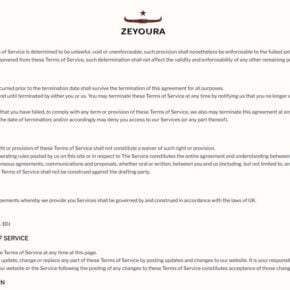When you open the Task Manager on your Windows computer, you may notice a process called “Service Host: UPnP Device Host” running in the background. This process, also known as “svchost.exe”, is a crucial component of the Windows operating system. In this article, we will explore why the UPnP Device Host process is running, its importance, and how it can impact your system.

Understanding UPnP and its Purpose
UPnP stands for Universal Plug and Play, which is a set of networking protocols that allow devices to discover and communicate with each other on a local network. It simplifies the process of connecting and configuring devices, such as printers, media servers, and routers, without the need for manual configuration.
The UPnP Device Host process in the Task Manager is responsible for managing the UPnP functionality on your computer. It enables devices on your network to automatically discover and interact with each other, making it easier to share resources and stream media.
The Importance of UPnP Device Host Process
The UPnP Device Host process plays a crucial role in enabling seamless communication between devices on your network. Here are some key reasons why it is important:
- Automatic Device Discovery: UPnP allows devices to automatically discover and connect to each other without manual intervention. This makes it easier to set up and use networked devices.
- Resource Sharing: UPnP enables devices to share resources, such as printers and media servers, across the network. This means you can access these resources from any device connected to the network.
- Media Streaming: UPnP allows for seamless media streaming between devices. For example, you can stream music or videos from your computer to a smart TV or a wireless speaker without any additional configuration.
- Remote Access: UPnP can also facilitate remote access to devices on your network. This means you can access your home network devices, such as security cameras or NAS drives, from outside your home.
Potential Security Risks
While UPnP offers convenience and ease of use, it also introduces potential security risks. Here are some of the risks associated with the UPnP Device Host process:
- Vulnerabilities: UPnP implementations have been known to have security vulnerabilities in the past. These vulnerabilities can be exploited by attackers to gain unauthorized access to devices on your network.
- Port Forwarding: UPnP can automatically configure port forwarding on your router, which can expose your devices to the internet. If not properly secured, this can make your network more vulnerable to attacks.
- Malicious Devices: If a malicious device gains access to your network, it can exploit UPnP to gain control over other devices or perform unauthorized actions.
To mitigate these risks, it is important to ensure that your network and devices are properly secured. Regularly updating your router’s firmware, enabling strong passwords, and disabling UPnP if not needed are some of the steps you can take to enhance security.
Should You Disable UPnP Device Host Process?
Disabling the UPnP Device Host process is not recommended unless you have a specific reason to do so. While it may reduce the potential security risks associated with UPnP, it can also limit the functionality and convenience it offers.
If you are concerned about the security implications of UPnP, it is advisable to take the following steps:
- Keep your devices and router firmware up to date to ensure you have the latest security patches.
- Regularly scan your system for viruses and malware using a reliable security software like Malwarebytes Free.
- Configure your router’s settings to enhance security, such as disabling remote access and using strong passwords.
- Monitor your network for any suspicious activity and promptly address any security concerns.
By following these best practices, you can enjoy the benefits of UPnP while minimizing the associated risks.
Conclusion
The UPnP Device Host process, also known as “Service Host: UPnP Device Host”, is an essential component of the Windows operating system. It enables automatic device discovery, resource sharing, and media streaming on your network. While it offers convenience, it also introduces potential security risks. By taking appropriate security measures and keeping your devices and network updated, you can mitigate these risks and enjoy the benefits of UPnP. Remember to regularly scan your system for viruses and malware using Malwarebytes Free to ensure the overall security of your system.