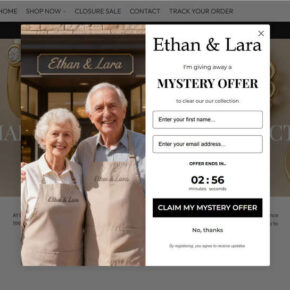Task Manager is a powerful tool in Windows that allows users to monitor and manage running processes on their computer. It provides valuable insights into the performance and resource usage of various applications and services. However, sometimes users may come across unfamiliar processes running in Task Manager, such as the Lenovo Modern Standby process. In this article, we will explore what the Lenovo Modern Standby process is, why it is running in Task Manager, and whether it is a cause for concern.

Understanding Lenovo Modern Standby
The Lenovo Modern Standby process is a feature specific to Lenovo laptops and desktops. It is designed to enhance the power management capabilities of these devices, allowing them to enter a low-power state while still maintaining connectivity and responsiveness. This feature is particularly useful for users who frequently use their laptops on the go, as it helps conserve battery life without sacrificing functionality.
Lenovo Modern Standby leverages the capabilities of the Windows operating system to achieve its goals. It utilizes a combination of hardware and software features to enable a seamless transition between different power states, such as sleep and connected standby. This allows the device to quickly wake up from sleep mode and resume tasks without any noticeable delay.
Why Is Lenovo Modern Standby Running in Task Manager?
When you open Task Manager on a Lenovo device, you may notice the Lenovo Modern Standby process listed among the running processes. This is completely normal and expected behavior. The process is responsible for managing the power state transitions and connectivity features of your device, ensuring that it operates efficiently and effectively.
Lenovo Modern Standby runs in the background and consumes minimal system resources. It is designed to be lightweight and unobtrusive, allowing you to focus on your tasks without any interruptions. The process may appear in Task Manager even when your device is in sleep mode or connected standby, as it continues to monitor and manage power-related activities.
Is Lenovo Modern Standby a Cause for Concern?
Seeing an unfamiliar process running in Task Manager can be alarming for some users, especially if they are concerned about potential security risks or performance issues. However, in the case of Lenovo Modern Standby, there is generally no need for concern.
Lenovo Modern Standby is a legitimate process that is an integral part of the power management system on Lenovo devices. It is not a virus, malware, or any other form of malicious software. It is a feature developed by Lenovo to enhance the user experience and improve the overall performance of their devices.
If you are still unsure about the legitimacy of the Lenovo Modern Standby process or suspect that your device may be infected with malware, it is always a good idea to run a scan with a reliable antivirus software. Malwarebytes Free is a popular choice among users for its effectiveness in detecting and removing malware.
Conclusion
The Lenovo Modern Standby process is a vital component of Lenovo devices’ power management system. It enables efficient power state transitions and maintains connectivity while conserving battery life. Its presence in Task Manager is normal and should not be a cause for concern. Understanding the purpose and functionality of this process can help users make informed decisions about their device’s performance and security.
If you have any further questions or concerns about the Lenovo Modern Standby process or any other aspect of your Lenovo device, it is recommended to reach out to Lenovo’s customer support for assistance.