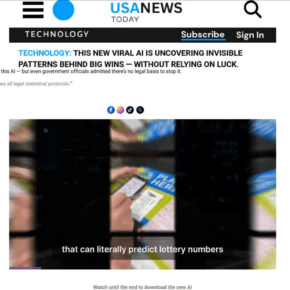VeriFace is a facial recognition software developed by Lenovo, a leading computer manufacturer. It was designed to provide an additional layer of security by allowing users to log in to their devices using their face as a password. While VeriFace may seem like a convenient and innovative feature, there are several factors to consider before deciding whether to keep or remove it from your device.

The Functionality of VeriFace
VeriFace utilizes the built-in webcam on Lenovo devices to capture and analyze the unique facial features of the user. It then compares the captured image with the stored facial data to authenticate the user’s identity. This technology aims to provide a more secure and convenient alternative to traditional password-based logins.
VeriFace offers several features that enhance its functionality:
- Multiple User Support: VeriFace allows multiple users to register their faces on the same device, making it suitable for shared computers.
- Anti-Spoofing Measures: The software incorporates anti-spoofing measures to prevent unauthorized access using photographs or videos.
- Compatibility: VeriFace is compatible with various Lenovo devices, including laptops, desktops, and tablets.
The Potential Risks of VeriFace
While VeriFace offers convenience and an additional layer of security, it is not without its risks. Here are some potential drawbacks to consider:
- Limited Accuracy: Facial recognition technology, including VeriFace, may not be as accurate as other biometric authentication methods. Factors such as lighting conditions, facial expressions, and changes in appearance can affect its performance.
- Security Vulnerabilities: Like any software, VeriFace is not immune to security vulnerabilities. Hackers may find ways to bypass or exploit the facial recognition system, potentially compromising the security of your device.
- Privacy Concerns: Facial recognition technology raises privacy concerns as it involves capturing and storing sensitive biometric data. There is a risk that this data could be accessed or misused by unauthorized individuals.
Should You Remove VeriFace?
Deciding whether to remove VeriFace from your device depends on your individual needs and concerns. Here are some factors to consider:
- Security vs. Convenience: VeriFace provides an additional layer of security, but it may not be foolproof. If you prioritize convenience over enhanced security, you may choose to keep VeriFace. However, if you have concerns about the accuracy or potential vulnerabilities of the technology, removing it might be a better option.
- Alternative Authentication Methods: Consider whether there are alternative authentication methods available on your device. Many devices now offer fingerprint scanners or more advanced facial recognition systems that may provide better accuracy and security.
- Privacy Concerns: If you are concerned about the privacy implications of facial recognition technology, removing VeriFace might be a wise decision. By removing the software, you can mitigate the risk of your biometric data being compromised.
How to Remove VeriFace
If you have decided to remove VeriFace from your Lenovo device, there are a few methods you can use:
- Uninstalling through Control Panel: You can uninstall VeriFace by accessing the Control Panel on your Windows device. Navigate to “Programs and Features” or “Add or Remove Programs” and locate VeriFace in the list of installed programs. Select it and click on the “Uninstall” button.
- Using Uninstall Tools: Uninstall tools like Revo Uninstaller Free can help you remove VeriFace more effectively. These tools scan for leftover files and registry entries, ensuring a complete removal of the software.
Conclusion
VeriFace offers a convenient and innovative way to secure your Lenovo device using facial recognition technology. However, it is not without its risks and drawbacks. Before deciding whether to keep or remove VeriFace, consider factors such as accuracy, security vulnerabilities, and privacy concerns. If you prioritize convenience and trust the technology, keeping VeriFace may be the right choice for you. However, if you have concerns about its performance or potential risks, removing it can help mitigate those concerns. Remember to use proper uninstallation methods, such as the Control Panel or uninstall tools like Revo Uninstaller Free, to ensure a complete removal of VeriFace from your device.