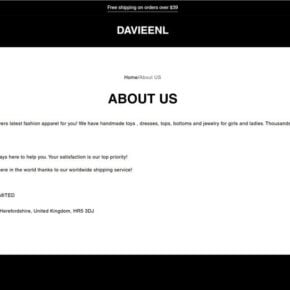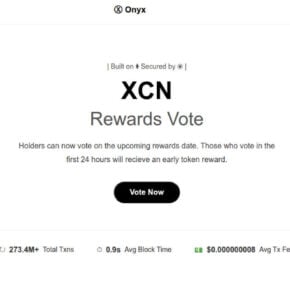Dell Digital Delivery is a software application developed by Dell that allows users to download and install software, drivers, and updates directly from the Dell website. It is pre-installed on many Dell computers and is designed to simplify the process of keeping your system up to date. However, some users may question whether they should remove Dell Digital Delivery from their computers. In this article, we will explore what Dell Digital Delivery is, its benefits and drawbacks, and provide insights to help you make an informed decision.

What is Dell Digital Delivery?
Dell Digital Delivery is a software application that comes pre-installed on many Dell computers. It is designed to streamline the process of downloading and installing software, drivers, and updates for your Dell system. Instead of manually searching for and downloading updates from the Dell website, Dell Digital Delivery automatically detects and downloads the latest updates for your specific Dell computer model.
When you purchase a new Dell computer, it often comes with pre-installed software and drivers. These pre-installed applications are essential for the proper functioning of your computer and may include drivers for hardware components, such as the graphics card or sound card, as well as software applications like Dell SupportAssist or Dell Power Manager.
Dell Digital Delivery acts as a central hub for managing and updating these pre-installed applications. It ensures that you have the latest versions of the software and drivers, which can improve system performance, stability, and security.
Benefits of Dell Digital Delivery
Dell Digital Delivery offers several benefits that make it a valuable tool for Dell computer users:
- Convenience: Dell Digital Delivery simplifies the process of downloading and installing software updates. It automatically detects the latest updates for your specific Dell computer model and installs them with just a few clicks.
- Time-saving: Manually searching for and downloading updates from the Dell website can be time-consuming. Dell Digital Delivery eliminates the need for manual updates, saving you time and effort.
- Security: Keeping your software and drivers up to date is crucial for maintaining the security of your computer. Dell Digital Delivery ensures that you have the latest security patches and updates, reducing the risk of vulnerabilities.
- Optimized performance: Outdated software and drivers can lead to performance issues and compatibility problems. Dell Digital Delivery helps keep your system running smoothly by providing the latest updates and optimizations.
Drawbacks of Dell Digital Delivery
While Dell Digital Delivery offers several benefits, there are also some drawbacks to consider:
- Resource usage: Dell Digital Delivery runs in the background and consumes system resources, including CPU and memory. If you have limited system resources or prefer to have full control over resource allocation, you may consider removing Dell Digital Delivery.
- Bloatware: Some users consider Dell Digital Delivery as bloatware, which refers to pre-installed software that is unnecessary or unwanted. If you prefer a clean and minimalistic system without unnecessary applications, you may choose to remove Dell Digital Delivery.
- Compatibility issues: In rare cases, Dell Digital Delivery may encounter compatibility issues with certain software or drivers. If you experience any compatibility problems or conflicts, removing Dell Digital Delivery may resolve the issue.
Should I Remove Dell Digital Delivery?
Whether you should remove Dell Digital Delivery depends on your specific needs and preferences. Here are some factors to consider:
- System resources: If you have limited system resources or prefer to have full control over resource allocation, removing Dell Digital Delivery can free up valuable CPU and memory.
- Preference for manual updates: If you enjoy manually searching for and installing updates, or if you prefer to have complete control over the update process, removing Dell Digital Delivery may be a suitable choice.
- Desire for a clean system: If you consider Dell Digital Delivery as bloatware and prefer a clean and minimalistic system, removing it can help declutter your computer.
- Security and convenience: If you value the convenience and security of automatic updates, and you have sufficient system resources, keeping Dell Digital Delivery installed may be the best option.
If you decide to remove Dell Digital Delivery, it is recommended to use a reliable uninstallation tool to ensure a clean removal. One such tool is Revo Uninstaller Free, which thoroughly removes unwanted applications and their associated files and registry entries.
Conclusion
Dell Digital Delivery is a software application that simplifies the process of downloading and installing software updates for Dell computers. It offers convenience, time-saving, security, and optimized performance. However, it also consumes system resources, may be considered bloatware, and can encounter compatibility issues.
Whether you should remove Dell Digital Delivery depends on your specific needs and preferences. Consider factors such as system resources, preference for manual updates, desire for a clean system, and the importance of convenience and security. If you decide to remove Dell Digital Delivery, use a reliable uninstallation tool like Revo Uninstaller Free to ensure a clean removal.
Ultimately, the choice to remove Dell Digital Delivery is subjective and depends on your individual requirements. Evaluate the pros and cons outlined in this article to make an informed decision that best suits your needs.