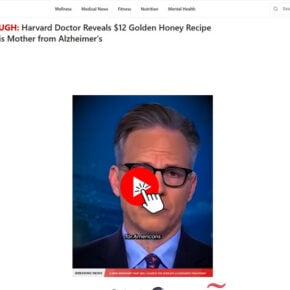When it comes to computer software, it’s important to understand the purpose and functionality of each program installed on your system. One such program that may raise questions for HP users is the HP OrderReminder. In this article, we will delve into what the HP OrderReminder is, its intended purpose, and whether or not you should consider removing it from your computer.

What is HP OrderReminder?
The HP OrderReminder is a software program developed by Hewlett-Packard (HP) that is typically pre-installed on HP computers. Its primary function is to remind users to reorder ink or toner cartridges for their HP printers when the ink levels are running low. The program monitors the ink levels of connected HP printers and sends notifications to the user when it determines that a replacement cartridge may be needed soon.
HP OrderReminder is designed to provide a convenient way for HP printer users to stay on top of their ink or toner needs. By receiving timely reminders, users can ensure they have a replacement cartridge ready before their printer runs out of ink, avoiding any potential printing interruptions.
Should I Remove HP OrderReminder?
While the HP OrderReminder may seem like a helpful tool, some users may question whether it is necessary or if it can be safely removed from their systems. Here are a few factors to consider when deciding whether to remove HP OrderReminder:
1. Personal Preference
Some users may find the reminders provided by HP OrderReminder to be useful and appreciate the convenience it offers. If you frequently print documents and rely on your HP printer, having a reminder system in place can be beneficial. However, if you prefer to manage your ink or toner needs manually or find the reminders to be unnecessary, you may choose to remove the program.
2. System Performance
Another aspect to consider is the impact of HP OrderReminder on your computer’s performance. While the program itself is relatively lightweight and should not significantly affect system resources, some users may prefer to remove any unnecessary software to optimize their computer’s performance. If you have limited storage space or notice a decrease in performance, removing HP OrderReminder may be a viable option.
3. Alternative Solutions
If you decide to remove HP OrderReminder, it’s important to note that there are alternative solutions available to monitor ink or toner levels. Many HP printers come with built-in software that can provide ink level notifications without the need for additional programs. Additionally, third-party printer management software may offer similar functionality. Exploring these alternatives can help you find a solution that best fits your needs.
How to Remove HP OrderReminder
If you have decided to remove HP OrderReminder from your computer, there are a few methods you can use:
1. Manual Uninstallation
To manually uninstall HP OrderReminder, follow these steps:
- Open the Control Panel on your computer.
- Select “Programs” or “Programs and Features.”
- Locate “HP OrderReminder” in the list of installed programs.
- Click on “Uninstall” or “Remove.”
- Follow the on-screen prompts to complete the uninstallation process.
2. Uninstall Tool
If you prefer a more streamlined approach, you can use a third-party uninstall tool like Revo Uninstaller Free. These tools can help you remove programs more effectively by scanning for leftover files and registry entries that may be missed during manual uninstallation.
Conclusion
The HP OrderReminder is a software program developed by HP to provide ink or toner replacement reminders for HP printer users. Whether or not you should remove it depends on personal preference, system performance considerations, and the availability of alternative solutions. If you find the reminders helpful and your system performance is not affected, you may choose to keep HP OrderReminder. However, if you prefer manual management, experience performance issues, or have access to alternative solutions, removing the program may be a viable option. Remember to carefully consider your needs and preferences before making a decision, and if you choose to remove HP OrderReminder, follow the appropriate uninstallation method to ensure a clean removal.