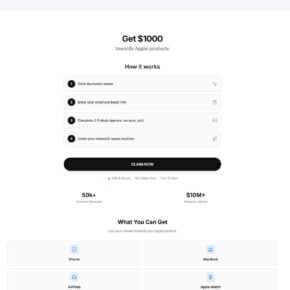When it comes to software development, Microsoft’s Visual Studio is a popular choice among developers. It provides a comprehensive set of tools and features that enable developers to create a wide range of applications. One of the components of Visual Studio is the Visual Studio Tools for the Office system Runtime, which is designed to enhance the development experience for creating Office-based solutions. In this article, we will explore what the Visual Studio Tools for the Office system Runtime is, its benefits, and whether or not you should remove it from your system.

What is the Visual Studio Tools for the Office system Runtime?
The Visual Studio Tools for the Office system Runtime, also known as VSTO, is a set of components and tools that enable developers to build Office-based solutions using Visual Studio. It provides a framework for creating add-ins, document-level customizations, and other Office extensions. VSTO integrates with the Office applications, such as Word, Excel, PowerPoint, and Outlook, allowing developers to extend their functionality and automate tasks.
VSTO simplifies the development process by providing a managed code programming model, which allows developers to write code in languages such as C# or Visual Basic .NET. It also provides a set of APIs and controls that enable developers to interact with the Office applications and access their features and data. With VSTO, developers can create custom ribbons, task panes, and other UI elements to enhance the user experience within the Office applications.
Benefits of the Visual Studio Tools for the Office system Runtime
The Visual Studio Tools for the Office system Runtime offers several benefits for developers:
- Simplified development: VSTO provides a familiar development environment for developers who are already familiar with Visual Studio. It allows them to leverage their existing skills and knowledge to create Office-based solutions.
- Integration with Office applications: VSTO seamlessly integrates with the Office applications, allowing developers to extend their functionality and automate tasks. This integration enables developers to create powerful and feature-rich solutions.
- Managed code programming model: VSTO supports managed code programming languages, such as C# and Visual Basic .NET. This allows developers to write code that is easier to maintain, debug, and deploy.
- Access to Office APIs and controls: VSTO provides a rich set of APIs and controls that enable developers to interact with the Office applications and access their features and data. This allows developers to create custom UI elements and integrate their solutions with the Office applications seamlessly.
Should I Remove the Visual Studio Tools for the Office system Runtime?
Whether or not you should remove the Visual Studio Tools for the Office system Runtime depends on your specific needs and usage. Here are a few factors to consider:
1. Development requirements
If you are a developer who frequently works with Office-based solutions and relies on Visual Studio for development, it is recommended to keep the Visual Studio Tools for the Office system Runtime installed. Removing it may limit your ability to create and maintain Office extensions and add-ins.
2. Resource usage
The Visual Studio Tools for the Office system Runtime consumes system resources, including disk space and memory. If you have limited resources on your system or if you notice a significant impact on performance, you may consider removing it. However, keep in mind that removing it may affect the functionality of existing Office-based solutions.
3. Security considerations
Like any software component, the Visual Studio Tools for the Office system Runtime may have security vulnerabilities. It is important to keep it up to date with the latest security patches and updates to mitigate any potential risks. If you are concerned about security and prefer to minimize the attack surface of your system, you may choose to remove it.
How to Remove the Visual Studio Tools for the Office system Runtime
If you have decided to remove the Visual Studio Tools for the Office system Runtime from your system, it is recommended to use a reliable uninstallation tool to ensure a clean removal. One such tool is Revo Uninstaller Free. Revo Uninstaller Free is a powerful uninstallation tool that can help you remove unwanted software and clean up any leftover files and registry entries.
Here’s how you can use Revo Uninstaller Free to remove the Visual Studio Tools for the Office system Runtime:
- Download and install Revo Uninstaller Free from the official website.
- Launch Revo Uninstaller Free and select the Visual Studio Tools for the Office system Runtime from the list of installed programs.
- Click on the “Uninstall” button and follow the on-screen instructions to remove the software.
- After the uninstallation process is complete, Revo Uninstaller Free will scan your system for any leftover files and registry entries. Review the scan results and remove any remaining traces of the Visual Studio Tools for the Office system Runtime.
By using a reliable uninstallation tool like Revo Uninstaller Free, you can ensure a thorough removal of the Visual Studio Tools for the Office system Runtime from your system.
Summary
The Visual Studio Tools for the Office system Runtime is a powerful component of Microsoft’s Visual Studio that enables developers to create Office-based solutions. It provides a managed code programming model, integration with Office applications, and access to Office APIs and controls. Whether or not you should remove it depends on your specific needs and usage. Consider factors such as development requirements, resource usage, and security considerations before making a decision. If you decide to remove it, using a reliable uninstallation tool like Revo Uninstaller Free can help ensure a clean removal. Ultimately, the choice to keep or remove the Visual Studio Tools for the Office system Runtime should be based on your individual circumstances and preferences.