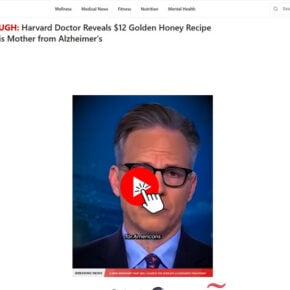Scams have become increasingly prevalent in the digital age, with cybercriminals constantly devising new methods to deceive unsuspecting individuals. One such scam that has gained traction in recent years is the ‘HSBC Payment Advice’ email account phishing scam. This article aims to provide a comprehensive overview of this scam, including what it is, how it works, what to do if you have fallen victim, technical details, and relevant statistics.
![‘HSBC Payment Advice’ Email Phishing Scam [Explained] 1 Scams](https://malwaretips.com/blogs/wp-content/uploads/2023/07/Scams.jpg)
What is the ‘HSBC Payment Advice’ Email Account Phishing Scam?
The ‘HSBC Payment Advice’ email account phishing scam is a fraudulent scheme that targets HSBC bank customers through deceptive emails. The scam typically involves the victim receiving an email that appears to be from HSBC, informing them of a payment advice or transaction. The email often includes official HSBC branding and may seem legitimate at first glance.
However, upon closer inspection, the email contains malicious links or attachments that, when clicked or opened, can lead to severe consequences. These consequences may include identity theft, financial loss, or the installation of malware on the victim’s device.
How Does the Scam Work?
The ‘HSBC Payment Advice’ email account phishing scam operates by exploiting the trust and familiarity individuals have with their bank. The scammers send out mass emails to a large number of potential victims, hoping that some will fall for the deception.
When a recipient opens the email, they are often greeted with a message that urgently requests their attention. The email may claim that there has been suspicious activity on their account or that a payment is pending. To resolve the issue, the victim is instructed to click on a link or download an attachment.
Unbeknownst to the victim, these links or attachments are designed to capture their personal information, such as login credentials or credit card details. In some cases, the links may lead to a fake HSBC website that closely resembles the legitimate one, tricking victims into entering their sensitive information.
Example:
John, an HSBC customer, receives an email with the subject line “HSBC Payment Advice – Urgent Action Required.” The email appears to be from HSBC, complete with the bank’s logo and branding. The message states that there has been suspicious activity on John’s account and that he needs to verify his information by clicking on a link provided in the email.
Unaware of the scam, John clicks on the link and is directed to a website that looks identical to the HSBC login page. He enters his username and password, unknowingly providing the scammers with access to his account. The scammers can now use this information to carry out fraudulent activities or steal John’s funds.
What to Do If You Have Fallen Victim?
If you have fallen victim to the ‘HSBC Payment Advice’ email account phishing scam, it is crucial to take immediate action to minimize the potential damage. Here are the steps you should follow:
- Change your HSBC online banking password: Access your HSBC account through the official website or mobile app and change your password immediately. This will prevent the scammers from accessing your account further.
- Contact HSBC: Inform HSBC about the scam by calling their customer service hotline or visiting a local branch. They can provide guidance on how to proceed and may be able to assist in recovering any lost funds.
- Monitor your accounts: Regularly monitor your bank accounts, credit cards, and other financial accounts for any suspicious activity. Report any unauthorized transactions to your bank immediately.
- Scan your device for malware: Run a scan with Malwarebytes Free or another reputable antivirus software to ensure that your device is not infected with malware.
- Be cautious of future emails: Exercise caution when receiving emails claiming to be from HSBC or any other financial institution. Verify the authenticity of the email by contacting the bank directly or visiting their official website.
Technical Details of the Scam
The ‘HSBC Payment Advice’ email account phishing scam utilizes various techniques to deceive recipients and steal their information. Here are some technical details of the scam:
- Spoofed email addresses: The scammers often use email addresses that appear to be from HSBC, but upon closer inspection, they are slightly altered or completely unrelated to the bank.
- Malicious links and attachments: The emails contain links or attachments that, when clicked or opened, can lead to the installation of malware or the capture of sensitive information.
- Phishing websites: The scammers create fake HSBC websites that closely resemble the legitimate ones, tricking victims into entering their login credentials or personal information.
- Social engineering tactics: The scammers employ psychological manipulation techniques to create a sense of urgency and panic, increasing the likelihood of victims falling for the scam.
Statistics on Email Phishing Scams
Email phishing scams, including the ‘HSBC Payment Advice’ email account phishing scam, continue to be a significant threat in the digital landscape. Here are some statistics that highlight the prevalence and impact of email phishing scams:
- According to the FBI’s Internet Crime Complaint Center (IC3), phishing scams accounted for over $54 million in losses in 2020.
- A report by Verizon found that 36% of data breaches involved phishing attacks.
- In a survey conducted by Proofpoint, 88% of organizations worldwide experienced spear-phishing attempts in 2020.
- The Anti-Phishing Working Group (APWG) reported a 22% increase in phishing attacks in the first quarter of 2021 compared to the previous quarter.
Summary
The ‘HSBC Payment Advice’ email account phishing scam is a deceptive scheme that targets HSBC bank customers through fraudulent emails. The scam operates by exploiting the trust individuals have in their bank and tricks victims into clicking on malicious links or downloading harmful attachments. If you have fallen victim to this scam, it is crucial to take immediate action by changing your password, contacting HSBC, monitoring your accounts, and scanning your device for malware.
Phishing scams, including

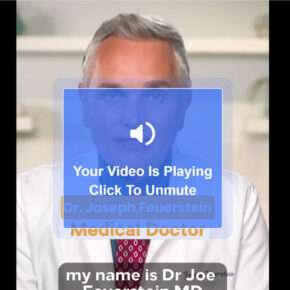
![Remove Search Trends Search Redirect [Virus Removal Guide] 5 ProtectedSearch Search Virus](https://malwaretips.com/blogs/wp-content/uploads/2018/12/ProtectedSearch-Search-290x190.jpg)