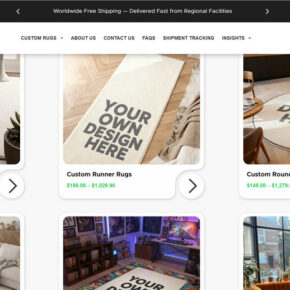Phishing scams have become increasingly sophisticated in recent years, with cybercriminals constantly finding new ways to trick unsuspecting individuals into revealing their personal information. One such scam that has been making the rounds is the OneDrive ‘DocuSign this Document’ phishing scam. In this article, we will explore what this scam is, how it works, what to do if you have fallen victim, and provide valuable insights to help you stay safe online.
![OneDrive ‘DocuSign this Document’ Phishing Scam [Explained] 1 Scams](https://malwaretips.com/blogs/wp-content/uploads/2023/07/Scams.jpg)
What is the OneDrive ‘DocuSign this Document’ Phishing Scam?
The OneDrive ‘DocuSign this Document’ phishing scam is an attempt by cybercriminals to steal sensitive information, such as login credentials and personal data, by tricking users into clicking on a malicious link or opening a malicious attachment. The scam typically involves an email that appears to be from a trusted source, such as Microsoft or a colleague, asking the recipient to review and sign a document on OneDrive.
How Does the Scam Work?
The scam starts with the victim receiving an email that appears to be from a legitimate source. The email usually contains a subject line related to a document that needs to be signed, such as “Please review and sign the attached document.” The body of the email may contain a message urging the recipient to take immediate action and sign the document.
Within the email, there will be a link or an attachment that supposedly leads to the document on OneDrive. However, clicking on the link or opening the attachment will redirect the victim to a fake login page that looks identical to the legitimate OneDrive login page. If the victim enters their login credentials on this fake page, the cybercriminals will capture the information and gain unauthorized access to the victim’s account.
Example:
Subject: Urgent – Please review and sign the attached document
Dear [Recipient’s Name],
I hope this email finds you well. I have attached an important document that requires your immediate attention. Please review and sign the document using the link below:
Click here to access the document on OneDrive
If you have any questions or need further assistance, please do not hesitate to contact me.
Thank you,
[Sender’s Name]What to Do If You Have Fallen Victim?
If you have fallen victim to the OneDrive ‘DocuSign this Document’ phishing scam, it is crucial to take immediate action to protect your account and personal information. Here are the steps you should follow:
- Change your OneDrive password: Go to the official OneDrive website and change your password immediately. Make sure to choose a strong, unique password that is not used for any other accounts.
- Enable two-factor authentication: Set up two-factor authentication for your OneDrive account to add an extra layer of security. This will require you to provide a second form of verification, such as a code sent to your mobile device, in addition to your password.
- Scan your device for malware: Run a scan with Malwarebytes Free or another reputable antivirus software to check for any malware or viruses that may have been installed on your device.
- Monitor your accounts: Keep a close eye on your bank accounts, credit cards, and other online accounts for any suspicious activity. If you notice any unauthorized transactions or changes, report them to the respective institutions immediately.
- Report the scam: Forward the phishing email to the Anti-Phishing Working Group at reportphishing@apwg.org and to the organization being impersonated (e.g., Microsoft) so they can take appropriate action.
How to Spot and Avoid the OneDrive ‘DocuSign this Document’ Phishing Scam?
While the OneDrive ‘DocuSign this Document’ phishing scam can be convincing, there are several red flags to watch out for to help you spot and avoid falling victim:
- Check the sender’s email address: Verify that the email is actually coming from a legitimate source. Cybercriminals often use email addresses that closely resemble the real ones, so pay close attention to any misspellings or unusual domain names.
- Hover over links: Before clicking on any links, hover your mouse over them to see the actual URL. If the link does not match the official OneDrive website or looks suspicious, do not click on it.
- Be cautious of urgent requests: Scammers often create a sense of urgency to pressure victims into taking immediate action. If an email demands urgent attention or threatens negative consequences for not complying, it is likely a scam.
- Verify with the sender: If you receive an email from someone you know, but it seems suspicious, contact the sender through a separate communication channel (e.g., phone call) to confirm the legitimacy of the email.
Summary
The OneDrive ‘DocuSign this Document’ phishing scam is a deceptive tactic used by cybercriminals to steal personal information and gain unauthorized access to victims’ accounts. By familiarizing yourself with the scam and following the recommended steps to protect yourself, you can minimize the risk of falling victim to such phishing attempts. Remember to always stay vigilant, double-check the authenticity of emails, and report any suspicious activity to the appropriate authorities. Stay safe online!