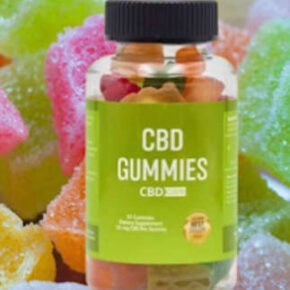Scammers are constantly finding new ways to deceive unsuspecting individuals and steal their personal information. One prevalent scam that has been circulating recently is the ‘PayPal Account Closed For Security Reasons’ phishing scam email. This article aims to provide valuable insights into this scam, including what it is, how it works, what to do if you have fallen victim, and other relevant data.

What is the ‘PayPal Account Closed For Security Reasons’ phishing scam email?
The ‘PayPal Account Closed For Security Reasons’ phishing scam email is an attempt by scammers to trick PayPal users into revealing their personal and financial information. The email typically appears to be sent from PayPal and claims that the recipient’s account has been closed due to security concerns. It urges the recipient to click on a link or download an attachment to resolve the issue.
How does the scam work?
The scam works by exploiting the trust and urgency associated with PayPal. Here is a step-by-step breakdown of how the scam typically unfolds:
- The scammer sends an email that appears to be from PayPal, using official logos and branding to make it look legitimate.
- The email informs the recipient that their PayPal account has been closed for security reasons.
- The email creates a sense of urgency by stating that the recipient must take immediate action to resolve the issue.
- The email provides a link or attachment that the recipient is instructed to click on or download.
- Once the recipient clicks on the link or downloads the attachment, they are directed to a fake PayPal website that looks identical to the real one.
- The fake website prompts the recipient to enter their PayPal login credentials and other personal information.
- Once the recipient enters their information, the scammers gain access to their PayPal account and can use it for fraudulent activities.
What to do if you have fallen victim?
If you have fallen victim to the ‘PayPal Account Closed For Security Reasons’ phishing scam email, it is crucial to take immediate action to protect yourself and minimize the potential damage. Here are the steps you should follow:
- Change your PayPal password: Log in to your PayPal account through the official website and change your password immediately. Make sure to choose a strong and unique password.
- Contact PayPal: Inform PayPal about the scam and provide them with any relevant information, such as the email you received and any actions you took.
- Monitor your account: Regularly check your PayPal account for any unauthorized transactions or suspicious activities. Report any suspicious transactions to PayPal immediately.
- Scan your device for malware: Run a scan with Malwarebytes Free or any reputable antivirus software to ensure that your device is not infected with malware.
- Be cautious of future emails: Exercise caution when receiving emails claiming to be from PayPal or any other financial institution. Always verify the legitimacy of the email by contacting the company directly through their official website or customer support channels.
Other relevant data
It is important to note that PayPal will never ask you to provide personal or financial information through email. They have robust security measures in place to protect their users and will typically communicate important account-related information through their secure messaging system when you log in to your account.
Phishing scams like the ‘PayPal Account Closed For Security Reasons’ email are becoming increasingly sophisticated, making it essential for individuals to stay vigilant and educated about the latest scams. By being aware of the tactics used by scammers and taking appropriate precautions, you can protect yourself from falling victim to these scams.
Summary
The ‘PayPal Account Closed For Security Reasons’ phishing scam email is a deceptive attempt by scammers to trick PayPal users into revealing their personal and financial information. It works by exploiting the trust and urgency associated with PayPal, leading recipients to click on malicious links or download harmful attachments. If you have fallen victim to this scam, it is crucial to take immediate action by changing your PayPal password, contacting PayPal, monitoring your account, scanning your device for malware, and being cautious of future emails. Remember, PayPal will never ask for personal or financial information through email. Stay vigilant and educated to protect yourself from phishing scams.