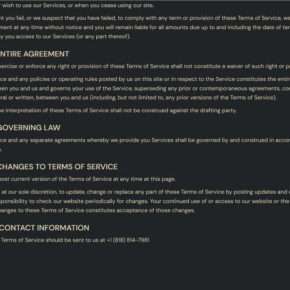Scammers are constantly finding new ways to deceive unsuspecting individuals and steal their personal information or money. One such scam that has been on the rise recently is the fake WhatsApp ‘New Voice Message’ email scam. This scam targets WhatsApp users by sending them an email notification that appears to be from WhatsApp, claiming that they have received a new voice message. However, this email is not from WhatsApp and is instead a clever ploy to trick users into clicking on malicious links or providing their personal information.
![Fake WhatsApp ‘New Voice Message’ Email Scam [Explained] 1 Scams](https://malwaretips.com/blogs/wp-content/uploads/2023/07/Scams.jpg)
How the Scam Works
The fake WhatsApp ‘New Voice Message’ email scam works by exploiting the trust that users have in the WhatsApp platform. The scammers send an email to the user’s inbox, which appears to be from WhatsApp and includes the WhatsApp logo and branding. The email typically contains a subject line that says something like “New Voice Message” or “You have a new voice message.”
When the user opens the email, they are presented with a message that says they have received a new voice message on WhatsApp. The email also includes a button or link that the user is instructed to click on in order to listen to the message. However, clicking on this link or button will not play a voice message, but instead, it will redirect the user to a malicious website or download malware onto their device.
Examples of Fake WhatsApp ‘New Voice Message’ Emails
Here are a few examples of what these fake WhatsApp ‘New Voice Message’ emails may look like:
- Subject: New Voice Message
- From: WhatsApp <no-reply@whatsapp.com>
- Message: You have received a new voice message on WhatsApp. Click here to listen to it.
- Subject: You have a new voice message
- From: WhatsApp <no-reply@whatsapp.com>
- Message: Hi, you have received a new voice message on WhatsApp. Tap here to listen to it.
What to Do If You Have Fallen Victim
If you have fallen victim to the fake WhatsApp ‘New Voice Message’ email scam, it is important to take immediate action to protect yourself and your personal information. Here are the steps you should take:
- Do not click on any links or download any attachments from the email.
- Delete the email from your inbox and trash folder.
- Scan your device for viruses or malware using a reputable antivirus software like Malwarebytes Free.
- Change your WhatsApp password to ensure that your account is secure.
- Report the scam to WhatsApp by forwarding the email to their support team at support@whatsapp.com.
- Monitor your financial accounts and credit reports for any suspicious activity.
How to Protect Yourself from Email Scams
While it is impossible to completely eliminate the risk of falling victim to email scams, there are several steps you can take to protect yourself:
- Be cautious of emails that ask you to click on links or download attachments, especially if they are from unknown senders or contain suspicious content.
- Verify the sender’s email address and check for any spelling or grammatical errors in the email.
- Never provide personal or financial information in response to an email request.
- Enable two-factor authentication on your email and other online accounts to add an extra layer of security.
- Regularly update your antivirus software and run scans on your devices.
Summary
The fake WhatsApp ‘New Voice Message’ email scam is a growing threat that targets WhatsApp users by tricking them into clicking on malicious links or providing their personal information. To protect yourself, it is important to be cautious of suspicious emails, avoid clicking on unknown links or downloading attachments, and regularly update your antivirus software. If you have fallen victim to this scam, take immediate action by deleting the email, scanning your device for malware, changing your WhatsApp password, and reporting the scam to WhatsApp. By staying vigilant and following these steps, you can reduce the risk of falling victim to email scams and protect your personal information.